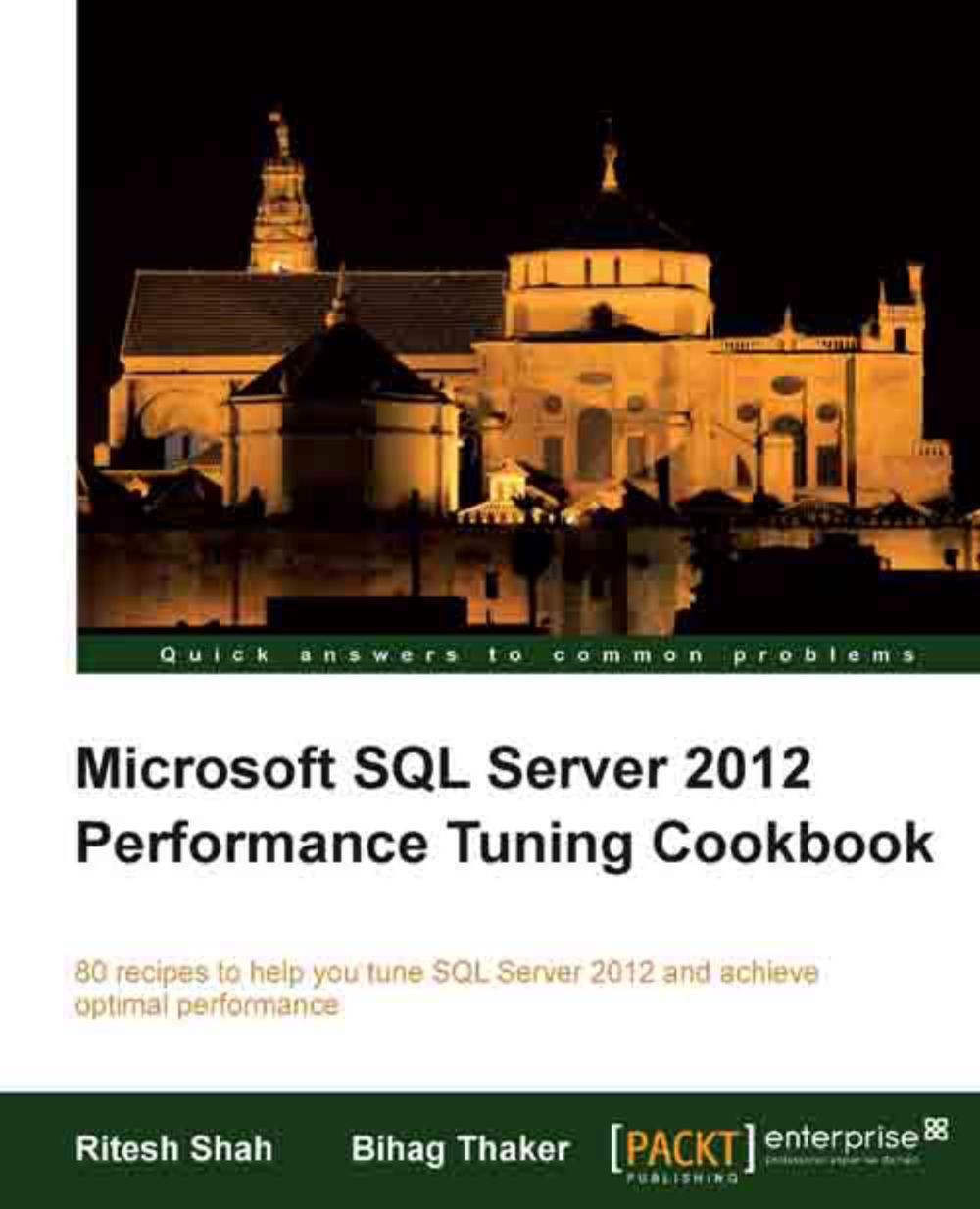Introduction
If you encounter database performance problems caused by poorly written queries, lack of necessary indexes, or anything else at database level, you can troubleshoot such issues and investigate the root cause by using execution plans, DMVs and DMFs, SQL Traces, or Database Engine Tuning Advisor (DTA).
However, if the performance issues are at hardware or operating system level, you need a sophisticated tool that gives you an idea about the performance of your hardware resources (such as CPU, memory, I/O, or network adapters) with respect to the processes that might be running on the system. If the instance of your SQL Server suffers from lack of adequate hardware resources or bad hardware performance, you need to identify that particular hardware component and the reason behind its poor performance in order to fix the issue.
In the days of Windows Server 2003 or Windows Server 2000, prior to Window Server 2008 R2 and Windows 7, you might have worked with Performance Monitor with...