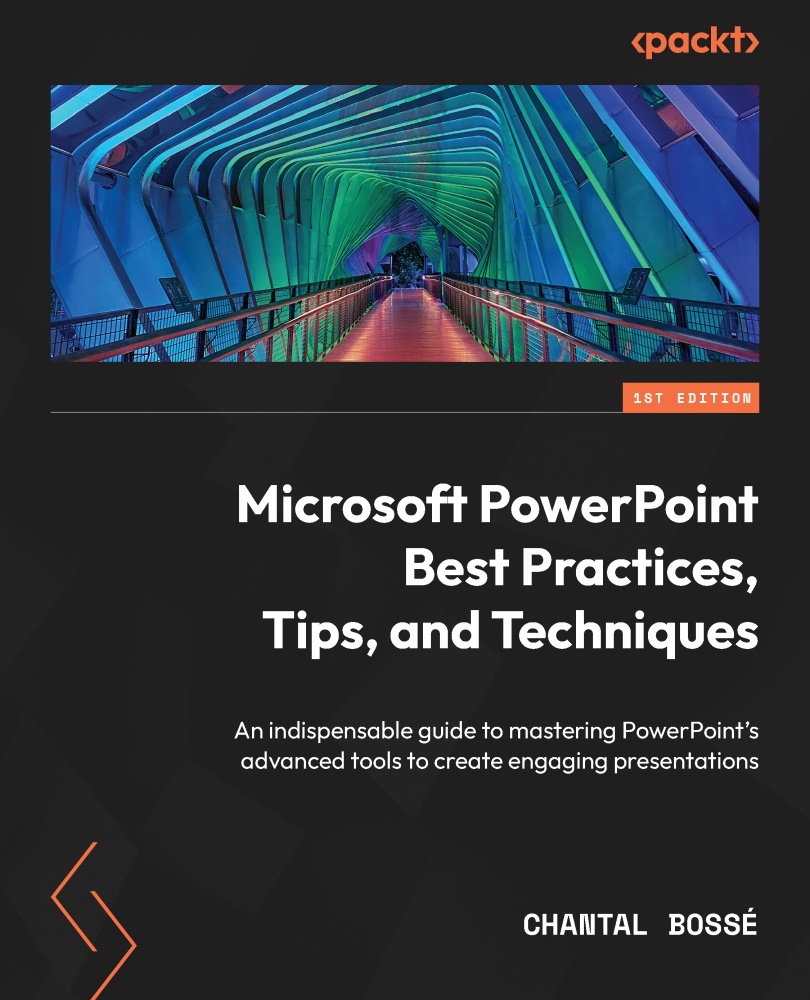PPTools
Why come back to productivity tools after discussing a design add-in? Simply because the man behind PPTools is highly respected in our industry. Steve Rindsberg has been creating PowerPoint add-ins and help articles since 1997! I made a great friend when I first met him in 2005 during a conference.
His add-in site (see Further reading for the link) has many add-ins that have been created over the years to help users with specific needs that remain unmet by the native PowerPoint features. Instead of trying to figure out which ones to include in this chapter myself, I simply asked Steve to tell me his two most popular add-ins, one free and one paid. We’ll cover the free one first in the next section.
Using THOR (free)
The THOR add-in has one simple focus: memorize the size and position of an object on a slide so you can apply it – or hammer it, as Steve would say – to one or multiple selected objects elsewhere in your presentation. As for the name...