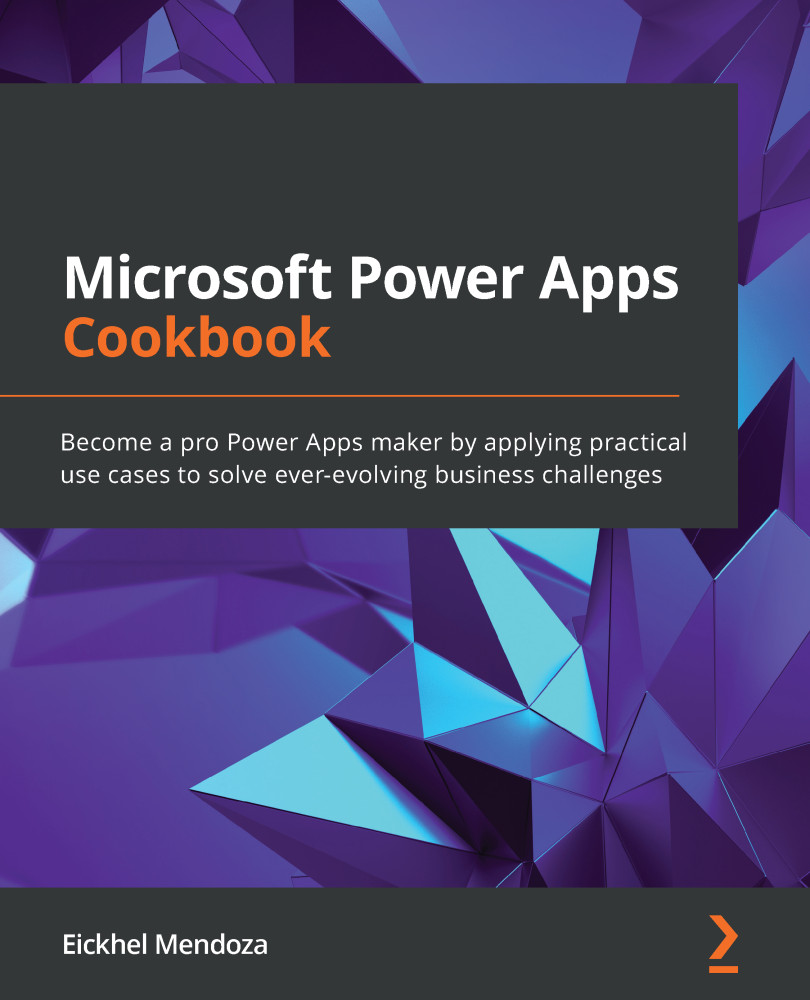Developing template fields using components
When designing applications, any help is always welcomed. That's why application development platforms are continuously evolving to find more ways to help developers in building great solutions.
As the user interface becomes as important as the expected functionality, we need to find more ways to achieve consistent interfaces. This recipe will build a set of components to maintain the same design for controls used in data representation and gathering.
In the following screenshot, the fields and their labels come from a component, and with the use of custom properties, you can configure the behavior and even change the theme:

Figure 5.20 – Template field components
Getting ready
To build these components, you need to make sure your application has this feature activated. New apps come with this feature enabled by default, but if you maintain an existing one, please refer to the Getting ready...