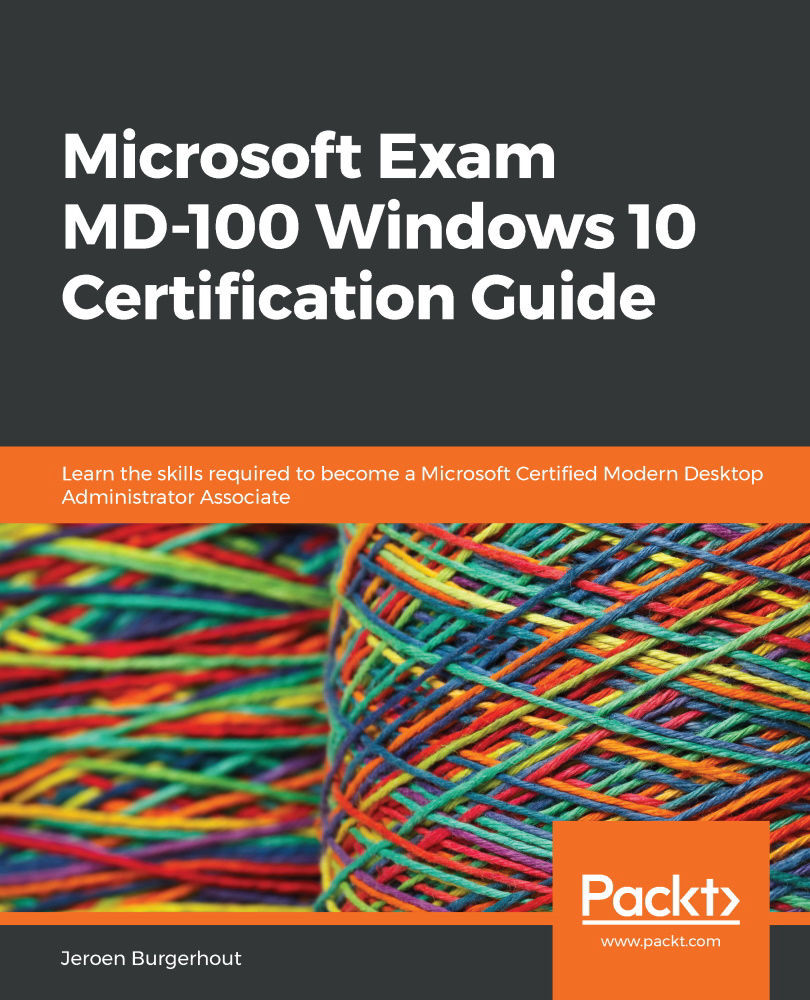What this book covers
Chapter 1, Deploying Windows 10, describes the different methodologies of installing and deploying Windows 10 on a device. You will explore Windows 10 and learn how it operates across a plethora of devices. Understanding which edition is required for the enterprise is important because each edition comes with its own unique features.
Chapter 2, Upgrading Windows 10, describes the different processes for upgrading from an earlier version of Windows to the current Windows 10. You will explore how to configure language packs, troubleshoot activation problems, and migrate user data.
Chapter 3, Customizing and Configuring Windows 10, explains how to customize different Windows 10 features and configure startup options. You will explore concepts such as configuring desktop settings, Start menus, and color schemes.
Chapter 4, Managing Local Users, Groups, and Devices, shows you how to manage local users and groups. You will subsequently explore how devices are managed in a Workgroup.
Chapter 5, Configuring Permissions and File Access, discusses the different file systems in Windows 10 and explains how to configure NTFS and share permissions on folders and file access.
Chapter 6, Configuring and Implementing Local Policies, explains how to configure local policies and how to implement them in Windows 10. We can set different policies to users or to devices.
Chapter 7, Securing Data and Applications, discusses User Account Control, how to configure Threat Protection and AppLocker, and how to implement disk encryption.
Chapter 8, Configuring Various Networks, explains the fundamentals of how to configure different options to create formidable connections such as LAN, Wi-Fi, and mobile connectivity.
Chapter 9, Configuring Remote Connectivity, discusses remote management via PowerShell to a Windows 10 device. You will learn how to connect to a Windows 10 desktop via Remote Desktop access.
Chapter 10, Understanding Troubleshooting and Recovery, discusses errors in Windows 10 that can be dealt with in several ways. You will learn these different ways, such as file recovery and recovering a complete Windows 10 installation or application. We will look at troubleshooting during the startup/boot process of Windows 10.
Chapter 11, Managing Updates, discusses several key strategies for keeping Windows 10 up to date, as it is common knowledge that it is important to keep Windows 10 and your applications up to date.
Chapter 12, Managing Log Files, explores different log files that are built in to Windows 10 and how to read those files.
Chapter 13, Mock Exam A and B, contains mock exams for the reader to test the knowledge they have gained from the book.
Assessments, contains the answers to the questions asked in the chapters.