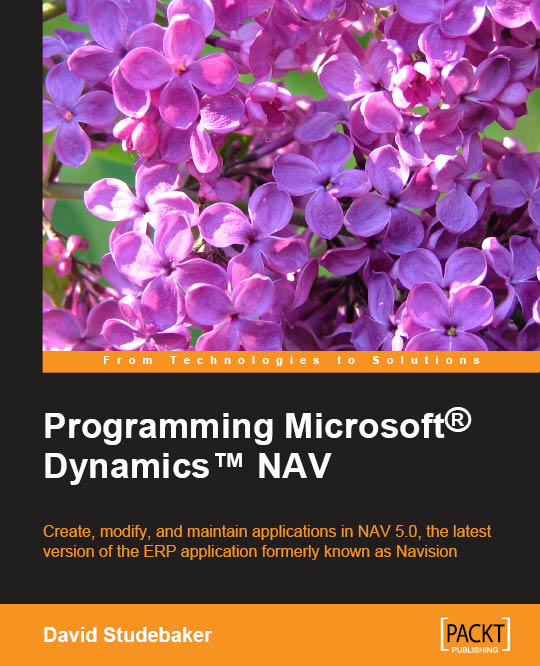Preparing to upgrade
No matter what your current version of Microsoft Dynamics NAV is, before you can upgrade to Microsoft Dynamics NAV 2013, a migration to SQL Server is needed if you are using a native database as it is no longer available.
A test of the database is also needed before starting the upgrade process. In this section, we will explain how to perform these two processes.
Migrating to SQL Server
Microsoft SQL Server (on its 64-bit version) is the only database supported in Microsoft Dynamics NAV 2013. The native database is gone. If you are using a native database in the older versions of Microsoft Dynamics NAV, you should upgrade to SQL before you start the upgrade process to Microsoft Dynamics NAV 2013.
The steps to upgrade to SQL Server will not be explained in this book. You can use the official Microsoft Dynamics NAV documentation to do that.
Testing the database
This is a required step to upgrade to Microsoft Dynamics NAV 2013. The steps to test the database...