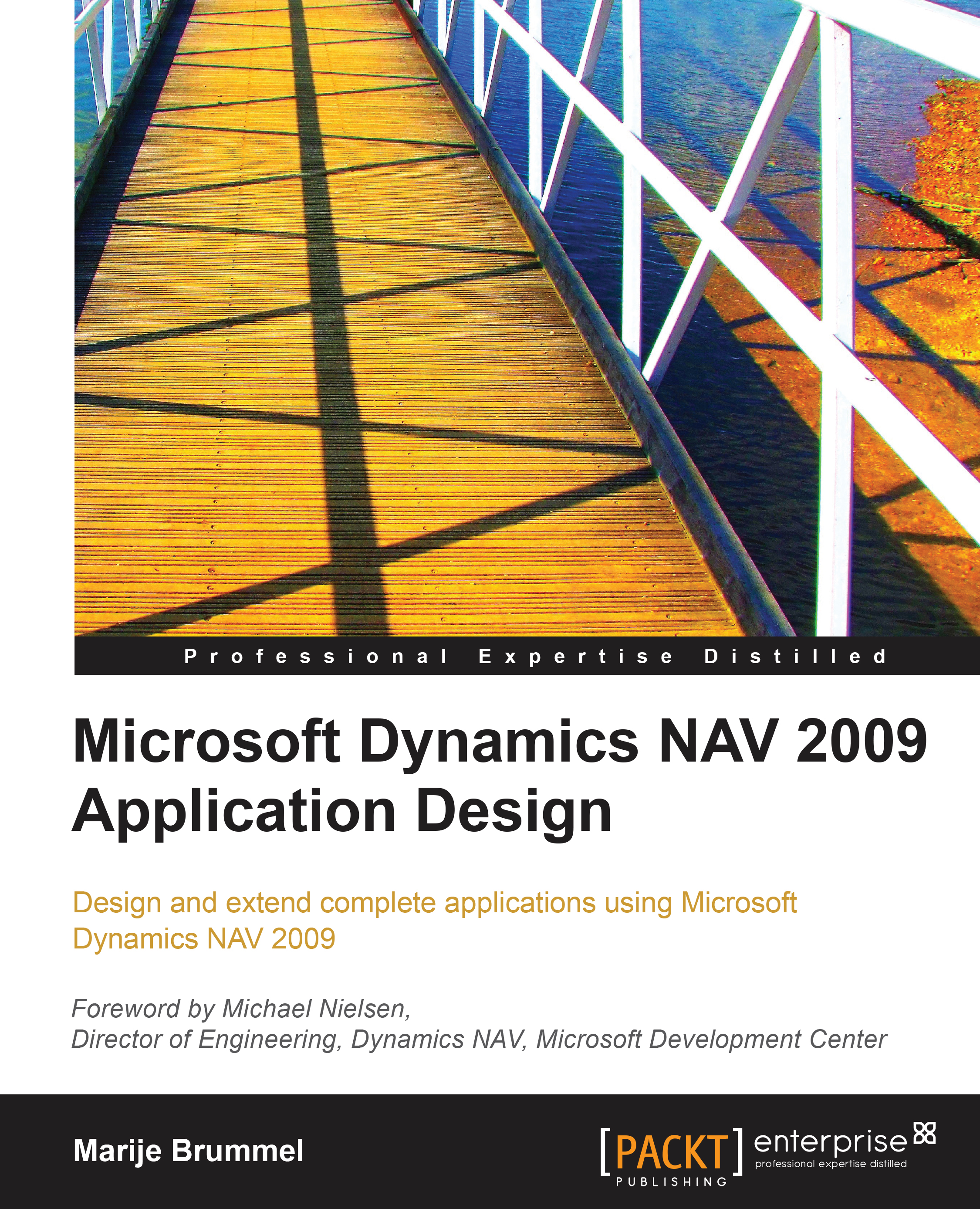Inventory management
In Microsoft Dynamics NAV inventory is kept for items on locations using item ledger entries and value entries.
On top of this we can use Stock Keeping Units (SKU) to have different inventory settings per item, location, and variant.
Let's start by looking at the table and posting model of inventory in Microsoft Dynamics NAV:

Keeping inventory can be extended with the use of warehouse management. This is designed to run on top of the Basic Item Inventory functionality.
Items
The Item table hosts the Master Data for Inventory Management like a G/L Account does for Financial Management.

In this table we can do the setup for each individual item, including pricing, inventory and production strategies, and tracking options.
Locations
The Location table defines which level of inventory management is done.
The location can either be a physical warehouse somewhere or a part of a warehouse if one warehouse uses different warehouse...