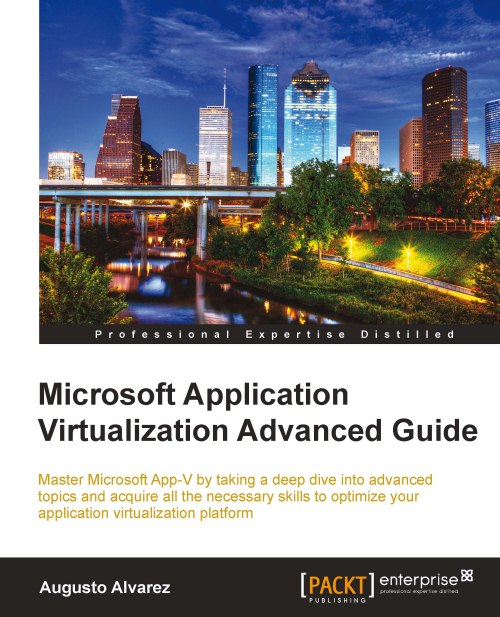Chapter 1. Taking a Deep Dive into App-V
Microsoft's Application Virtualization technology is emerging as one of the main platforms in application virtualization. This is mainly because more and more organizations are thinking about application virtualization as a valid implementation and also because App-V represents probably the most attractive solution.
With App-V 4.6 Service Pack 1 came an important variety of improvements, and most of them focused on the experience of sequencing. This made it possible for sequencer engineers and practitioners to quickly improve their techniques and share most of them with the community.
But, as you already know, App-V does not depend only on the sequencing process to work properly. There are several components in the App-V servers and App-V clients that are interacting. There are also several models available to implement and complement application virtualization in our company. Prior to starting implementation, we should be aware of and understand these components and possibilities in order to take full advantage of the complete platform.
The App-V server components and sequenced application files represent, probably, the pieces you already know about. The App-V client components are way larger than most App-V admins think they are, and if they know about their existence, they have probably not been fully used to optimize the platform.
A good example is using the App-V Client Management Console properties, from where we can configure the basic operations in the client and also several other important tasks, for example, configure the App-V client cache, add the SFT directories for cached content, configure permissions in the App-V Client Management Console for non-administrators, and so on.
The App-V deployment possibilities are also something you should already know about. But, there are some misleading concepts that we will review in this chapter about the use of each of these models.
Also, as an important section of this chapter, we will go through the detailed steps involved in the main processes in App-V, that is, publishing refresh and launch/load.
As a quick review, in this chapter, we are going to take a deep dive into the following topics:
Latest improvements in App-V 4.6 SP1
Server components in App-V and the files present in sequenced applications
Take a detailed tour of the App-V client components:
Virtual environment
App-V Client Management Console
Global Data and User Data directories
App-V client cache
App-V client registry options
Deployment methods available in App-V
Understand the App-V client and publishing interaction: Publishing refresh and launch/load processes