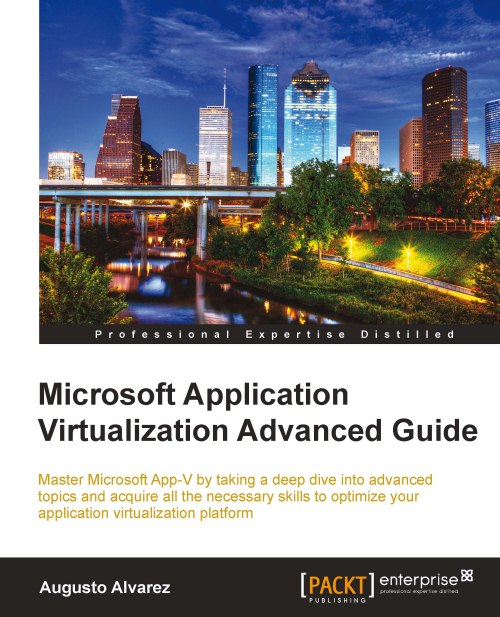Handling the virtual environment
Fortunately the flexibility that App-V provides lets us work and edit almost anything in the sequencing process, like we've seen by editing the parsed or excluded items, or by editing the virtual environment.
The virtual environment can be reviewed and edited using the SPRJ (Project File) of the application or as soon as we complete the sequencing wizard. The options we can edit in the virtual environment are as follows:
Files: All the application files captured and included in the package.
Virtual registry: The registry keys used by the application, which, again, are only going to be available for the application we are virtualizing.
Virtual file system: A detailed view about the files stored in the
Q:\, including those which are redirected to theC:\.Virtual services: Embedded services in the application that are captured in the sequencing process.
OSD: This is a more practical view of the OSD file, which contains an XML-formed view. Using this tab, we can easily...