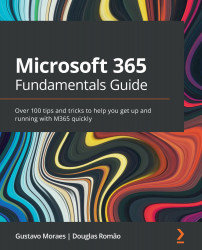Using reactions to target and prioritize
The possibility to use reactions is another useful feature in every brainstorming session and many other meetings. As people ideate freely, a high volume of suggestions is generated. To prioritize and shortlist the best alternatives, you may use different techniques based on user reaction. For example, you may tell your team members that each of them has only two reactions to select the two best options.
In Figure 7.7, you can see an example of how to use reactions to vote or prioritize on Microsoft Whiteboard. You click on the note you want to react to and select the like reaction. If you change your mind, you may unlike (or remove your vote) or you can use different reactions, such heart or thinking. It is as simple as that. However, it is quick and useful:
Figure 7.7 – Reactions with Microsoft Whiteboard
All the tips and tricks you have learned so far about Microsoft Whiteboard will help you and your team...