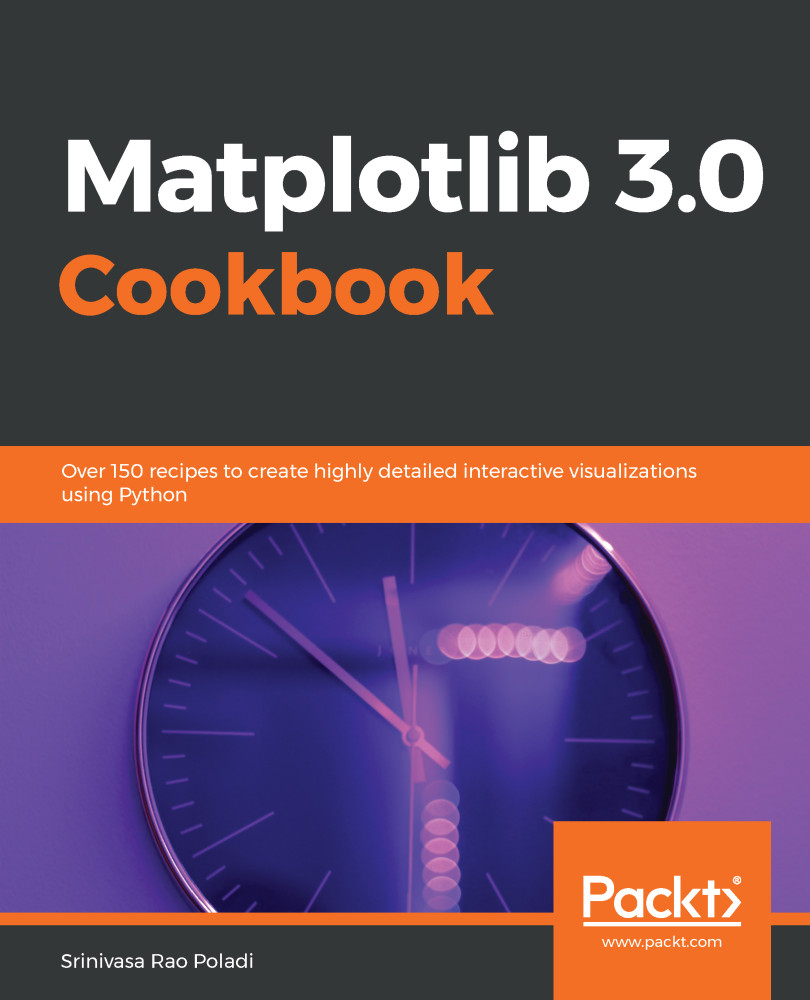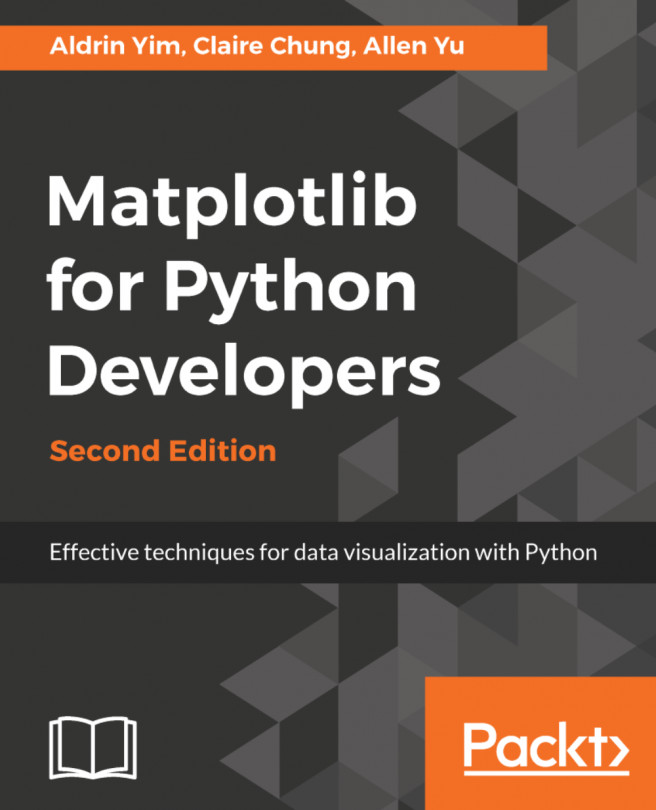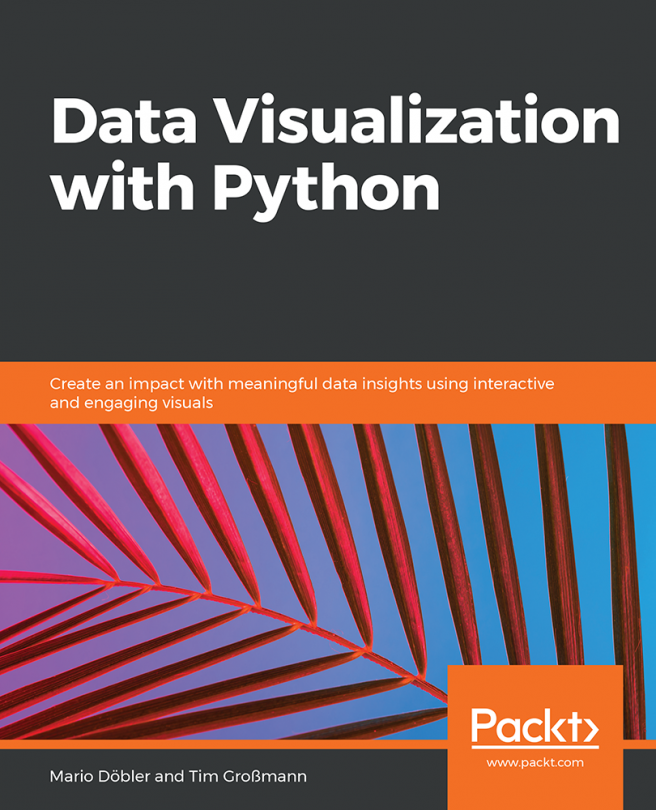In this recipe, we will learn how to embed Matplotlib in a Tkinter GUI application. Here, the control of the application flow will be with Tkinter. Here, we will not use the pyplot module and associated plt.figure() method. Instead, we invoke the Tkinter application and embed Matplotlib's canvas as a widget.
Embedding Matplotlib in a Tkinter GUI application
Getting ready
Here, we will not set up the backend, as the application itself is to be started from the GUI.
Import the required libraries:
import tkinter as tk
import numpy as np
from tkinter.font import Font
from matplotlib.figure import Figure
from matplotlib.backends.backend_tkagg import (FigureCanvasTkAgg, NavigationToolbar2Tk)