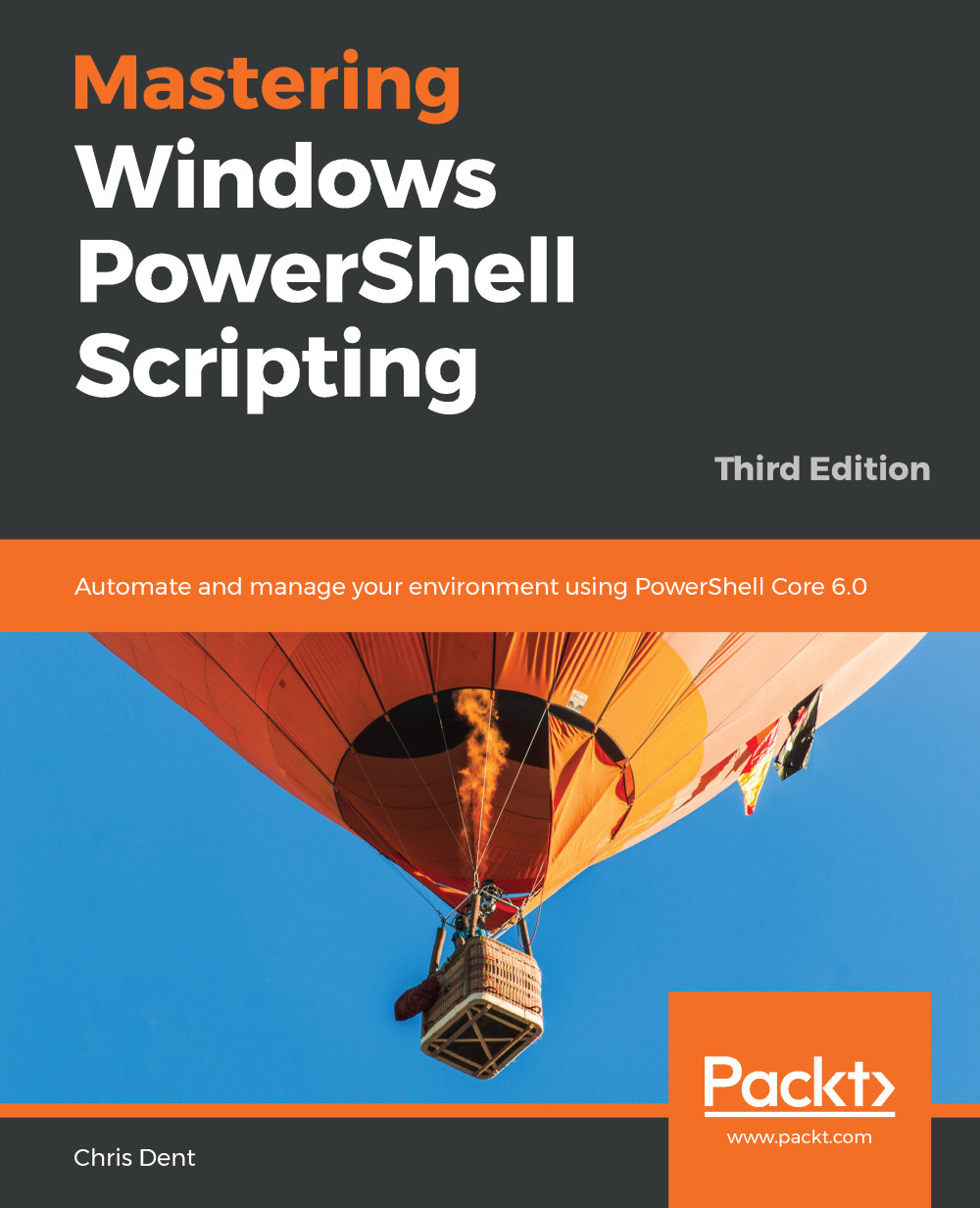PowerShell primarily uses the System.Xml.XmlDocument type to work with XML content. A number of commands are available to work with XML documents based on this type.
System.Xml
ConvertTo-Xml
The ConvertTo-XML command creates an XML representation of an object as an XmlDocument. For example, the current PowerShell process object might be converted into XML:
Get-Process -Id $pid | ConvertTo-Xml
XML is text
The command that we used in the previous code creates an XML representation of the object. All numeric values are stored as strings. The following example shows that the WorkingSet property, normally an integer, is held as a string:
$xml = Get-Process -Id $pid | ConvertTo-Xml
$property = $xml.Objects.Object.Property | Where...
The command that we used in the previous code creates an XML representation of the object. All numeric values are stored as strings. The following example shows that the WorkingSet property, normally an integer, is held as a string:
$xml = Get-Process -Id $pid | ConvertTo-Xml
$property = $xml.Objects.Object.Property | Where...