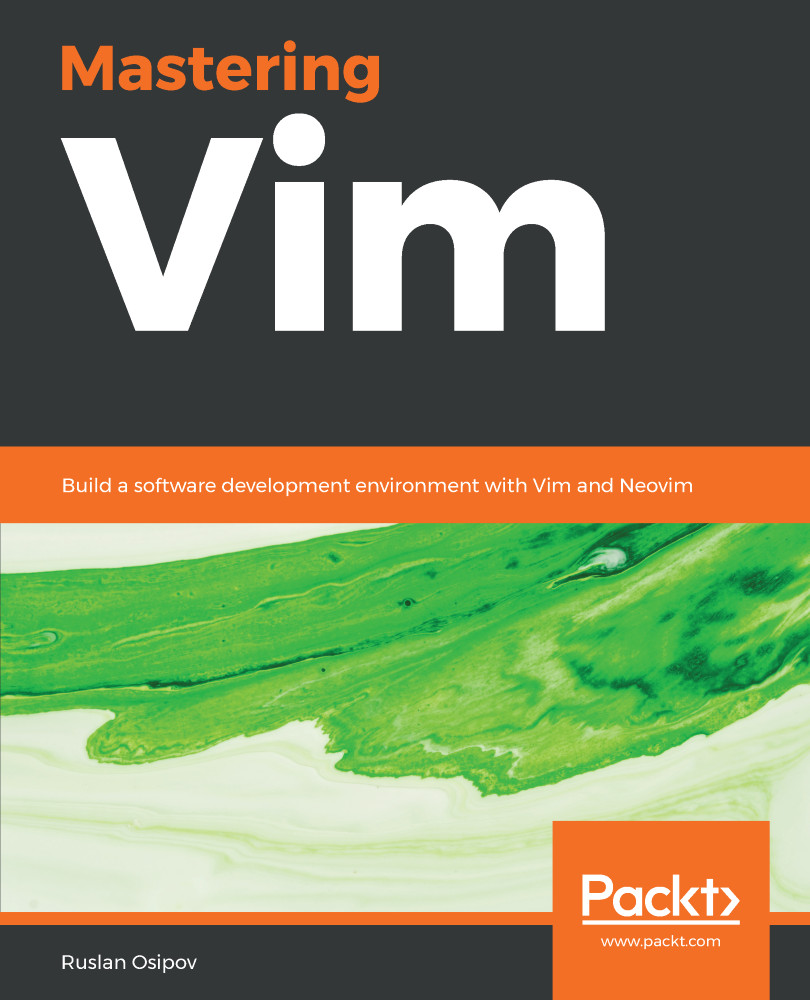Using instructions given before, you’ve installed two flavors of Vim: command-line Vim, and gVim. This is how gVim looks on Windows:
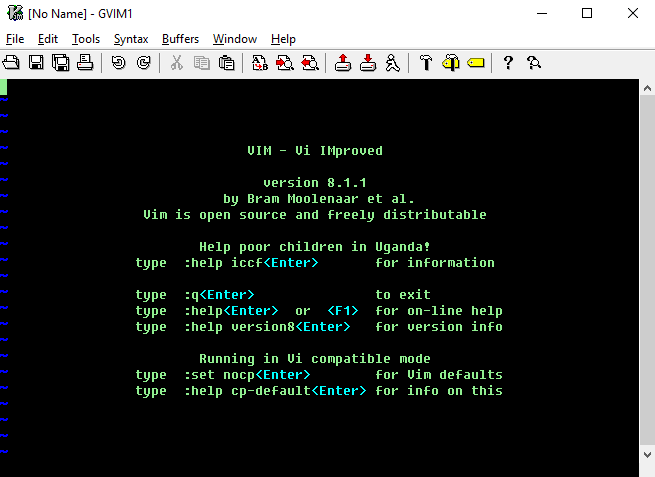
The gVim hooks up a graphical user interface (GUI) to Vim, has better mouse support, and adds more context menus. It also supports a wider range of color than many terminal emulators, and provides some quality of life features you’d expect from a modern GUI.
You can launch gVim by running gVim 8.1 executable on Windows, or on Linux and Mac OS by invoking the following command:
$ gvim
Windows users might favor gVim.
This book focuses on increasing the effectiveness of one’s text editing skills, so we will shy away from navigating multiple menus in gVim, as these are rather intuitive, and take the user out of the flow.
Hence, we will focus on a non-graphical version of Vim, but everything that’s applicable to Vim also applies to gVim. The two share configuration, and you can swap between the two as you go. Overall, gVim is slightly more newbie friendly, but it doesn’t matter which one you choose to use for the purpose of this book.
Try both!