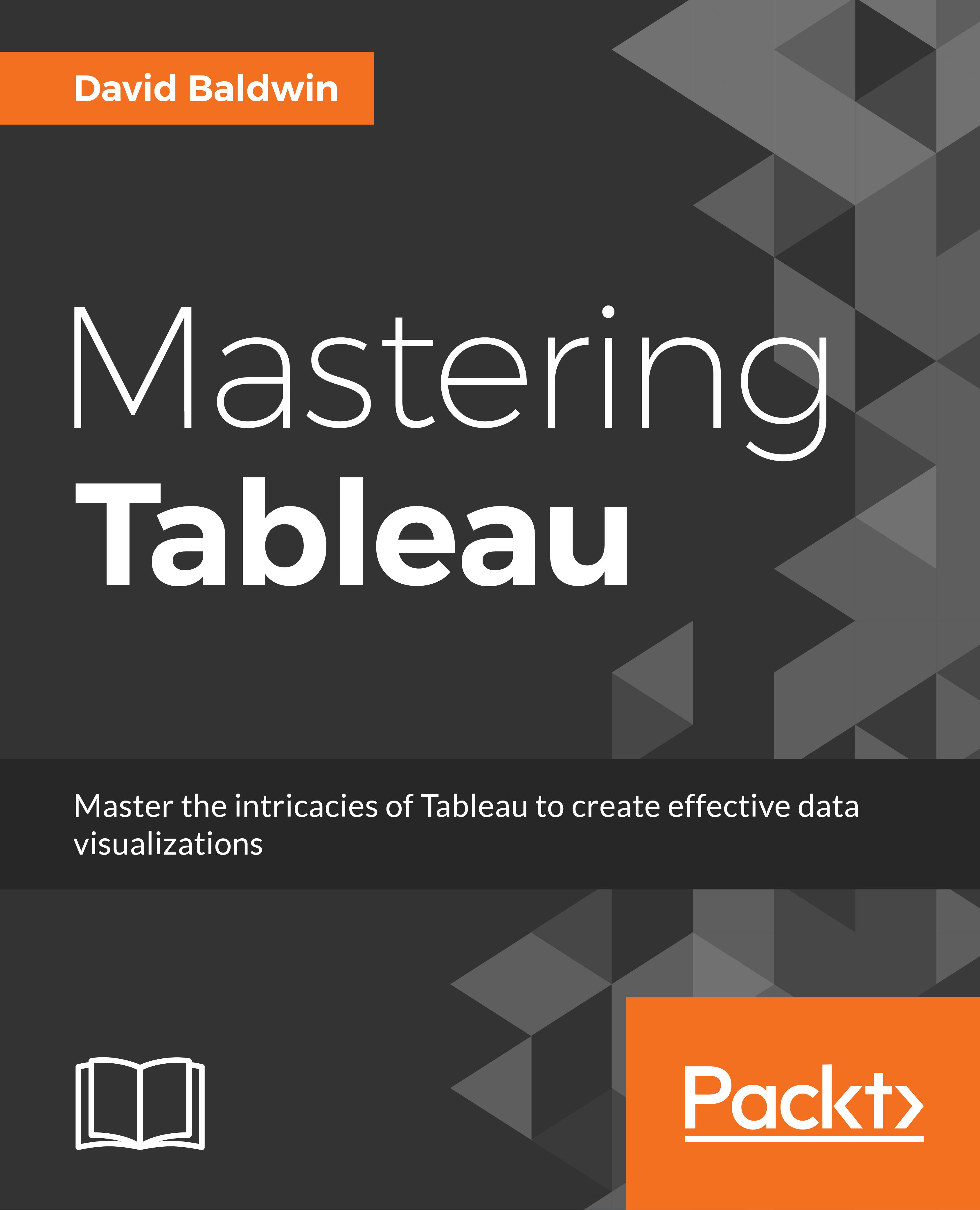Chapter 6. Level of Detail Calculations
Like most software products, every new version of Tableau heralds new features. In Tableau 9.0, that big new feature was Level of Detail (LOD) calculations. Prominent voices in the Tableau community heralded the new capability as a major breakthrough. The average, everyday Tableau author, however, may have been underwhelmed. In particular, I recall a student in one of my classes communicating, I've learned how to use table calculations to accomplish pretty much what I want. Why do I need LOD calculations?
With the advent of Tableau 10, it may be tempting to some to put LOD calculations on the back burner. After all, they seem unimpressive as they encompass only three expressions: FIXED, INCLUDE, and EXCLUDE. But these three expressions open a world of options by providing the ability to create calculations that target specific levels of granularity. In older versions of Tableau, data granularity for a worksheet was established by the...