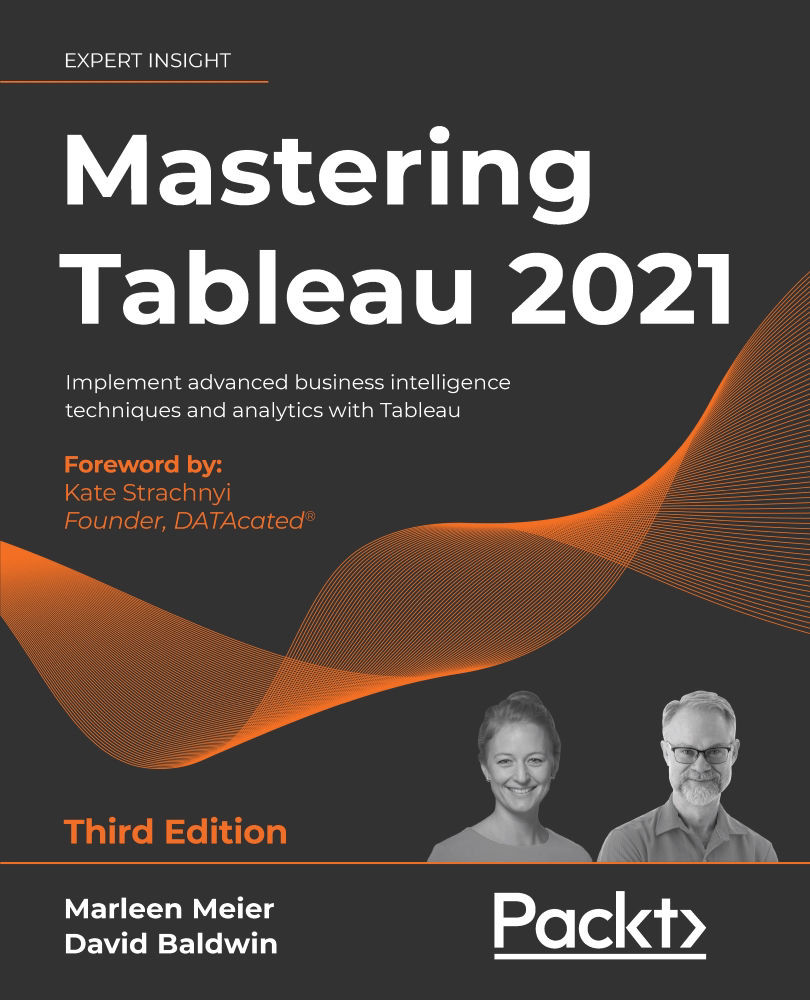Connecting Tableau to your data
At the time of writing, Tableau's data connection menu includes more than 70 different connection types. And that's somewhat of an understatement since some of those types contain multiple options. For example, Other Files includes 34 options. Of course, we won't cover the details for every connection type, but we will cover the basics.
Upon opening a new instance of Tableau Desktop, you'll notice a link in the top-left corner of the workspace. Clicking on that link will enable you to connect to the data. Alternatively, you can click on the New Data Source icon on the toolbar:

Figure 1.24: Connecting to data
Although in future chapters we'll connect to other data sources, here we'll limit the discussion to connecting to Microsoft Excel and text files.
Connecting to a file
Let's see how you can connect to a file, using Excel as an example:
- In a new instance of Tableau, navigate to...