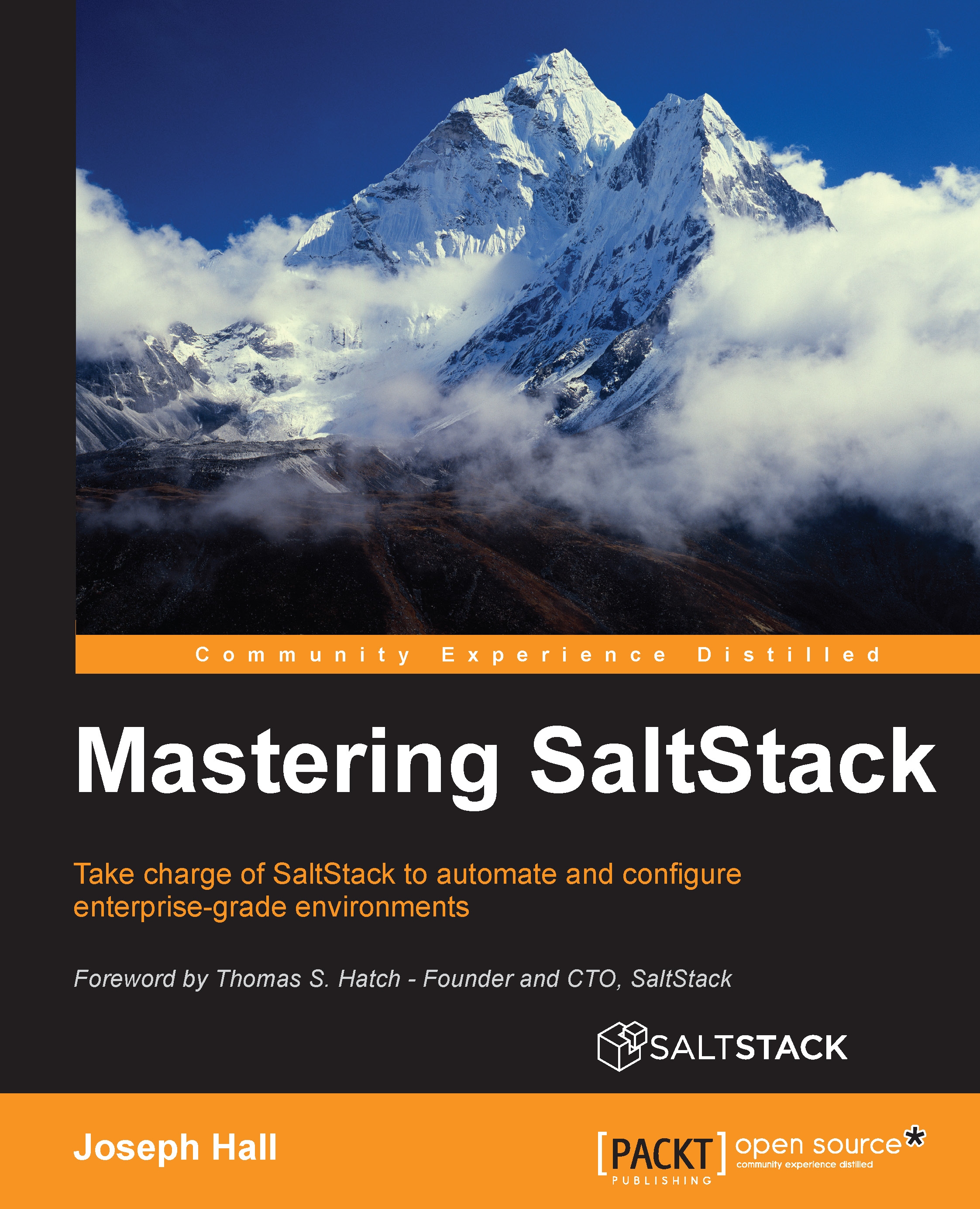Understanding the Salt configuration
One of the basic ideas around the Salt configuration is that a configuration management system should require as little configuration as possible. A concerted effort has been made by the developers to assign defaults that will apply to as many deployments as possible, while still allowing users to fine-tune the settings to their own needs.
If you are just starting with Salt, you may not need to change anything. In fact, most of the time the Master configuration will be exactly what is needed for a small installation, while Minions will require almost no changes, if any.
Following the configuration tree
By default, most operating systems (primarily Linux-based) will store the Salt configuration in the /etc/salt/ directory. Unix distributions will often use the /usr/local/etc/salt/ directory instead, while Windows uses the C:\salt\ directory. These locations were chosen in order to follow the design most commonly used by the operating system in question...