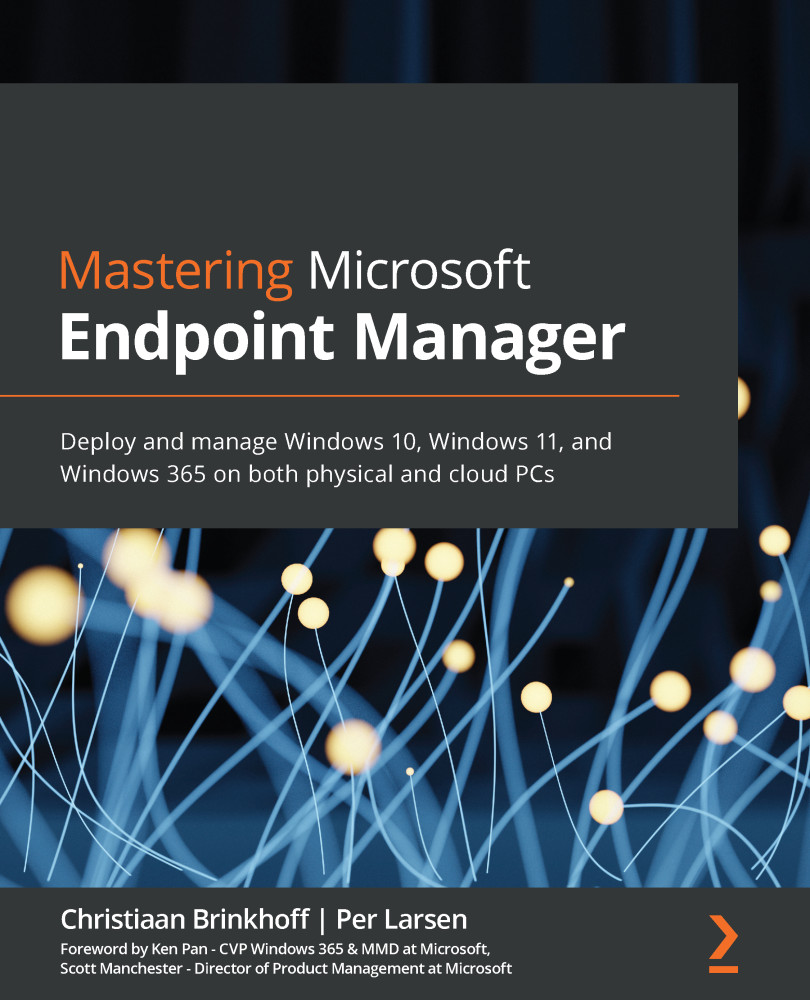Deploying Microsoft 365 apps
Office Click-to-Run is the new way of deploying Microsoft 365 Apps – Office to your endpoints. The installation takes place in the following five different stages, as the following example describes, and involves active downloading from the internet. Therefore, the installation elements are very small.
Microsoft 365 apps are not like other apps in Microsoft Intune, as it is a policy that is deployed to the managed devices. The policy is similar to other CSPs deployed through the MDM channel to the device:
Figure 8.38 – Office CSP
As it is a policy and not a Win32 app, that is also the reason why you cannot use it as a dependency in a Win32 app. The CSP writes to the reg key Computer\HKEY_LOCAL_MACHINE\SOFTWARE\Microsoft\OfficeCSP, where it created a default key with the value http://go.microsoft.com/fwlink/?LinkID=829801, at which point the setup.exe file downloads the file to the local device together with the...