Using the character models
In the 3D | Character category are two models, a school girl character and a school boy character. When you add one to your canvas it will appear in a default pose—which is standing straight up with arms out at the sides. If you wish to use a Character model with one of the pre-set poses, it's really easy to do. Simply find the pose that you want in the Pose category, then click on the thumbnail in the Materials palette and drag the pose to the Character model. Once you let go, the character will be repositioned.
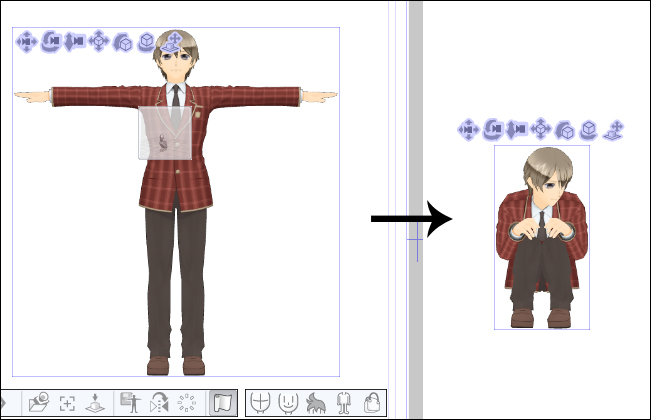
A neat thing about the character models though is that you can change their hair, expressions, and clothes too. So if you're having trouble getting that sad, teary eyed expression on your character, the character models could be a quick and easy reference to help you out.
On the bottom editing bar you'll see five icons that weren't there when we were using just the pose model. The icon with the smiley face is what you'll click to change your character's...































































