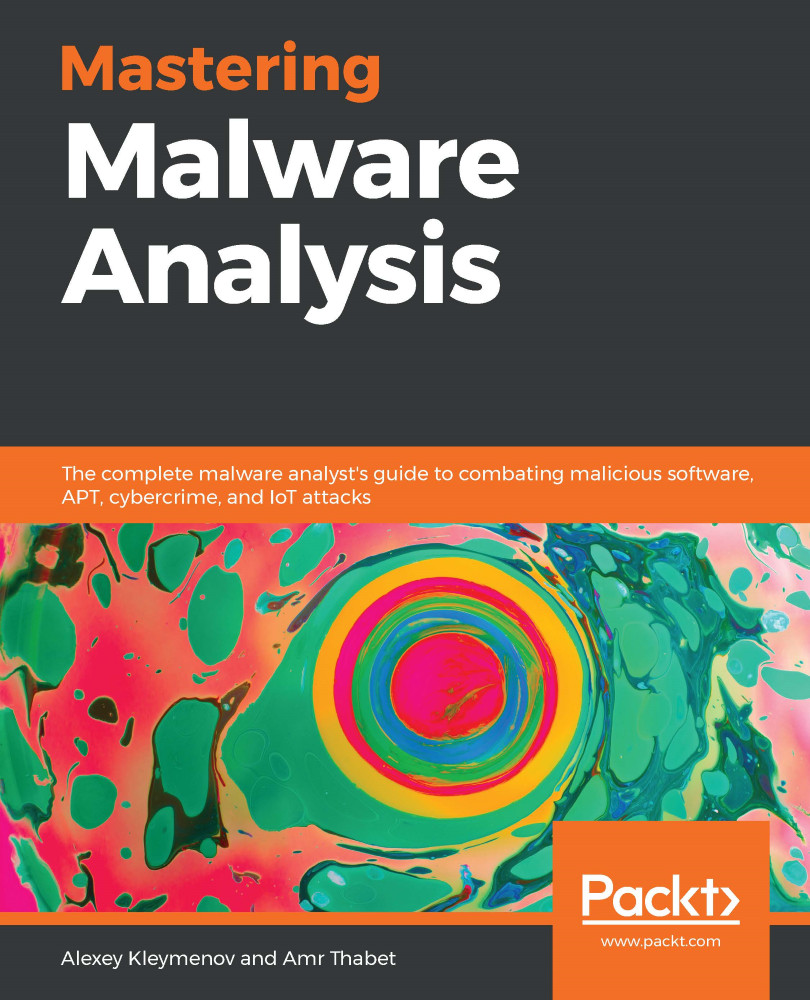There are many .NET obfuscators available. They are mostly used for key protection, but they are also commonly used by malware authors to protect their samples from reverse engineering. There are multiple tools for detecting known packers, for example, Detect It Easy (die), as you can see in the following screenshot:

You can also use de4dot to detect the obfuscator by only running the de4dot.exe -d <sample> command or deobfuscate the sample using the de4dot.exe <sample> command.
For custom and unknown obfuscators, you will need to go through debugging and patching to deal with them. Before doing so, check different sources, if there are solutions or deobfuscators for it, or even if the obfuscator is actually open source (such as ConfuserEx). If the obfuscator is shareware, you may be able to communicate with them and get their aid to deobfuscate the sample (as...