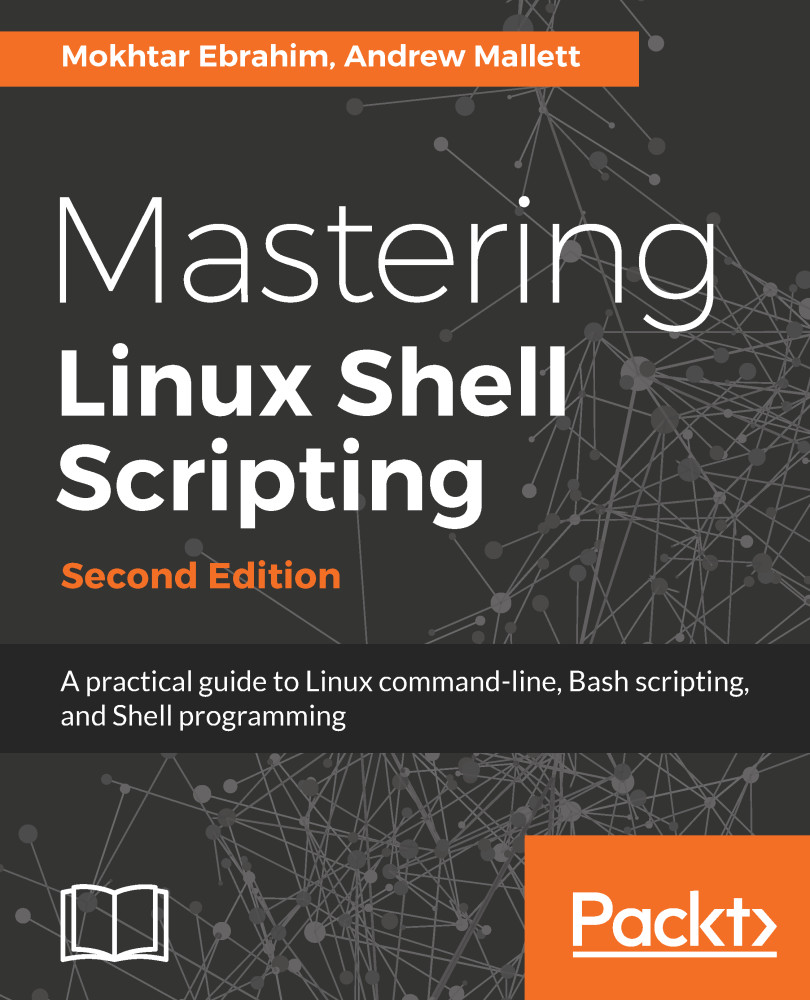Once you have declared your variable, it will be available for use in your entire bash script without any problems.
Let's assume this scenario: you have divided your code into two files and you will execute one of them from inside the other, like this:
# The first script #!/bin/bash name="Mokhtar" ./script2.sh # This will run the second script
The second script looks like this:
# The script2.sh script #!/bin/bash echo $name
Suppose that you want to use the name variable in the second script. If you try to print it, nothing will show up; this is because a variable's scope is only limited to the process that creates it.
To use the name variable, you can export it using the export command.
So, our code will be like this:
# The first script #!/bin/bash name="Mokhtar" export name # The variable will be accessible to other processes ./script2.sh
Now if you run the first script, it will print the name that came from the first script file.
Keep in mind that the second process or script2.sh only makes a copy of the variable and never touches the original one.
To prove this, try to change that variable from the second script and try to access that variable value from the first script:
# The first script #!/bin/bash name="Mokhtar" export name ./script2.sh echo $name
The second script will be like this:
# The first script #!/bin/bash name="Another name" echo $name
If you run the first script, it will print the modified name from the second script and then it will print the original name from the first script. So, the original variable remains as it is.