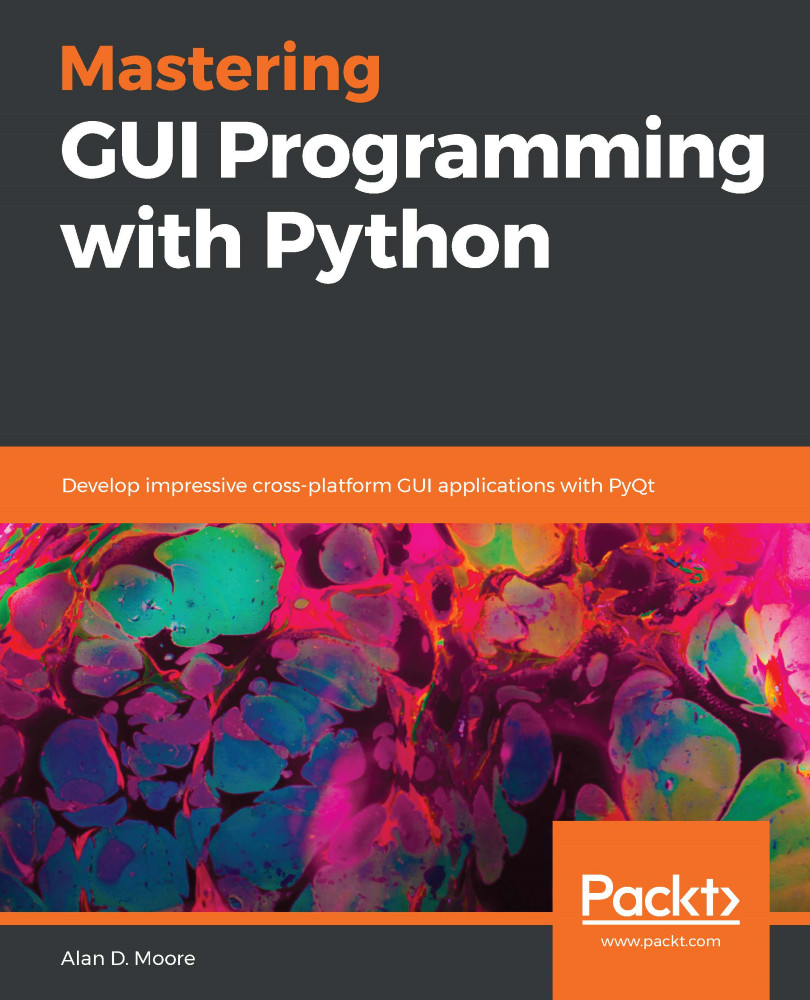Before we wrap up our introduction to Qt, let's look at a free tool offered by the Qt company that can help us create PyQt applications—Qt Designer.
Qt Designer is a graphical WYSIWYG GUI designer for Qt. Using Qt Designer, you can drag and drop GUI components into an application and configure them without having to write any code at all. While it is certainly an optional tool, you may find it useful for prototyping, or preferable to hand-coding a large and complex GUI. While most of the code in this book will be hand-coded, we will be covering the use of Qt Designer with PyQt in Chapter 2, Building Forms with Qt Widgets, and Chapter 3, Handling Events with Signals and Slots.