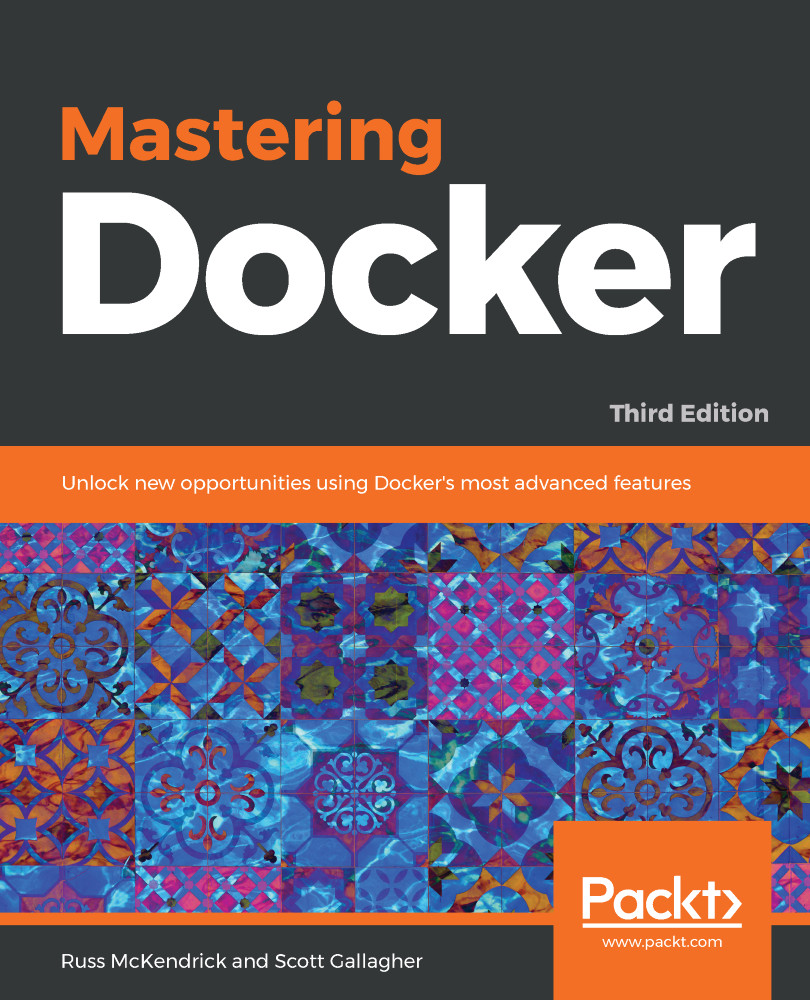Microbadger is a great tool when you are looking at shipping your containers or images around. It will take into account everything that is going on in every single layer of a particular Docker image and give you the output of how much weight it has in terms of actual size or the amount of disk space it will take up.
This page is what you will be presented with when navigating to the Microbadger website, https://microbadger.com/:
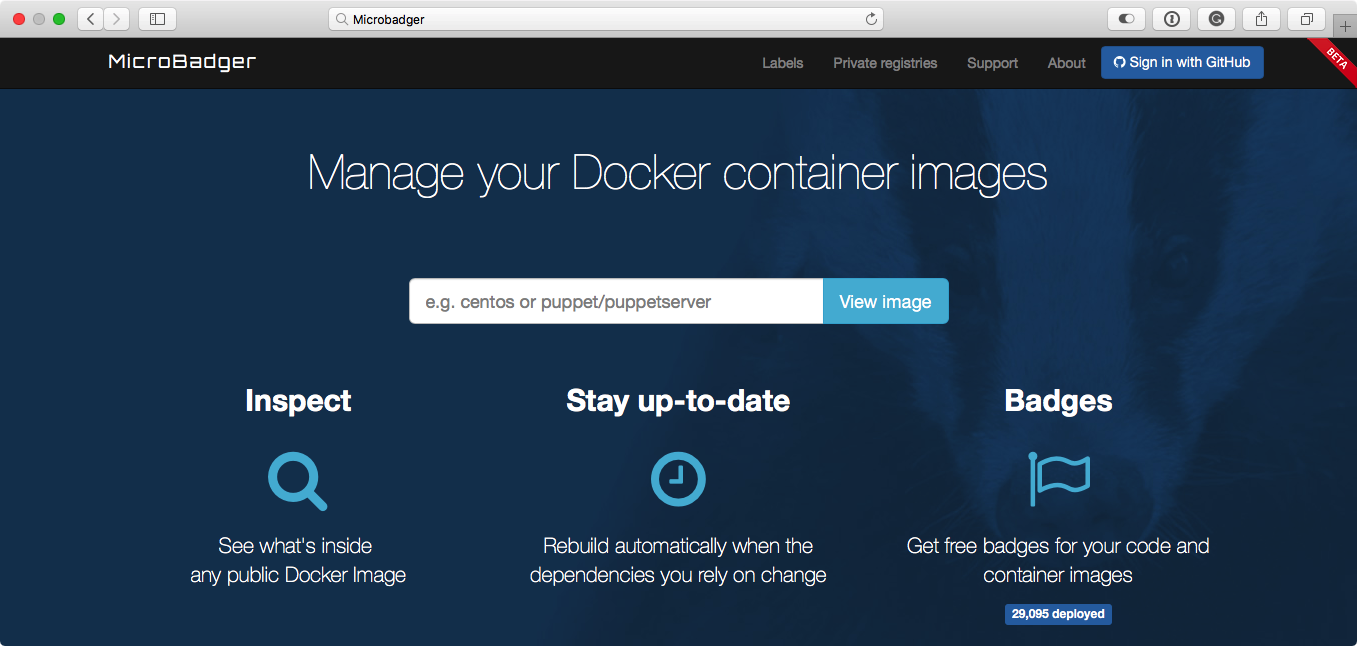
You can search for images that are on Docker Hub to have Microbadger provide information about that image back to you, or you can load up a sample image set if you are looking to provide some sample sets, or to see some more complex setups.
In this example, we are going to search for the masteringdockerthirdedition/dockerfiles-example image that we pushed earlier in the chapter, and select the latest tag. As you can see from the following...