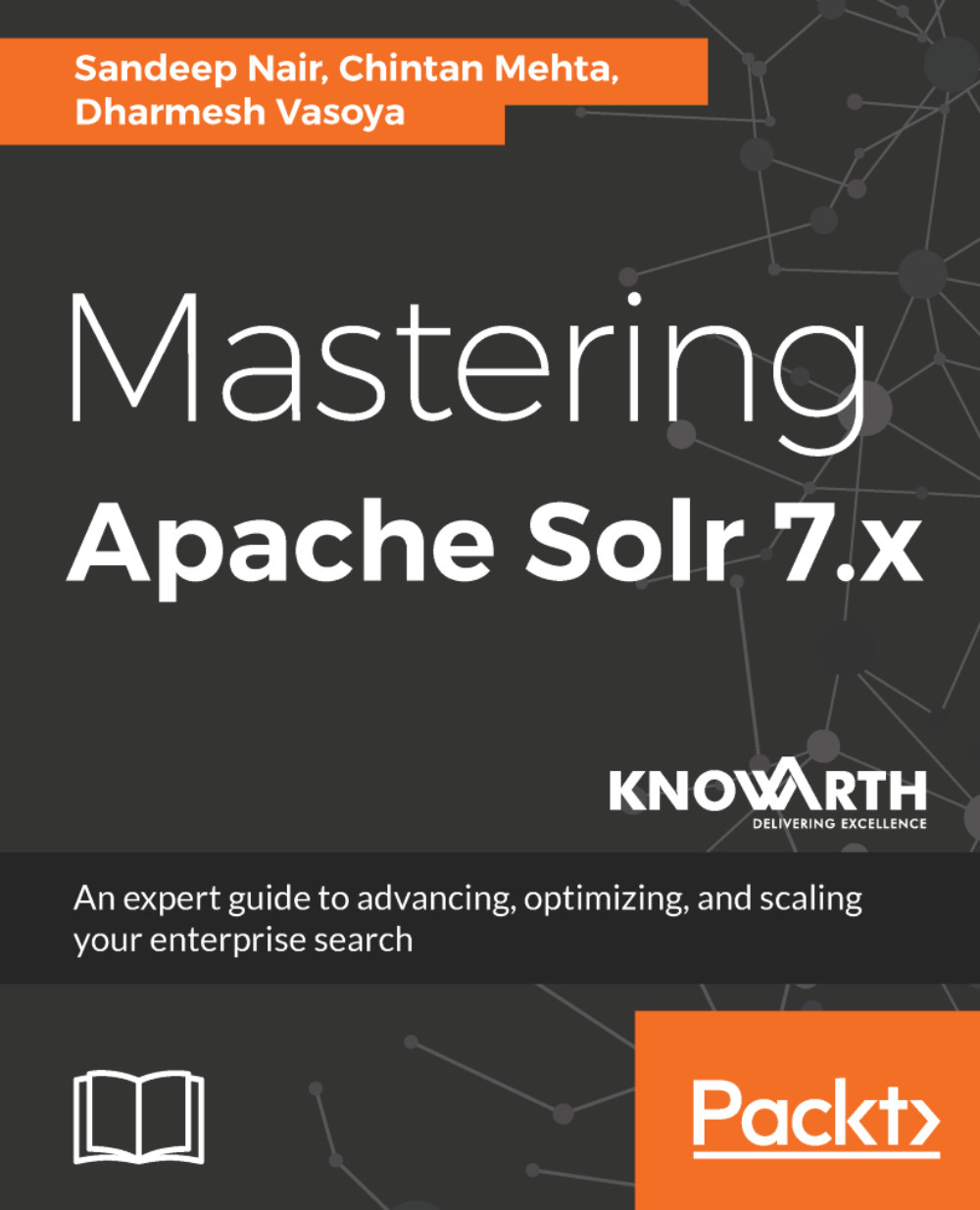Logging configuration
Setting up logs is a key part of any enterprise application and Solr is no exception. Luckily, Solr provides many different ways to tweak the default logging configuration.
Log settings using the admin web interface
Using Solr's admin web interface, we can set various log levels. Go to the admin interface by typing the following URL:
http://localhost:8983/solr/
You should see the following admin screen:

You will see that on the left-hand side, there is a Logging option. Click on it and there will be a submenu item called Level, which will open up the following screen:

Here, we can set the logging level for many different log categories in a hierarchical order. For example, let's say I want to set org.apache.http.conn.ssl to log level and set all the subcategories under it to debug level; I will click on the edit icon next to ssl, as shown here:

This will open up a small popup with various log levels that we can set.
Note
Any log level set in this manner will be lost during the...