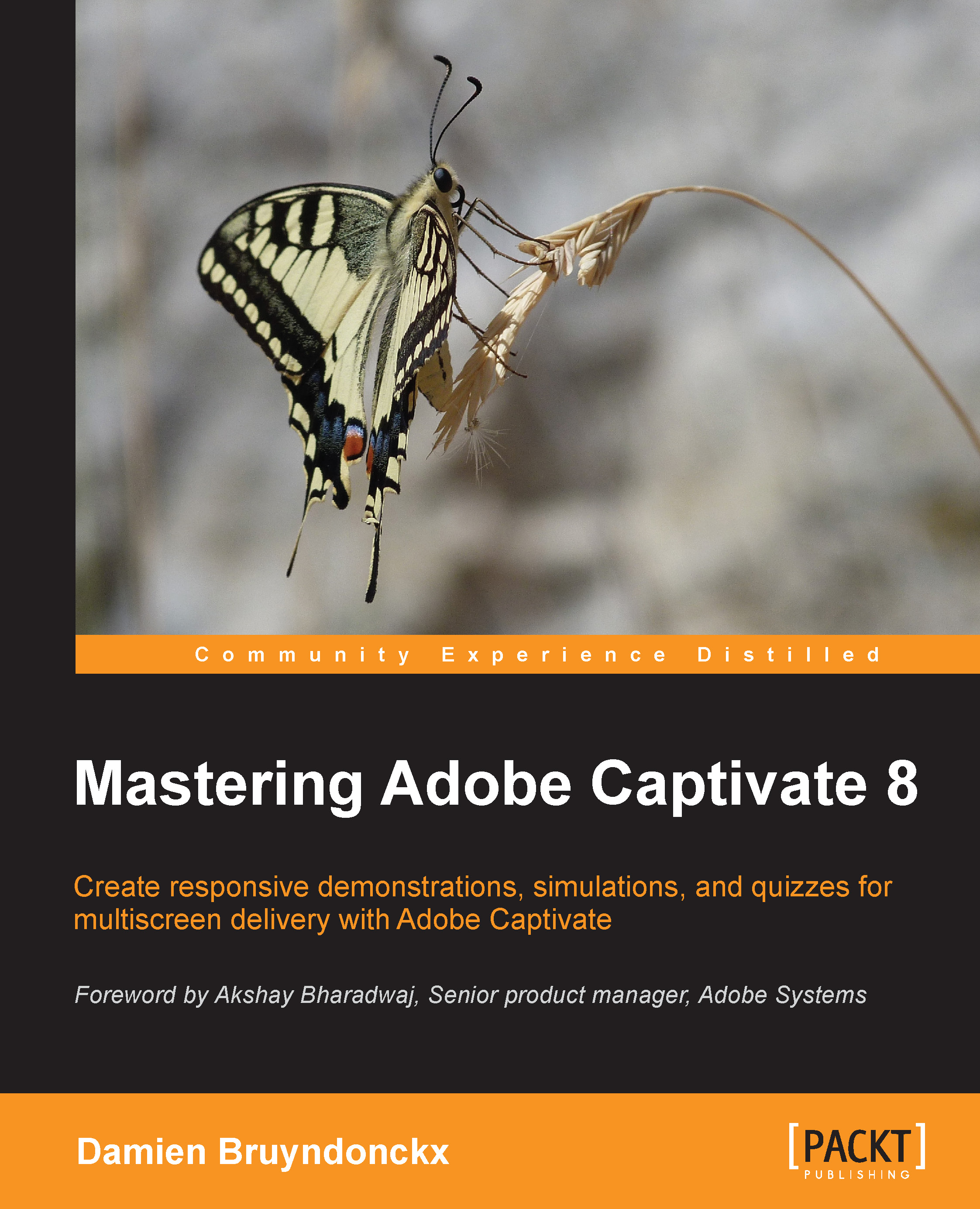Working with video
It's time for the next topic of this chapter: the Video file. Remember that Captivate was originally designed to create Adobe Flash (.swf) files that can be played back by the Adobe Flash Player plugin. In 2006, Adobe (formerly Macromedia) added video support to Flash. At that time, the Flash Player supported only a specific Flash video format: the .flv format (flv stands for Flash Video). In 2007, some limitations of the .flv format led to the development by Adobe of the .f4v Flash video format. Today, the Flash Player supports both the .flv and the .f4v video formats. Adobe Media Encoder is used to convert any kind of video to the .flv or .f4v file format.
With the arrival of HTML5, it is now possible for a web browser to play video (or audio) files natively, without the help of an external plugin such as the Flash Player. Unfortunately, the industry has not yet decided what video format/codec should be used for HTML5 video playback. As of today, it looks like two...