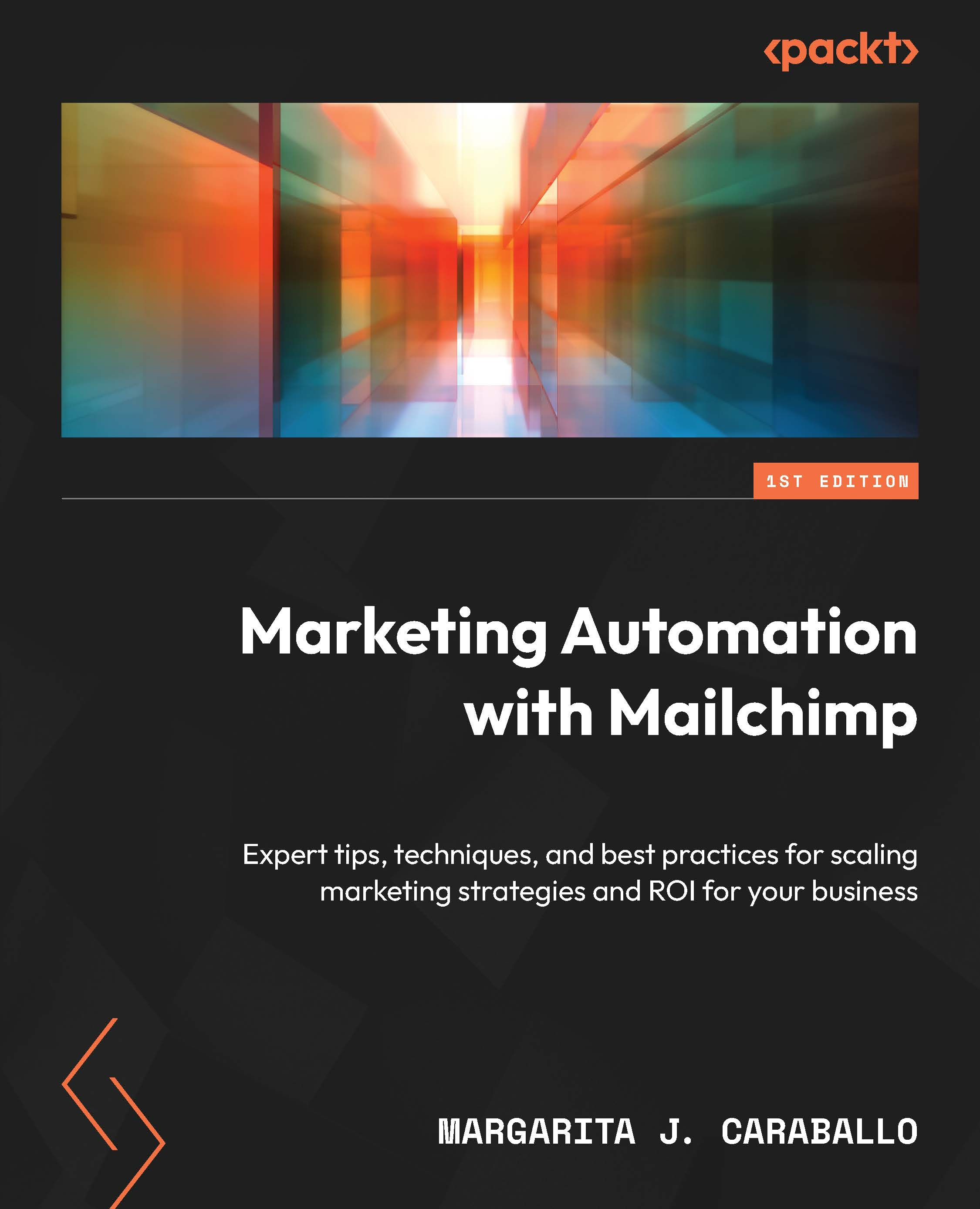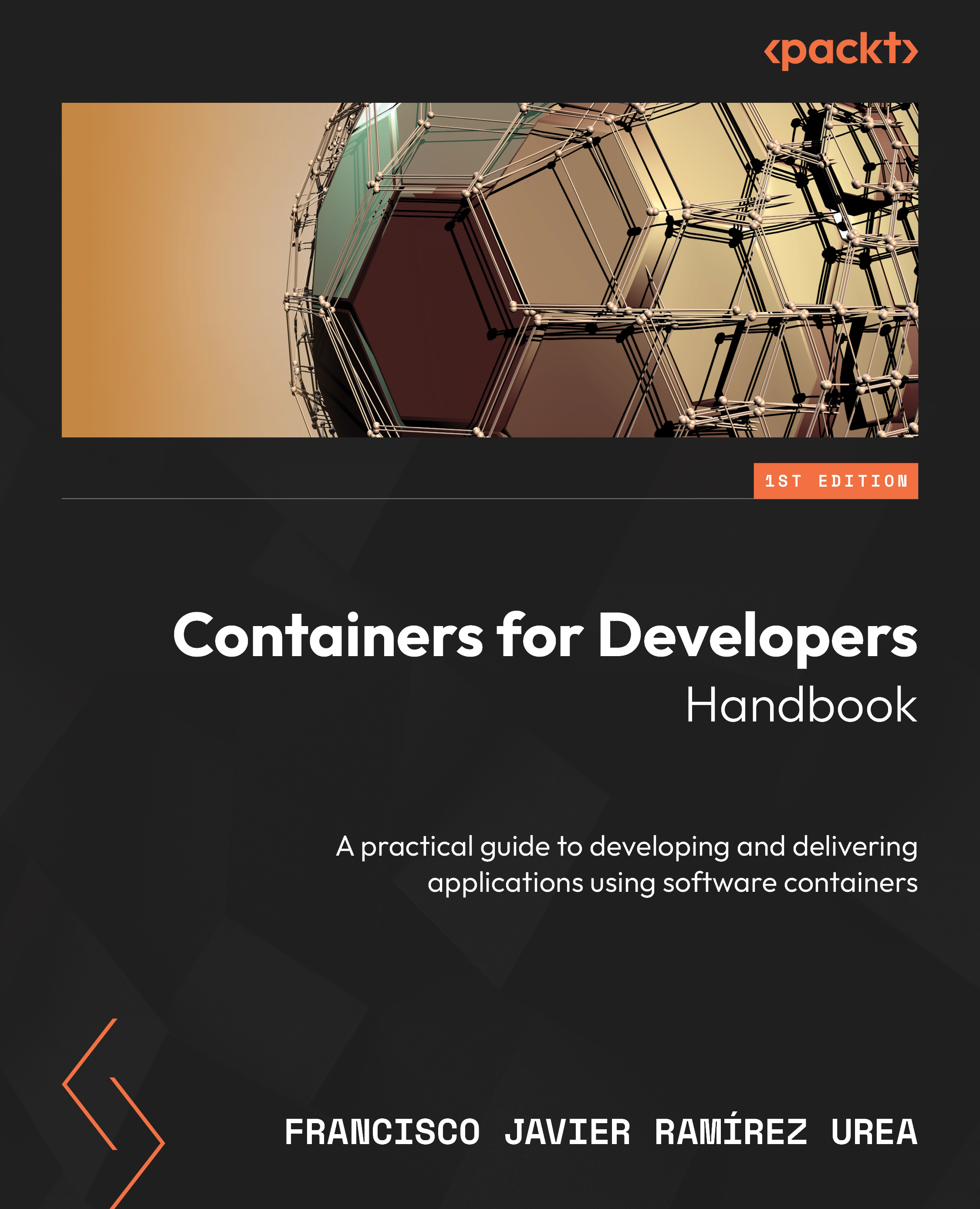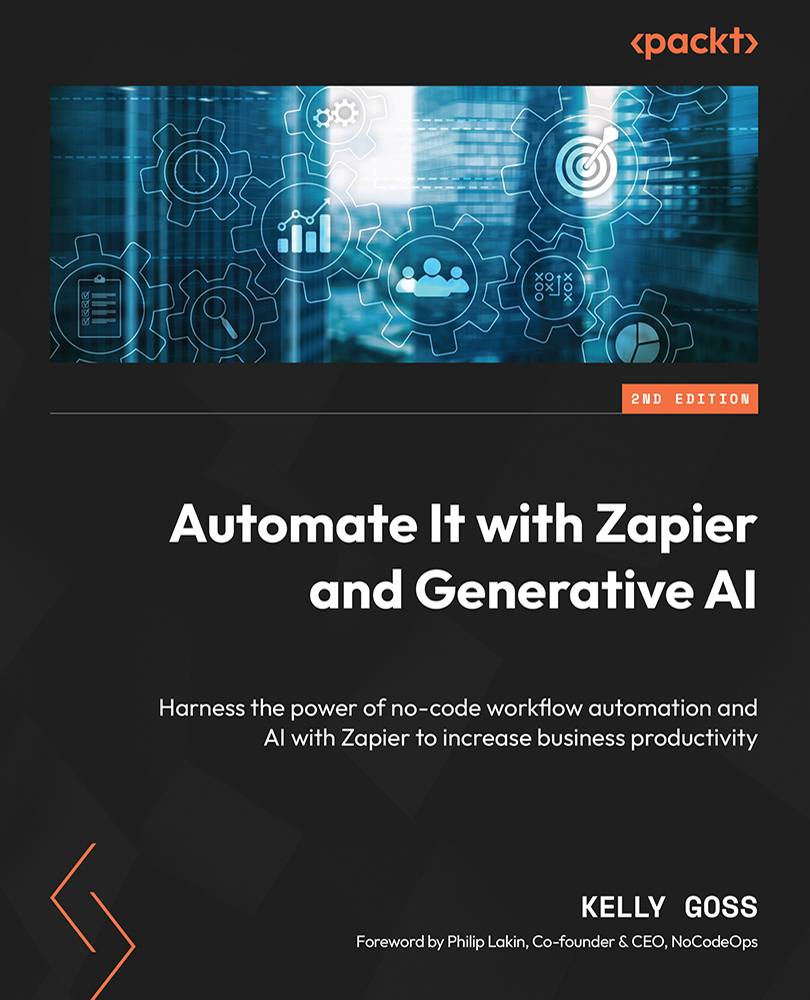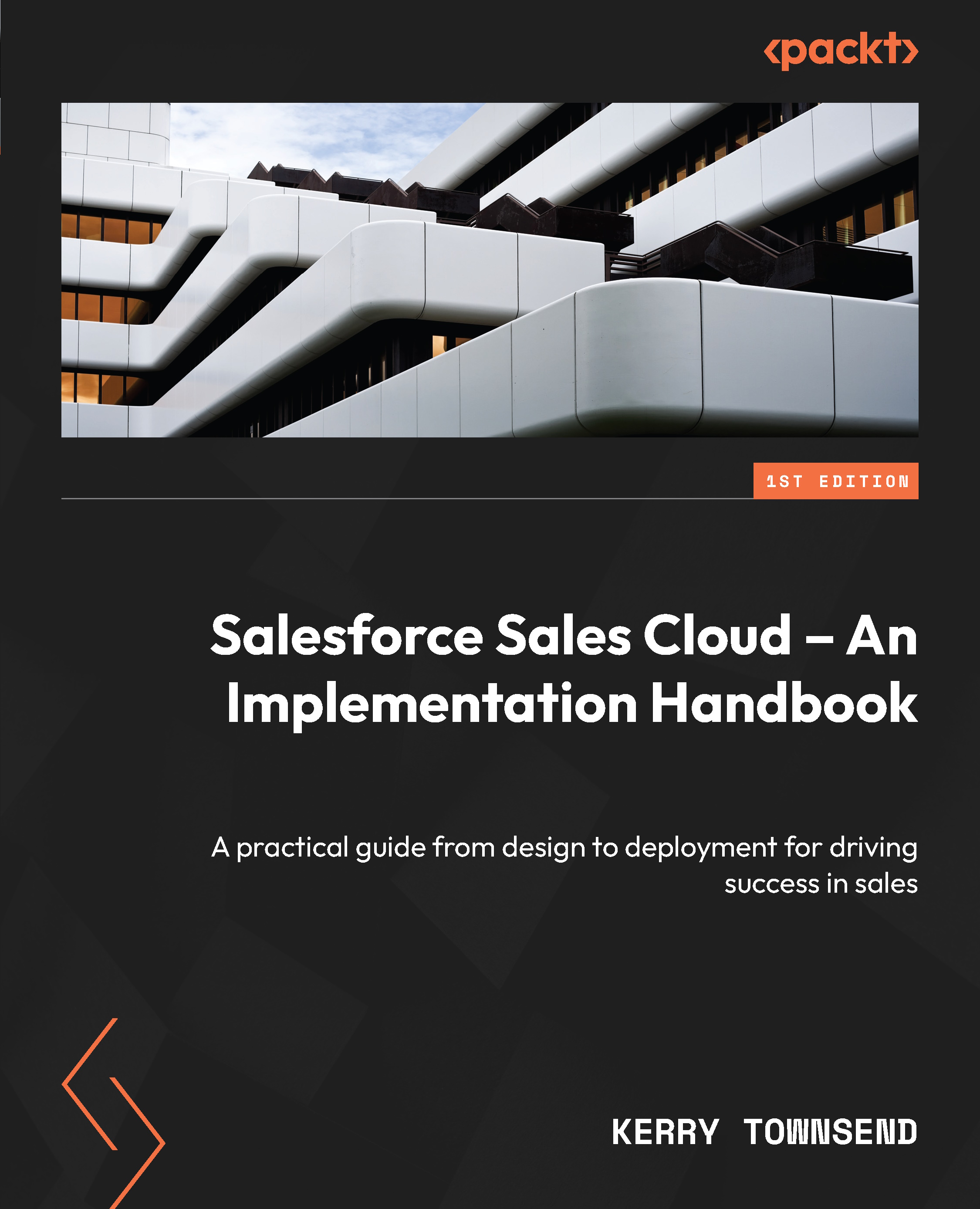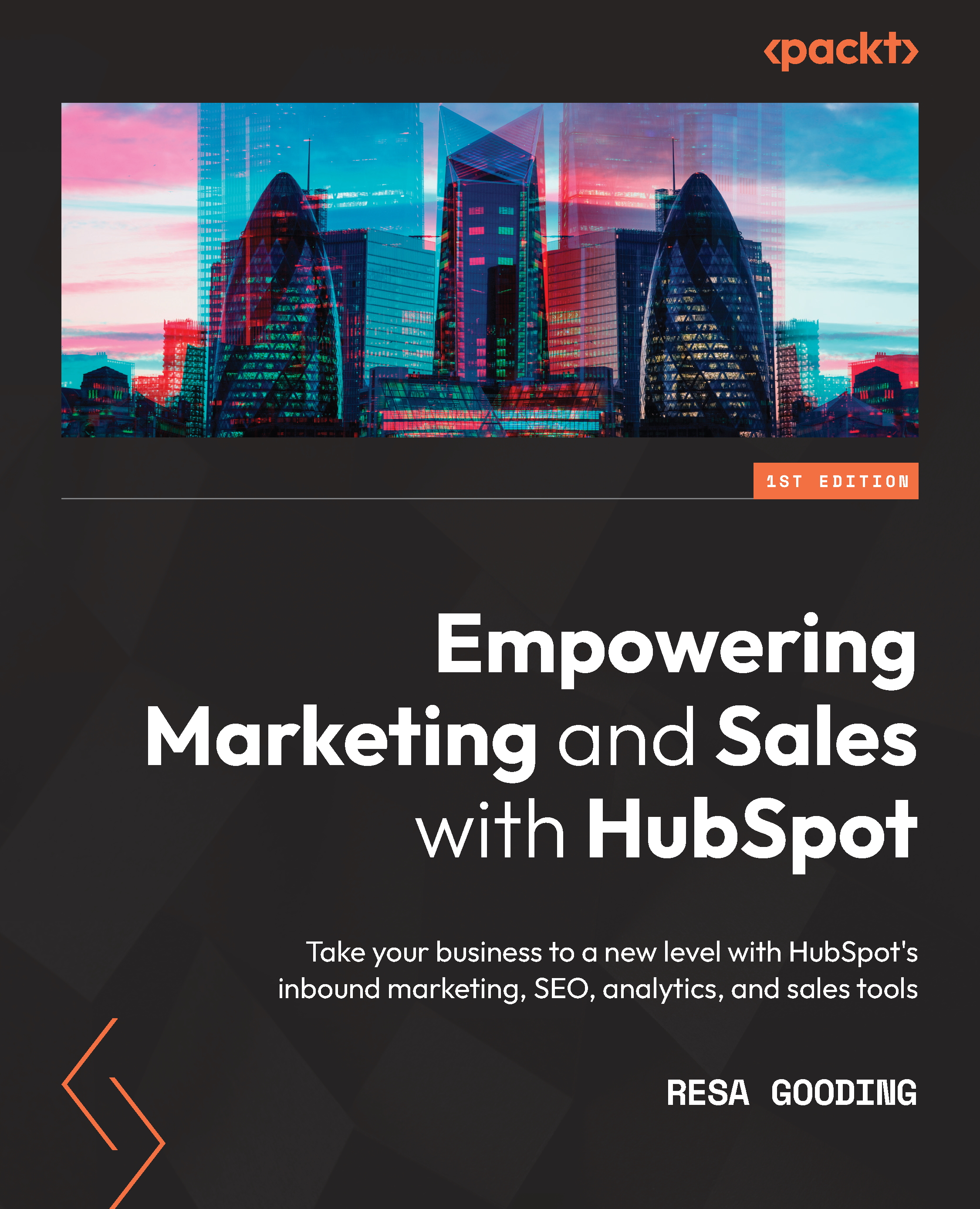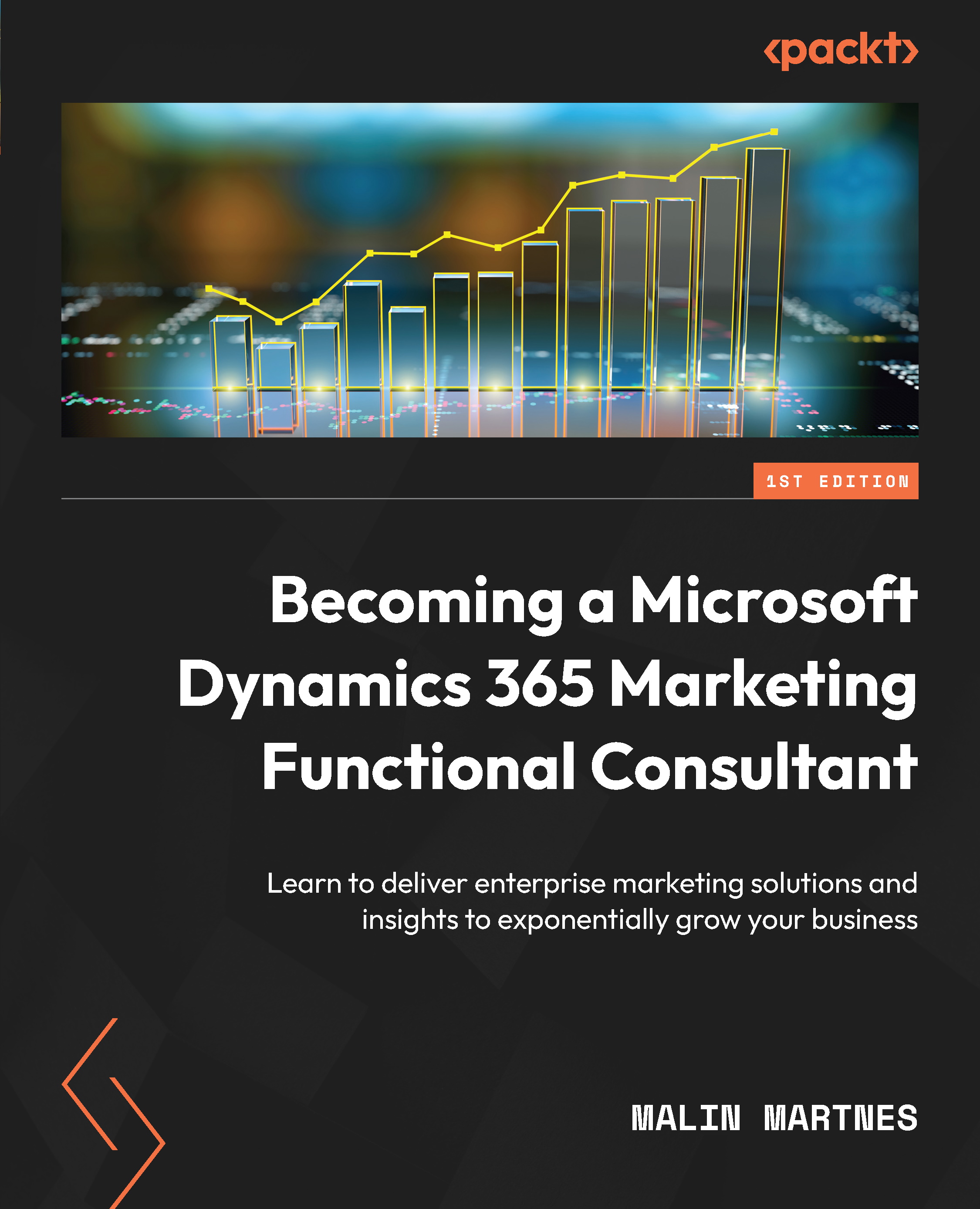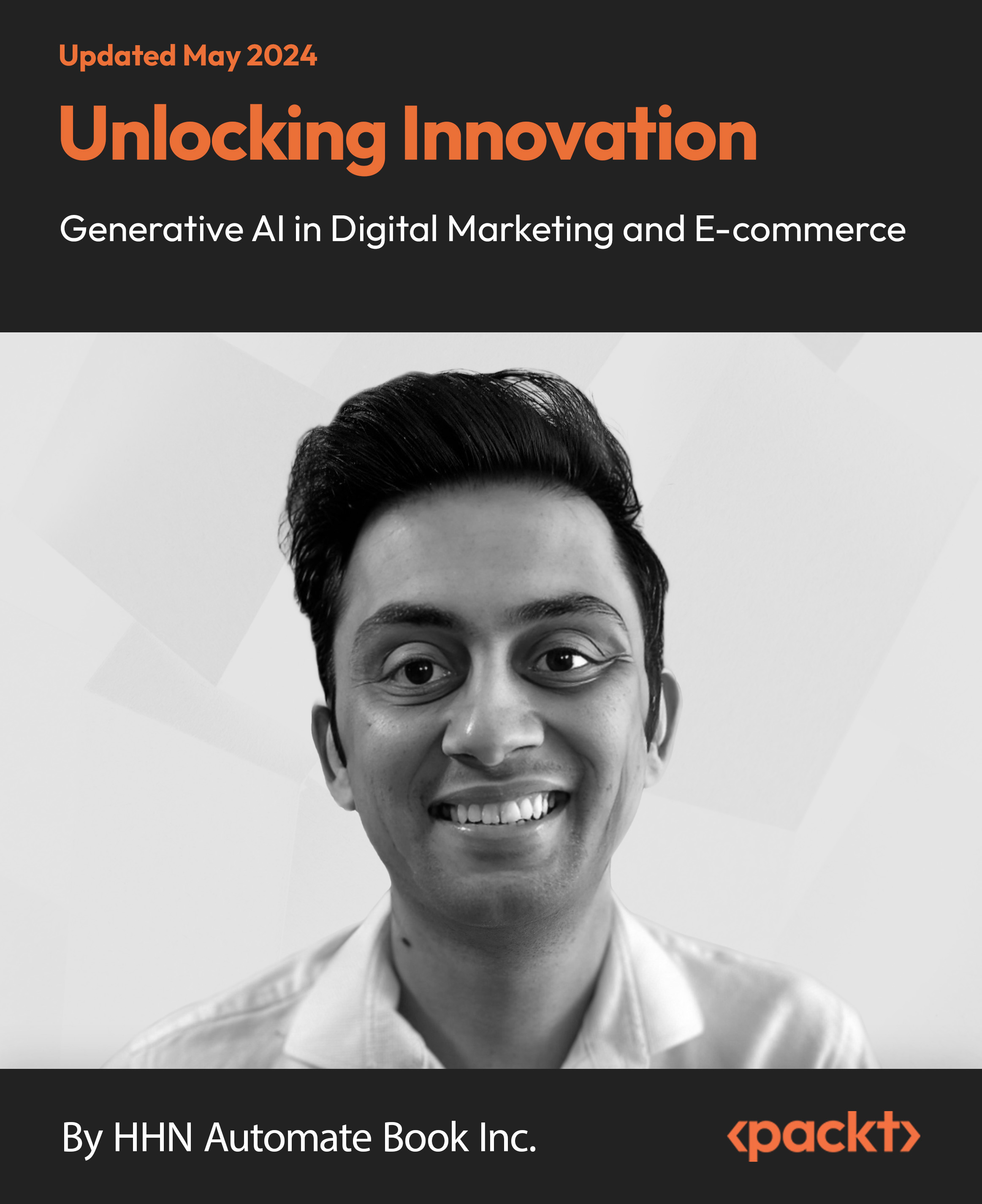Mailchimp, like many startups, started its life as a side hustle for its founders Ben Chestnut and Dan Kurzius. Ben and Dan operated a web design agency called Rocket Science Group and repeatedly noted that their smaller and mid-sized clients in particular mentioned their need for email marketing services. So, over time, on the side, they built the first Mailchimp email marketing service for small businesses.
Both Ben and Dan had parents who ran and operated their own small businesses throughout their childhoods and so they saw first-hand how difficult it could be for entrepreneurs to compete with better-equipped or larger competitors. This drove them to what ultimately became the mission of Mailchimp – to empower the underdog. In 2007, Rocket Science Group ultimately ended its agency work and turned all its efforts to developing Mailchimp into something specifically designed to provide small and medium-sized businesses with an email marketing tool as their initial entry point into marketing and staying in touch with their audiences.
Over the next decade, the needs of marketers steadily increased and became more complex. As the market pivoted more heavily toward diverse types of digital marketing, this drove Mailchimp to add more channels to be able to continue to equip the businesses that grew with them with what they needed to stay competitive. Of course, not only was this a benefit to long-time Mailchimp customers but it also ensured over time that Mailchimp stayed an ideal platform for new folks to start and grow with.
Over 20 years, this specific focus on small and medium-sized businesses and the commitment to the success of its users really propelled Mailchimp from being a bootstrapped, quirky, obscure, small email marketing platform into being a globally recognizable brand that does so much more. It kept much of what made it quirky and scrappy but certainly made its way to the front of the pack. This brings us to the current-day Mailchimp marketing platform.
Now that we have had a look at Mailchimp’s journey, let’s walk through a quick overview of the online marketing universe and then define some general terms and specific terms used in Mailchimp.
 United States
United States
 Great Britain
Great Britain
 India
India
 Germany
Germany
 France
France
 Canada
Canada
 Russia
Russia
 Spain
Spain
 Brazil
Brazil
 Australia
Australia
 Singapore
Singapore
 Hungary
Hungary
 Ukraine
Ukraine
 Luxembourg
Luxembourg
 Estonia
Estonia
 Lithuania
Lithuania
 South Korea
South Korea
 Turkey
Turkey
 Switzerland
Switzerland
 Colombia
Colombia
 Taiwan
Taiwan
 Chile
Chile
 Norway
Norway
 Ecuador
Ecuador
 Indonesia
Indonesia
 New Zealand
New Zealand
 Cyprus
Cyprus
 Denmark
Denmark
 Finland
Finland
 Poland
Poland
 Malta
Malta
 Czechia
Czechia
 Austria
Austria
 Sweden
Sweden
 Italy
Italy
 Egypt
Egypt
 Belgium
Belgium
 Portugal
Portugal
 Slovenia
Slovenia
 Ireland
Ireland
 Romania
Romania
 Greece
Greece
 Argentina
Argentina
 Netherlands
Netherlands
 Bulgaria
Bulgaria
 Latvia
Latvia
 South Africa
South Africa
 Malaysia
Malaysia
 Japan
Japan
 Slovakia
Slovakia
 Philippines
Philippines
 Mexico
Mexico
 Thailand
Thailand