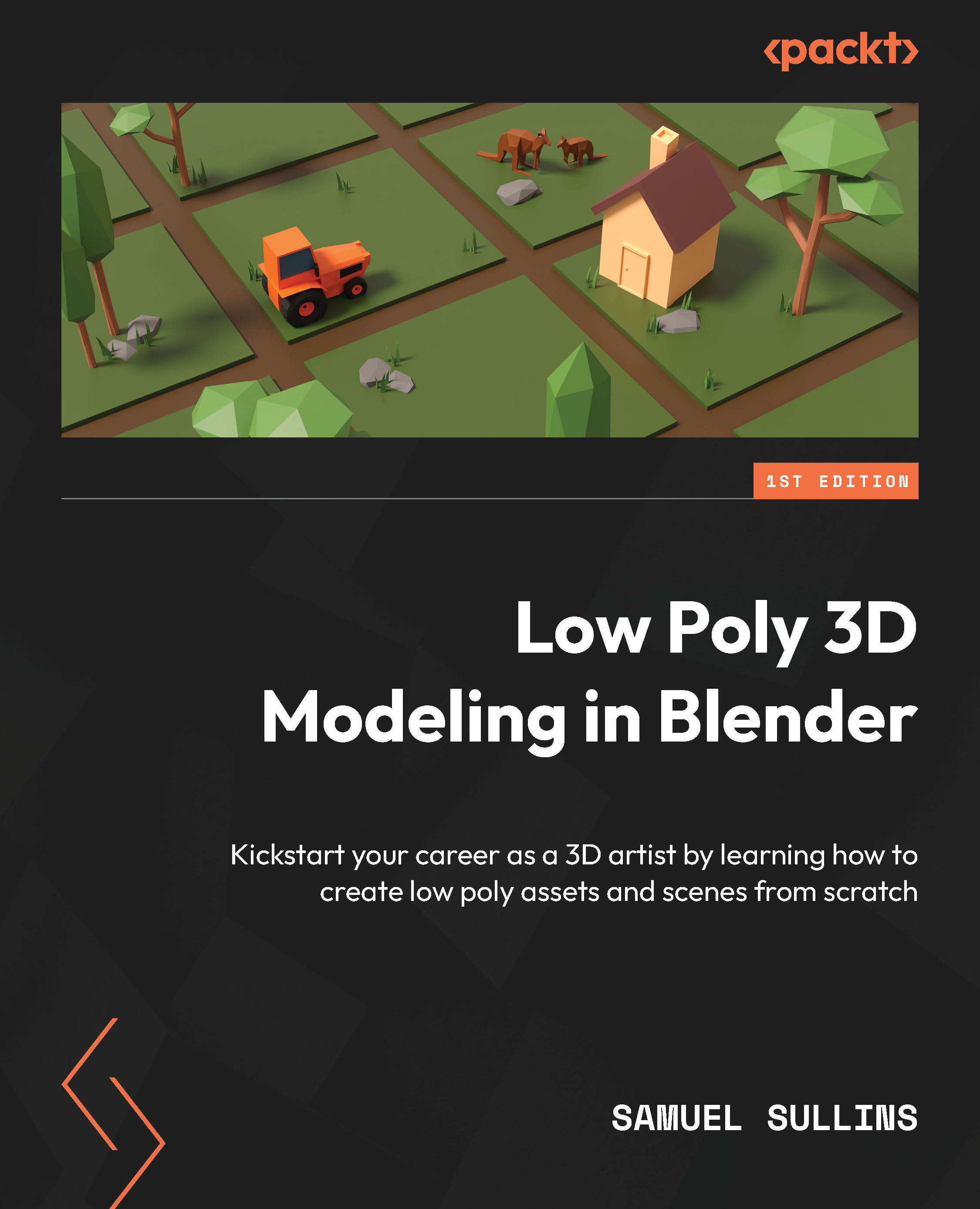Materials for the tree
Time to improve your boring gray tree!
Now that you know how materials work, this will be pretty simple:
- First, find and open the
.blendfile where your tree is saved. - Now, select the leaves option. Switch to the Shading tab.
- Click the New button at the top of the Shader Editor to make a new material. Name it
Leaves. (If there is already a default material there, simply rename that one.) - Now we need to adjust the Principled BSDF node. First, change the Base Color setting to a nice leafy green.
- Leave the Metallic value at its default of
0, but raise Roughness to0.7or0.8so the leaves aren’t too shiny.

Figure 6.6: Node for the Leaves material
That’s all for the Leaves material. Now we need to apply this material to the other leaf objects so all the leaves are the same color. This is easy:
- Select any leaf object.
- Click the material drop-down menu and choose your new
Leaves...