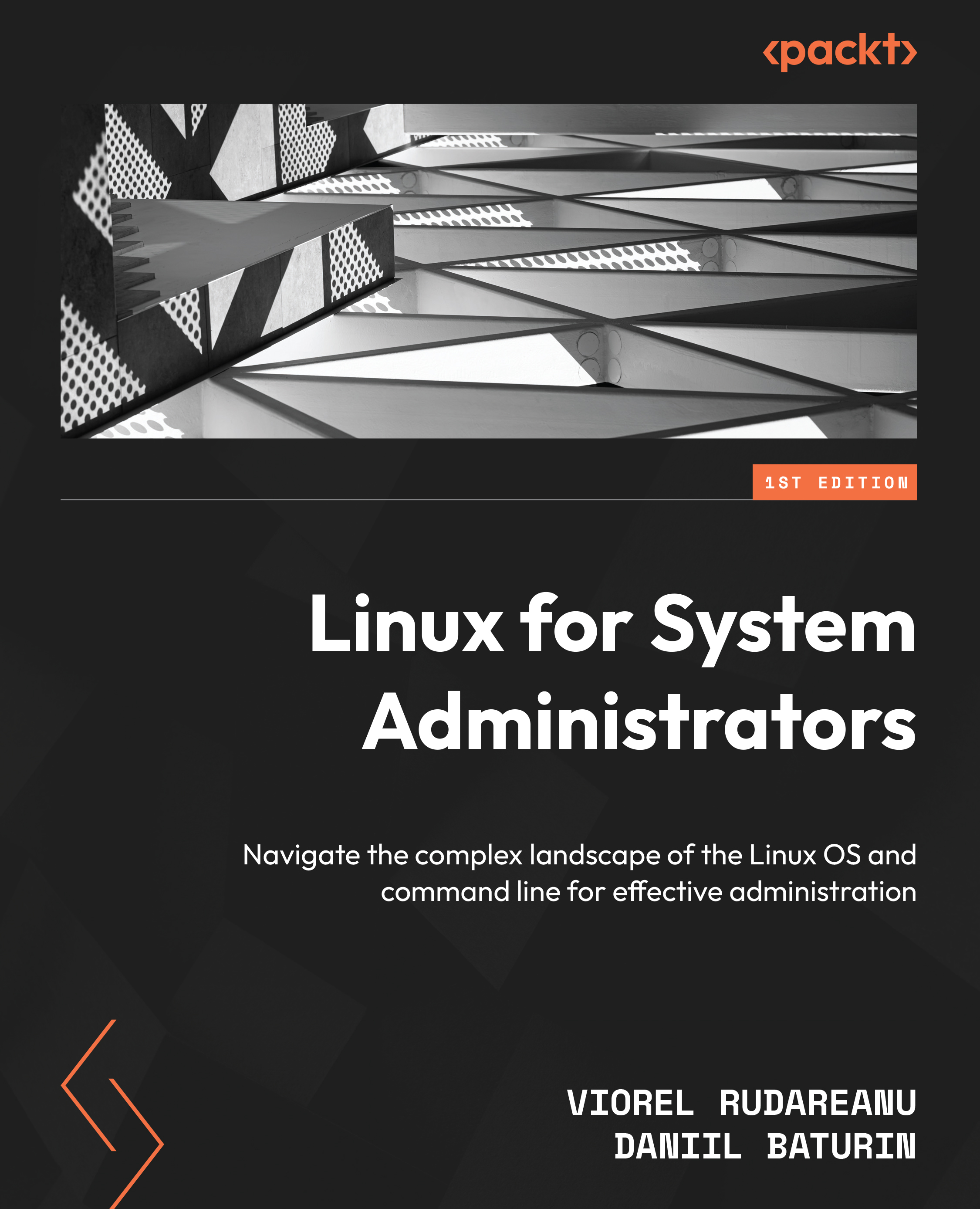Permissions
In Linux, each file, directory, and other system object has a designated owner and group. This is the most fundamental aspect of system security that safeguards users from one another. Different sorts of access to read from, write to, or execute files can be given to owners, group members, and everyone else. In Linux, these are commonly referred to as file permissions.
The following commands are used to manage ownership and set permissions:
- Change file permissions with
chmod - Change the file owner with
chown - Change group ownership with
chgrp - Print the user and group IDs with
id
Typically, the user who created a file is its owner, and the group attached to that owner is its primary group (at least initially). Let’s create a testfile file in the /tmp directory as an example:
$echo "This is a test file" > testfile $ls -l testfile -rw-rw-r-- 1 packt packt 20 Feb 6 16:37 testfile
The first character...