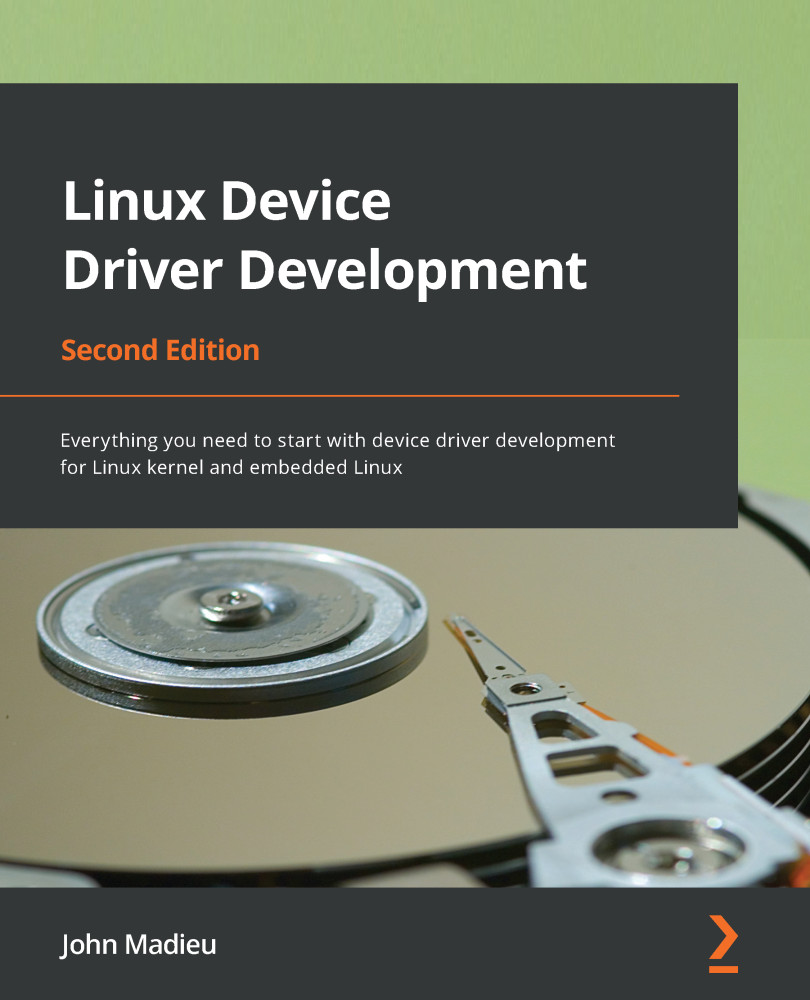Handling input devices from the user space
A node will be created in the /dev/input/ directory for each input device (polled or not) that has been successfully registered with the system. In my case, the node corresponds to event0 because it is the first and only input device on my target board. You can use the udevadm tool to display information about the device:
# udevadm info /dev/input/event0 P: /devices/platform/input-button.0/input/input0/event0 N: input/event0 S: input/by-path/platform-input-button.0-event E: DEVLINKS=/dev/input/by-path/platform-input-button.0-event E: DEVNAME=/dev/input/event0 E: DEVPATH=/devices/platform/input-button.0/input/input0/event0 E: ID_INPUT=1 E: ID_PATH=platform-input-button.0 E: ID_PATH_TAG=platform-input-button_0 E: MAJOR=13 E: MINOR=64 E: SUBSYSTEM=input E: USEC_INITIALIZED=74842430
Another tool that you can use, which allows you to print the keys that are supported by the device, is evetest. It can also catch and print events when they...