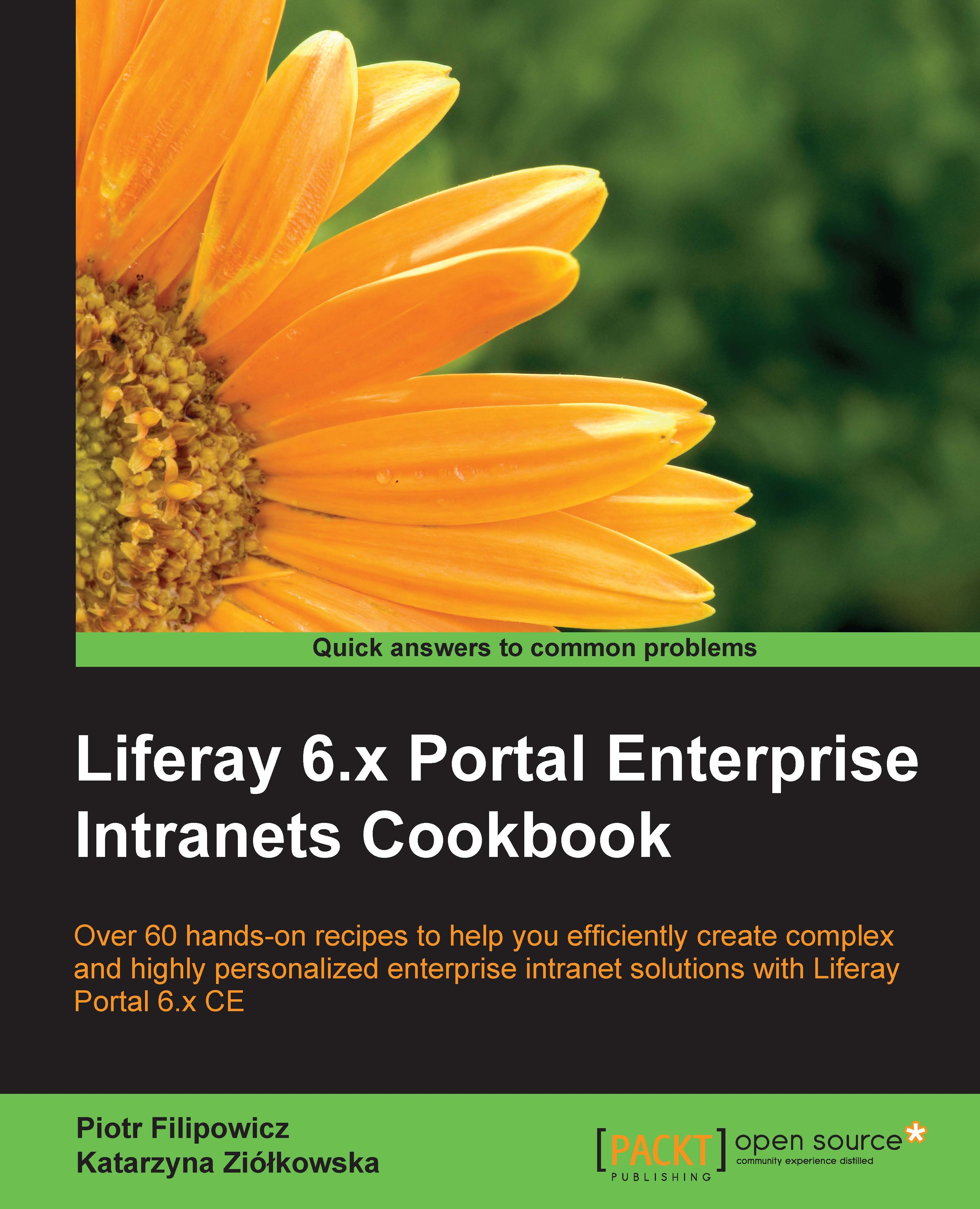Setting up a blog for the intranet
Each site in Liferay has its own separate blog, which can be accessed by going to Admin | Site Administration | Content | Blogs. In addition, it is also possible to place the Blogs portlet on one of the pages, where it can be shared between users who do not have access to the admin functionalities.
The Blogs portlet presents blog entries created by members of the site. A blog entry can consist of text, graphics, tables, lists, and links to other assets. Additionally, each blog entry can be tagged and categorized or provided with the list of assets related to it, which will be listed in the related assets section under the main content of the blog entry. It is also possible to define permissions that specify which actions can be performed on it by users assigned to different roles.
In this recipe, we will show you how to create a shared blog for members of the site by placing the Blogs portlet on the page within this site. We will also show you how to configure...