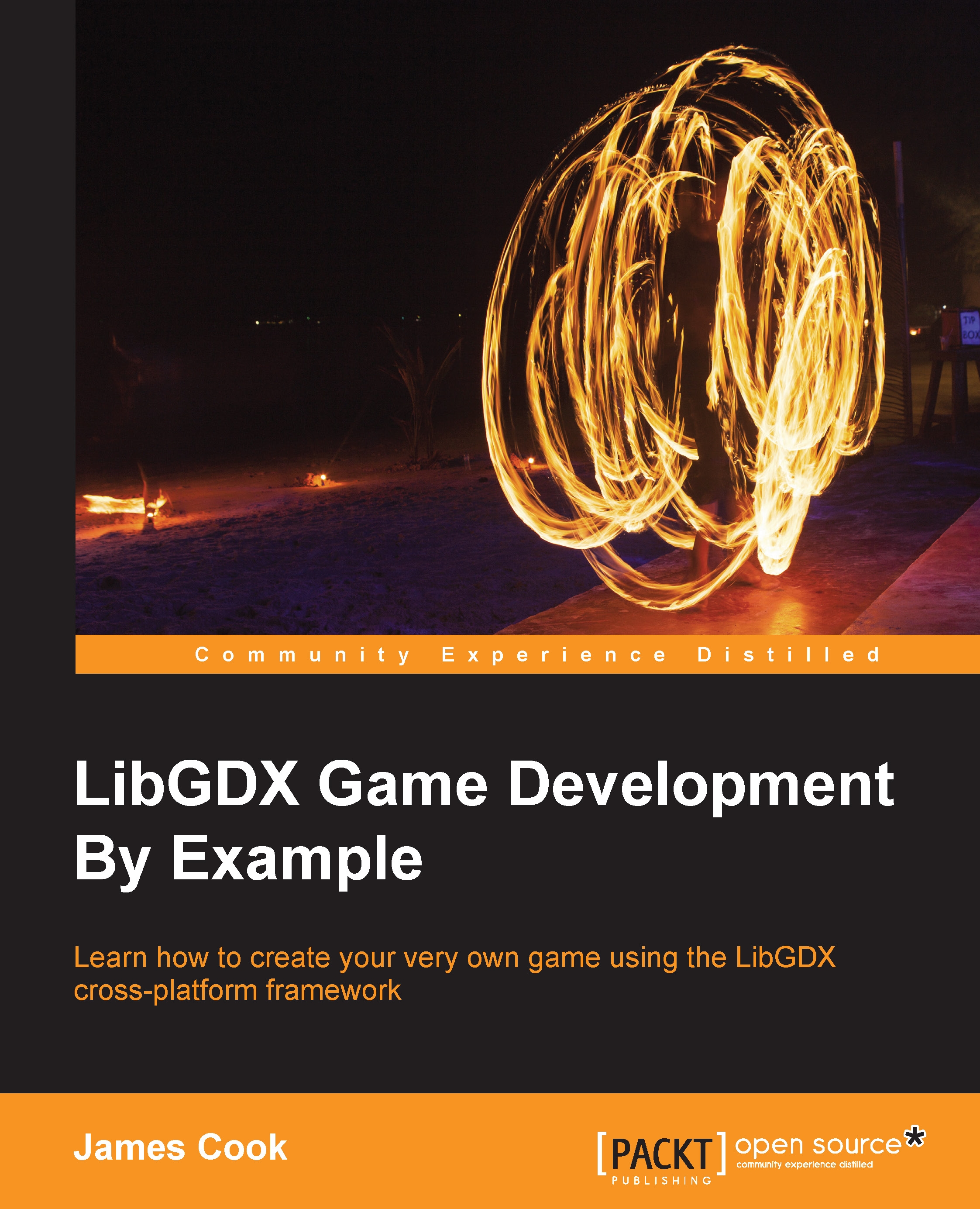Increasing the level
The idea we have here is simple enough to start off with. I am sure many of you will have figured out that the first thing we need to do is extend the map in Tiled and add some extra tiles to the layer. If so, you would be correct! So, let's reopen Tiled and extend that map.
Just in case you have forgotten, this is where we left our map the last time:

Resizing the Map
If you go to the Map drop-down menu and select Resize Map, you will be presented with a dialog box that has the current width and height, in tiles, of our map. If you simply double the width value and click on OK, you will find that your map is now twice the size of the width, as shown in the following screenshot:

Hopefully, your screen looks somewhat similar to mine. Next, we need to add some more tiles to our Tile Layer. Feel free to create yours as you wish; the Tile Layer that I created looks like the one shown in the following screenshot:

As you can see, this is a simple mirror image of what we already...