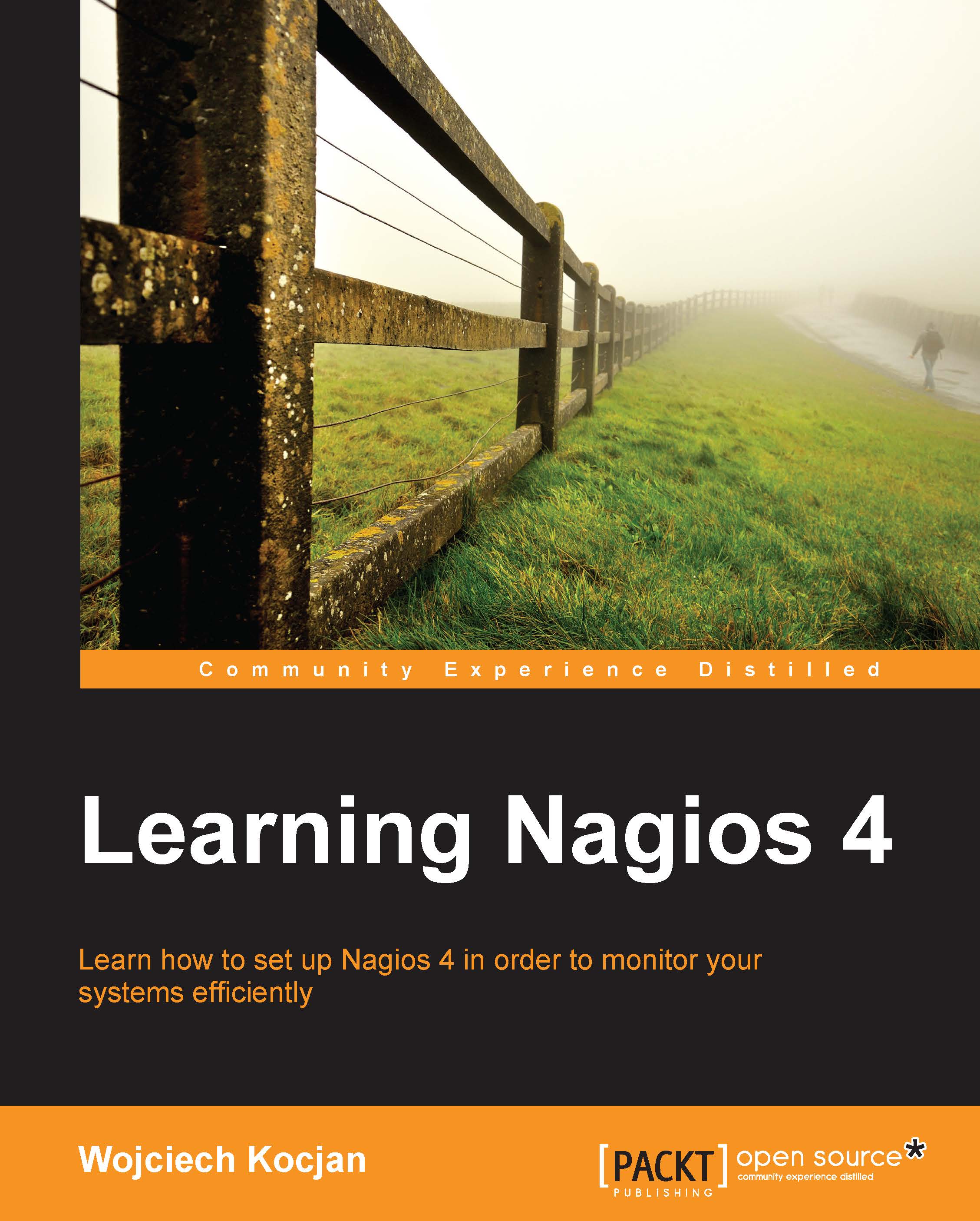Monitoring over SSH
Very often, Nagios is used to monitor computer resources such as CPU utilization, memory, and disk space. One way in which this can be done is to connect over SSH and run a Nagios check plugin.
This requires setting up SSH to authenticate using public keys. This works because the Nagios server has an SSH private key, and the target machine is configured to allow users with that particular key to connect without prompting them for password.
Nagios offers a check_by_ssh plugin that takes the hostname and the actual command to run on the remote server. It then connects using SSH, runs the plugin, and returns both output and exit code from the actual check performed on the remote machine to Nagios running on the local server. Internally, it runs the SSH client to connect to the server, and runs the actual command to run along with its attributes on the target machine. After the check has been performed, the output along with the check command's exit code is returned to Nagios...