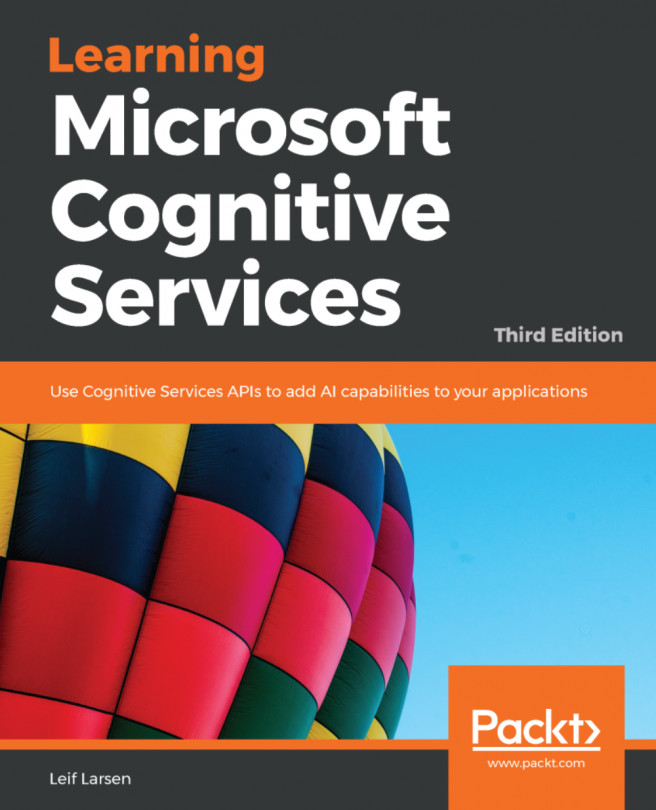Using the Speaker Recognition API we can identify who is speaking. By defining one or more speaker profiles, with corresponding samples, we can identify if any of these is speaking at any time.
To be able to utilize this feature, we need to go through a few steps:
- We add one or more speaker profile to the service.
- Each speaker profile enrolls several spoken samples.
- We call the service to identify a speaker based on audio input.
If you have not already done so, sign up for an API key for the Speaker Recognition API at https://portal.azure.com.
Start by adding a new NuGet package to your smart-house application. Search for and add Microsoft.ProjectOxford.SpeakerRecognition.
Add a new class called SpeakerIdentification to the Model folder of your project. This class will hold all the functionality related to speaker identification.
Beneath the class, we...