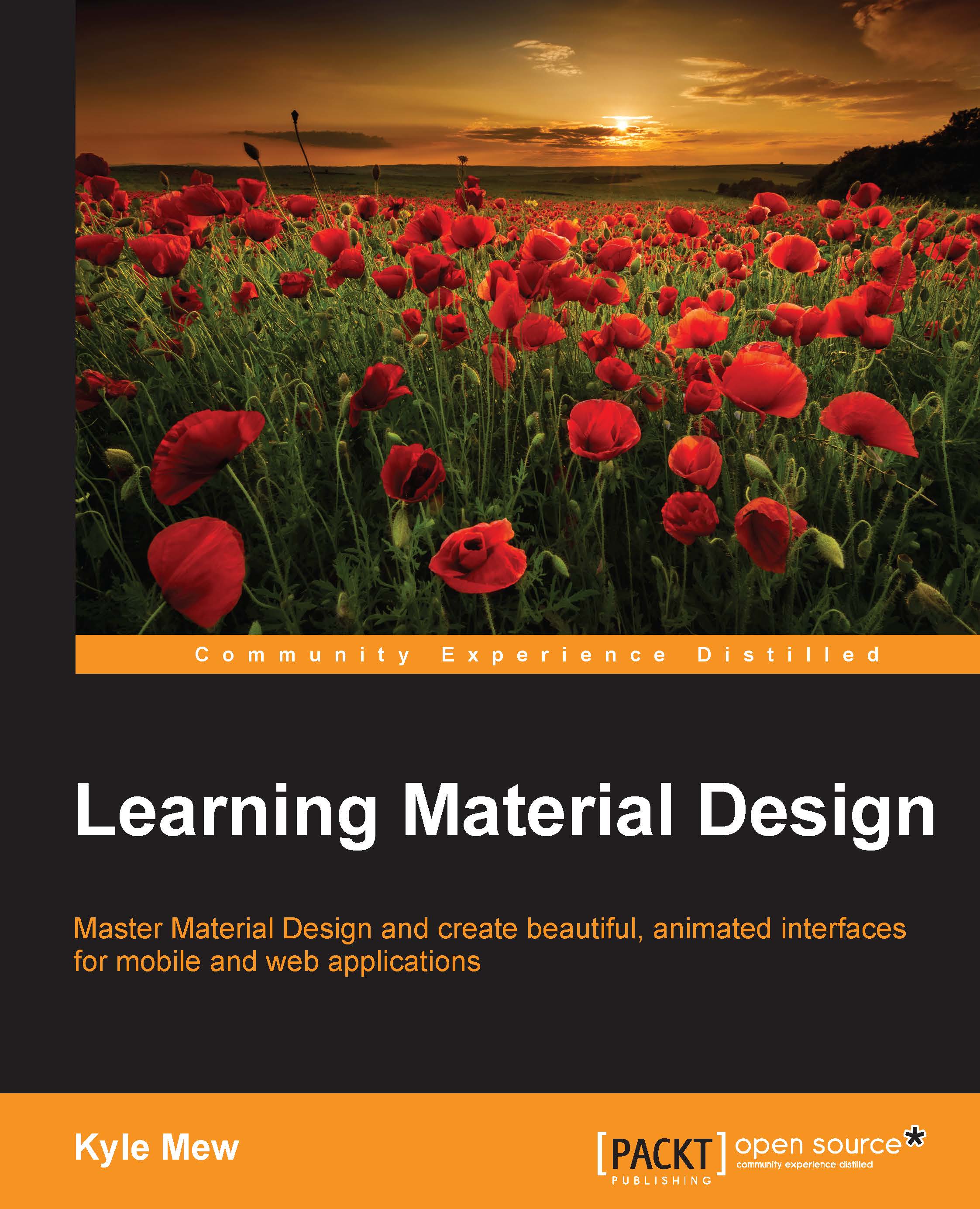Package management
Package managers are by no means essential to install web frameworks, and depending on our needs, there are several ways to install/implement web frameworks:
Download files directly into a project folder
Link to the framework via a Content Delivery Network (CDN)
Build the project yourself from the source code
Install using a package management tool such as Bower
To install Bower on your system, you will first need to install the Node Package Manager (NPM), which can be done from the Node.js website: https://nodejs.org/en/.
This is a straightforward installation, after which you can install Bower from the command window with the following:
npm install -g bower
The -g installs Bower globally, so it can be accessed from any of your projects. The most commonly used and most useful Bower commands are the following:
bower install <package> bower update <package> bower search <containing> bower list
Using Bower update without specifying the package will update all...