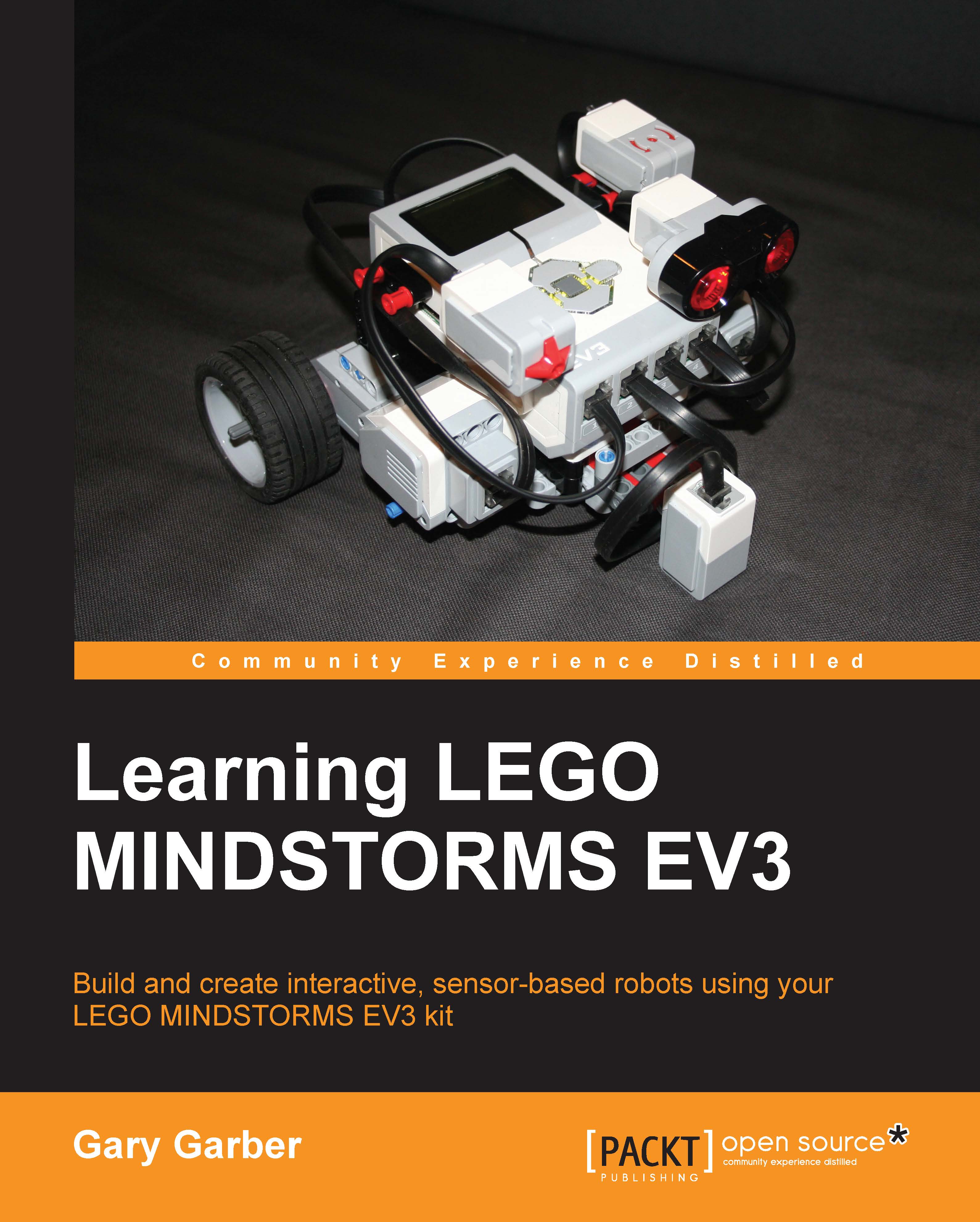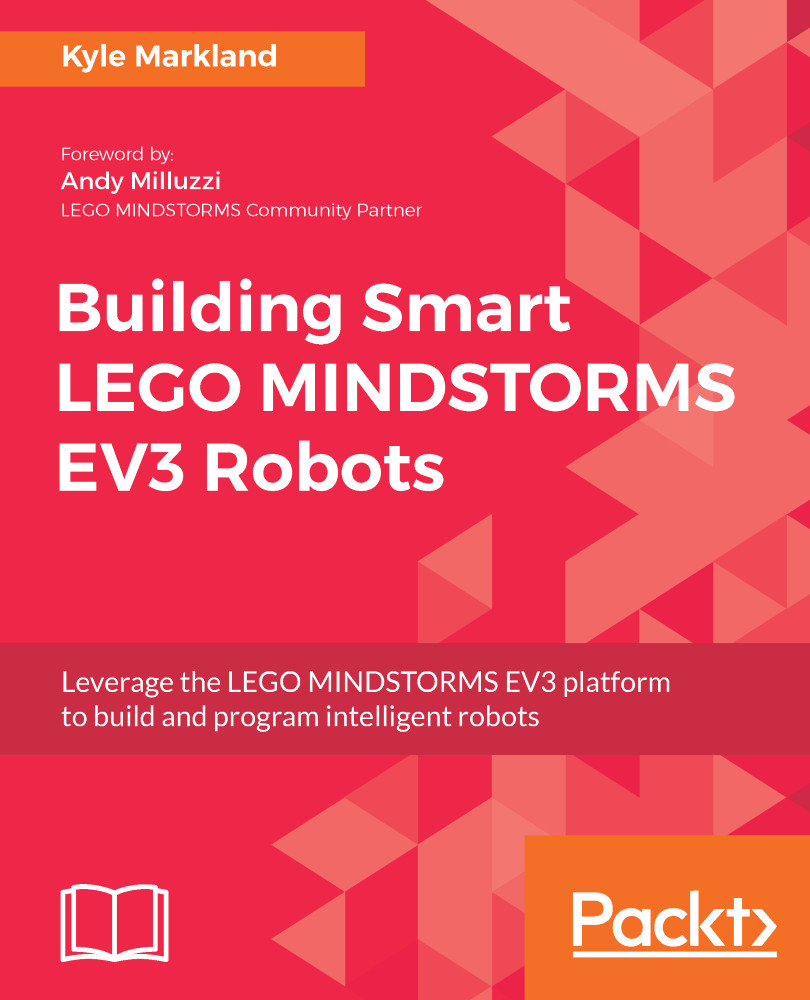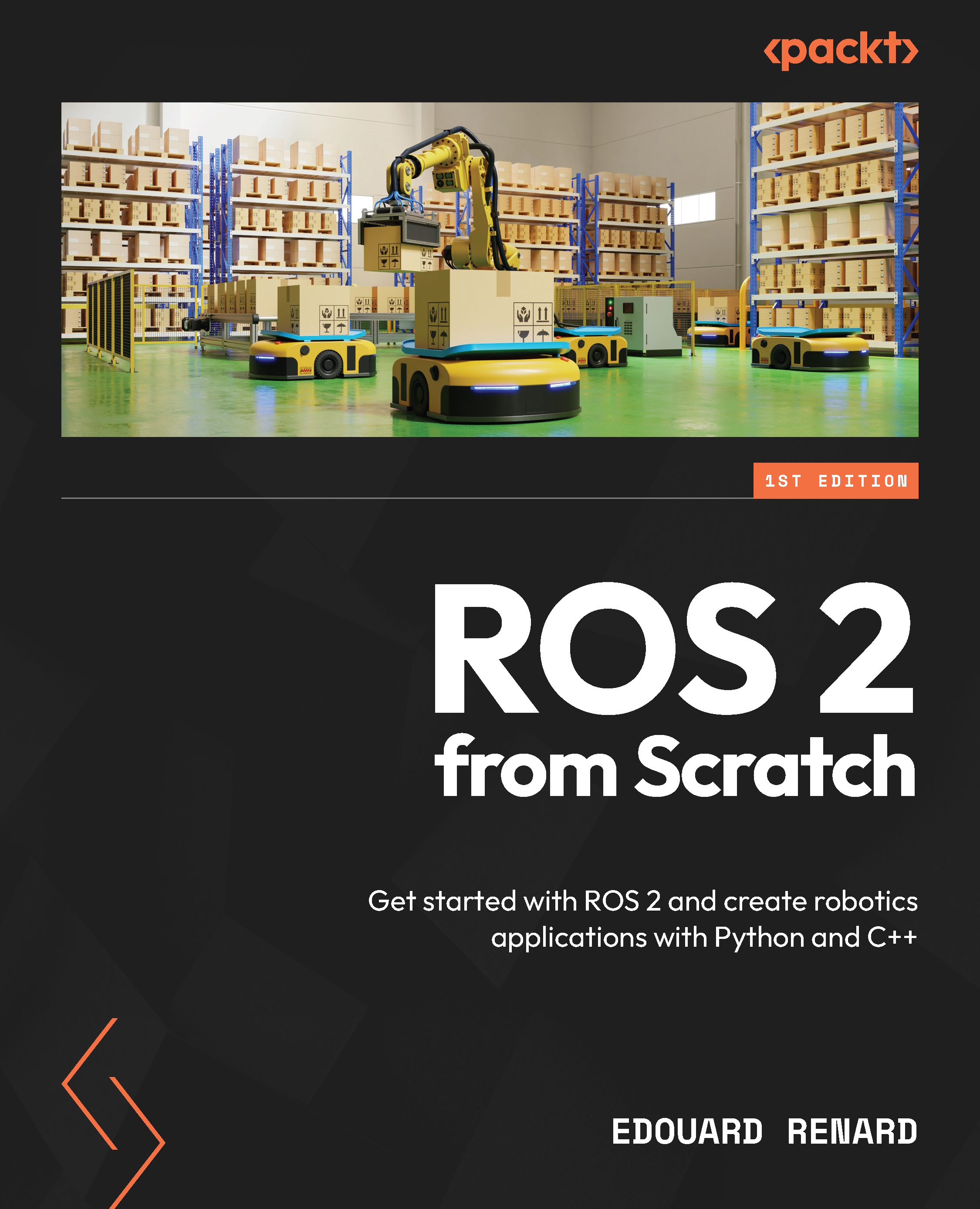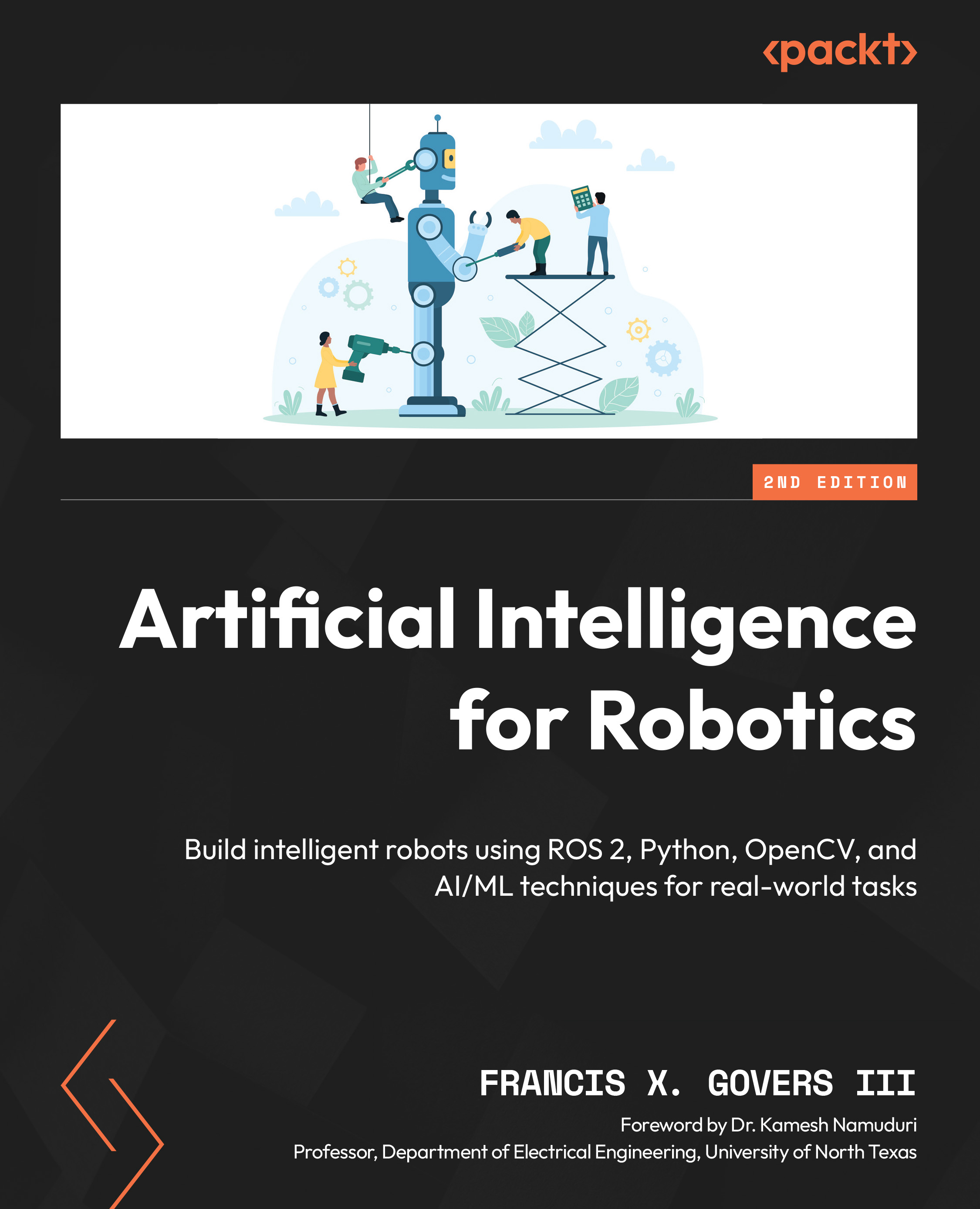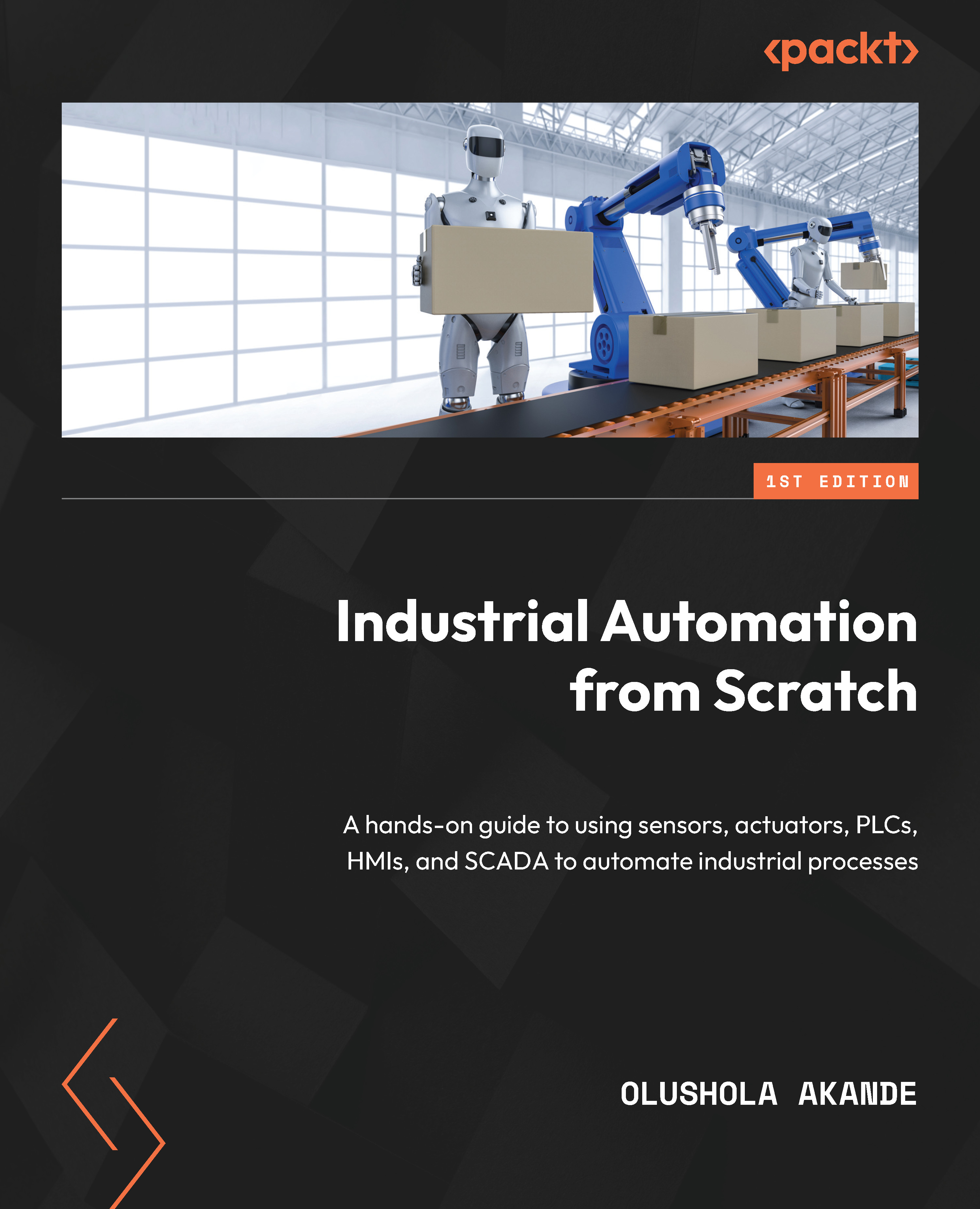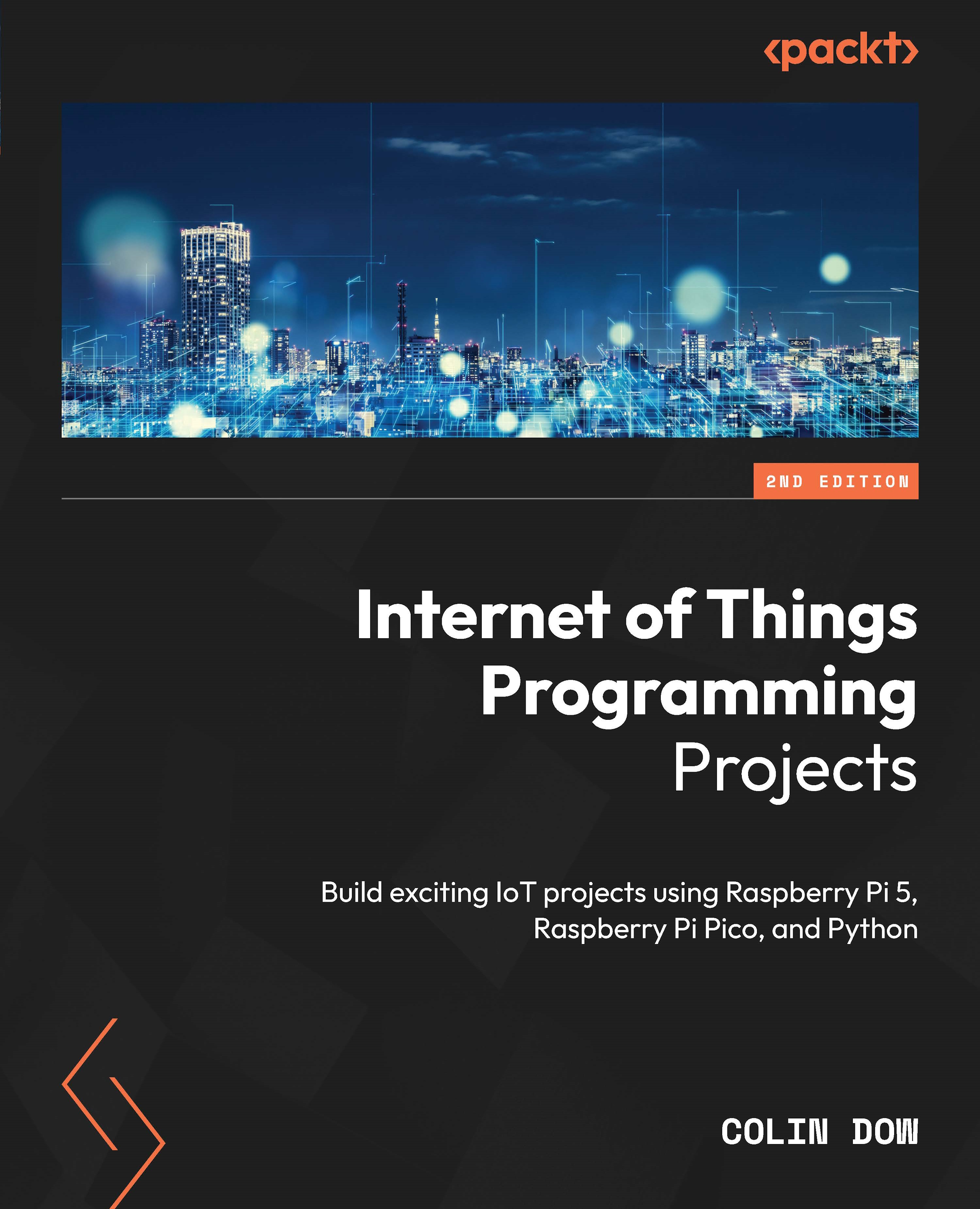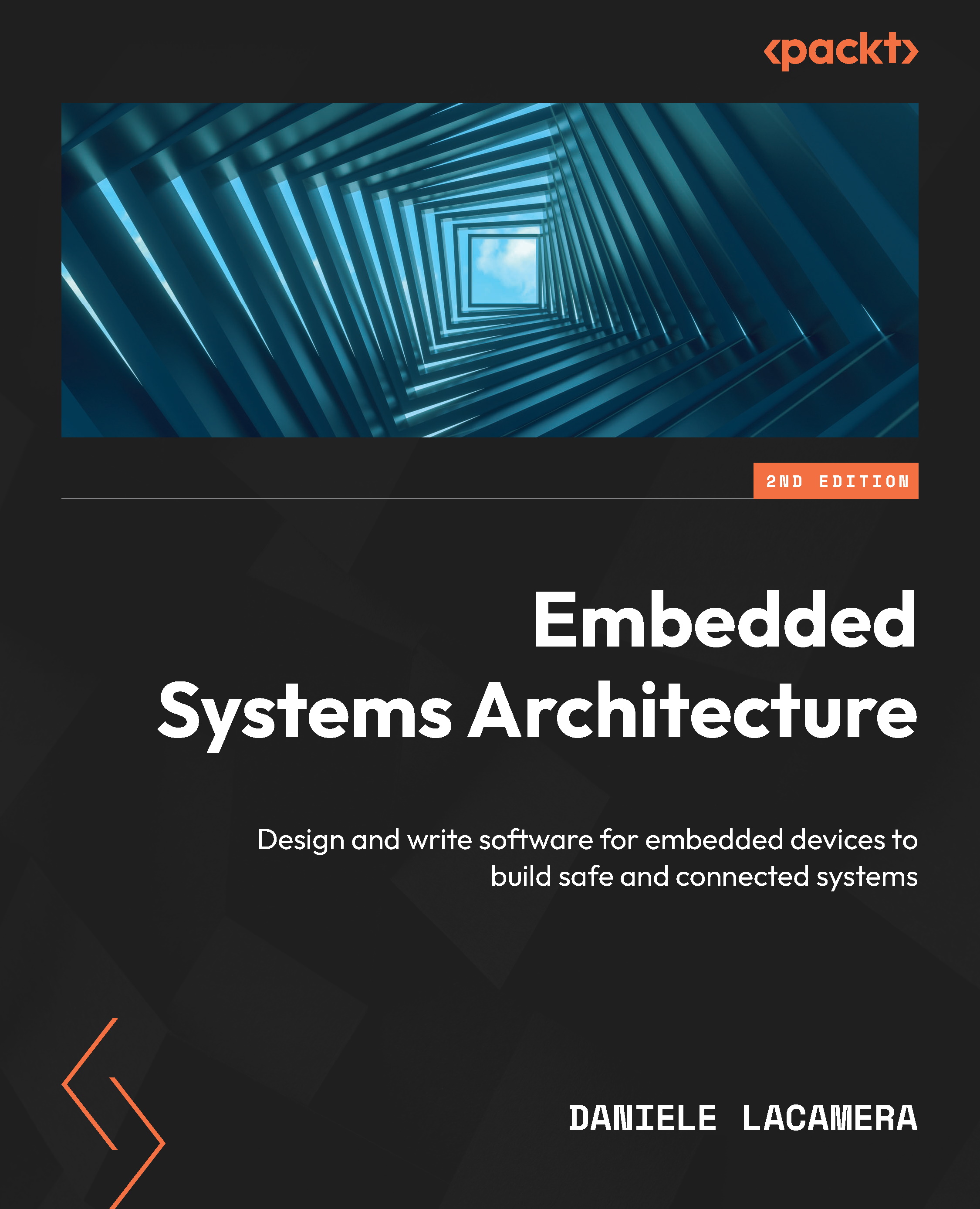Gary Garber teaches physics, math, and engineering at Boston University Academy. Gary is the president of the New England Section of the American Association of Physics Teachers and has led dozens of professional development workshops in education at both the local and national levels. Gary runs the Boston University FIRST Robotics program. He has run and hosted numerous robotics workshops in VEX, Tetrix, and LEGO platforms. He has run dozens of LEGO robotics tournaments and spoken on robotics education at both local and national conferences. His robotics team has worked with Engineers Without Borders, NASA, and the National Science Teachers Association on a variety of engineering and education projects. He is currently an educational consultant, working to develop new software tools for the classroom, at the Tufts Center for Engineering Education and Outreach, which is a pioneer in LEGO Robotics Education. He is the author of Instant LEGO MINDSTORMS EV3, Packt Publishing. He currently resides in Massachusetts, US. When he is not playing with LEGO, robots, or toy trains, he enjoys spending time with his wife, Catalina, and their two children, Alejandro and Leonardo.
Read more
 United States
United States
 Great Britain
Great Britain
 India
India
 Germany
Germany
 France
France
 Canada
Canada
 Russia
Russia
 Spain
Spain
 Brazil
Brazil
 Australia
Australia
 Singapore
Singapore
 Hungary
Hungary
 Ukraine
Ukraine
 Luxembourg
Luxembourg
 Estonia
Estonia
 Lithuania
Lithuania
 South Korea
South Korea
 Turkey
Turkey
 Switzerland
Switzerland
 Colombia
Colombia
 Taiwan
Taiwan
 Chile
Chile
 Norway
Norway
 Ecuador
Ecuador
 Indonesia
Indonesia
 New Zealand
New Zealand
 Cyprus
Cyprus
 Denmark
Denmark
 Finland
Finland
 Poland
Poland
 Malta
Malta
 Czechia
Czechia
 Austria
Austria
 Sweden
Sweden
 Italy
Italy
 Egypt
Egypt
 Belgium
Belgium
 Portugal
Portugal
 Slovenia
Slovenia
 Ireland
Ireland
 Romania
Romania
 Greece
Greece
 Argentina
Argentina
 Netherlands
Netherlands
 Bulgaria
Bulgaria
 Latvia
Latvia
 South Africa
South Africa
 Malaysia
Malaysia
 Japan
Japan
 Slovakia
Slovakia
 Philippines
Philippines
 Mexico
Mexico
 Thailand
Thailand