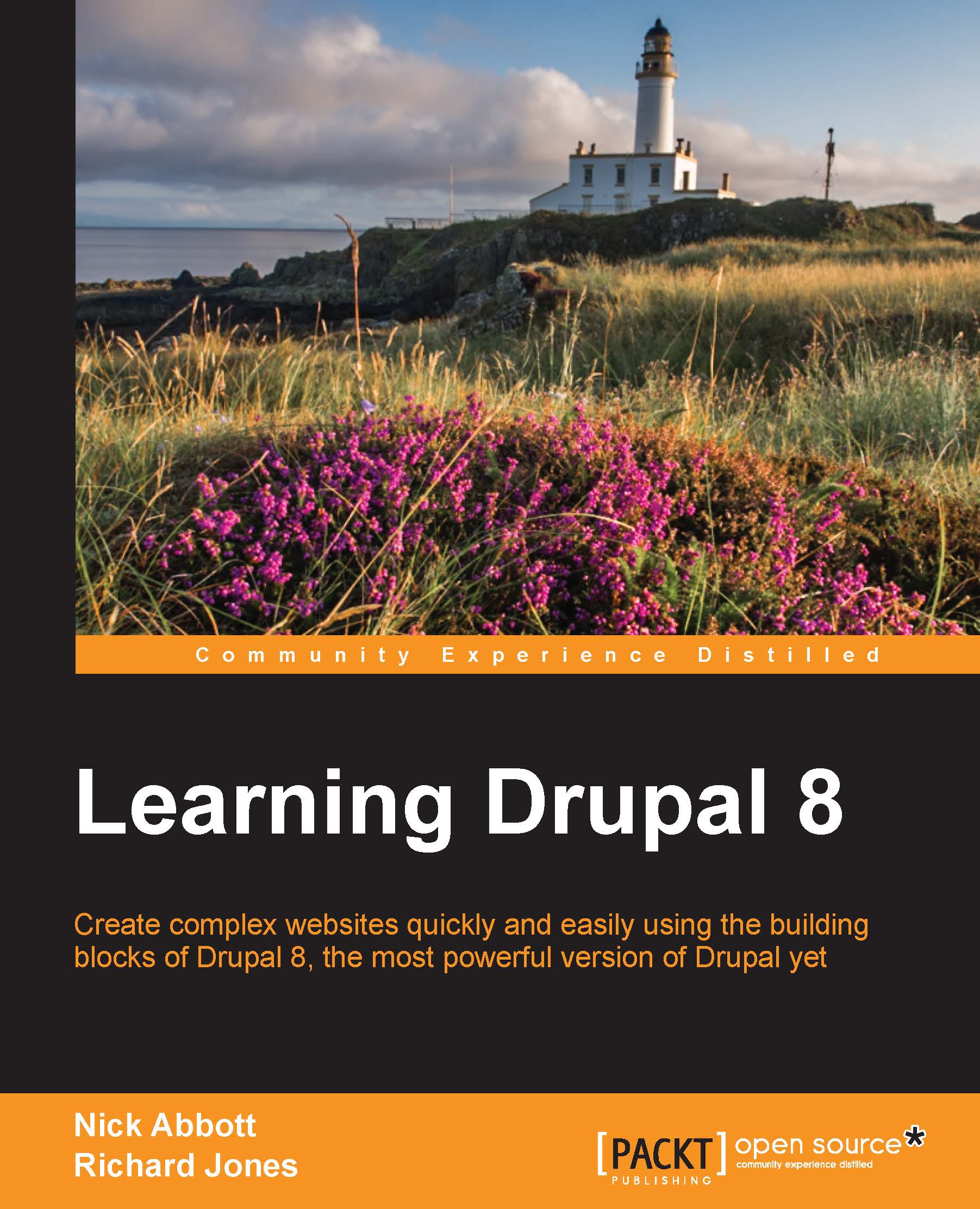Installing Drupal 8
Now that you have your server environment configured, whether it be a cloud sandbox, your own web server, or the Dev Desktop, the steps to install Drupal 8 are the same, only the URL will be different. In the case of the Dev Desktop, go to http://drupal-8.dd:8083/install.php in your web browser.
Tip
Note that the Dev Desktop adds on the '.dd' suffix to the domain.
The Dev Desktop makes launching your new site very easy because it provides a shortcut link from within the control panel window:

You will see a number of option screens during the installation process, each of which we will walk through now.
Select the language you want to install and click on Save and continue. This is the language the user interface will be presented in:

Next, you will be asked which of two built-in installation profiles you wish to use.

Note that if are using the Dev Desktop then the Standard profile will be chosen automatically and so the whole step will be omitted.
If you have installed...