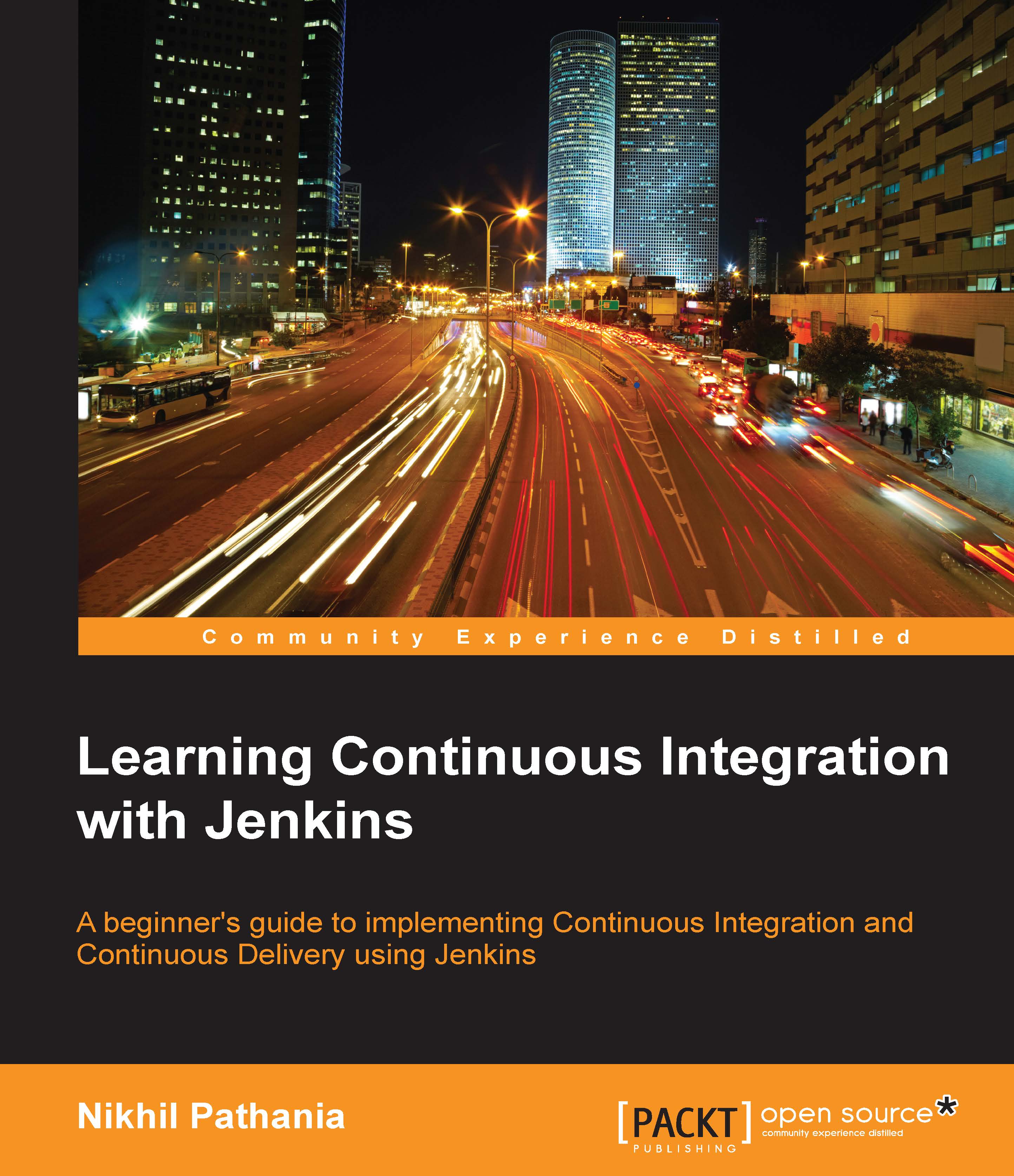Continuous Integration
Continuous Integration is a software development practice where developers frequently integrate their work with the project's integration branch and create a build.
Integration is the act of submitting your personal work (modified code) to the common work area (the potential software solution). This is technically done by merging your personal work (personal branch) with the common work area (Integration branch). Continuous Integration is necessary to bring out issues that are encountered during the integration as early as possible.
This can be understood from the following diagram, which depicts various issues encountered during a software development lifecycle. I have considered a practical scenario wherein I have chosen the Scrum development model, and for the sake of simplicity, all the meeting phases are excluded. Out of all the issues depicted in the following diagram, the following ones are detected early when Continuous Integration is in place:
- Build failure (the one before integration)
- Integration issues
- Build failure (the one after integration)
In the event of the preceding issues, the developer has to modify the code in order to fix it. A build failure can occur either due to an improper code or due to a human error while doing a build (assuming that the tasks are done manually). An integration issue can occur if the developers do not rebase their local copy of code frequently with the code on the Integration branch.

Note
In the preceding diagram, I have considered only a single testing environment for simplicity. However, in reality, there can be as many as three to four testing environments.
An example to understand Continuous Integration
To understand Continuous Integration better, let's take the previous example a bit forward, this time at a more granular level.
In any development team, there are a number of developers working on a set of files at any given point of time. Imagine that the software code is placed at a centralized location using a version control system. And developer "A" creates a branch for himself to work on a code file that prints some lines. Let's say the code when compiled and executed, prints "Hello, World".
# Print a message. Print "Hello, World\n";
After creating a branch, developer "A" checks out the file and modifies the following code:
# Print a message. Print "Hello, Readers\n";
He then checks in the file, and after check-in, he performs a build. The code is compiled, and the unit testing results show positive.
Nevertheless, if the unit tests were to fail, the developer would have returned to the code, checked for errors, modified the code, built it again and again until the compilation and unit test show positive. This following diagram depicts the scenario that we discussed so far.

Assume that our developer "A" gets busy with some other task and simply forgets to deliver his code to the Integration branch or he plans to do it later. While the developer is busy working in isolation, he is completely unaware of the various changes happening to the same code file on the Integration branch. There is a possibility that some other developer, say developer "B," has also created a private branch for himself and is working on the same file.

In the preceding diagram, we can see how developer "B" has changed the same file by adding the following line of code:
# Print a message. print "Hello, World!\n"; print "Good Morning!\n";
After the modification, developer "B" compiles and unit tests the code, and then, he integrates the code on the Integration branch, thus creating a new version "2".
Now after a week of time, at the end of the sprint, the developer "A" realizes that he has not integrated his code into the Integration branch. He quickly makes an attempt to, but to his surprise, he finds merge issues (in most cases, the merge is successful, but the code on the Integration branch fails to compile due to an integration issue).

To resolve this, he does a rebase with the Integration branch (he updates his private work area with that of the Integration Branch) and again tries to merge, as shown in the following diagram:

What do we make out of this? If developer "A" had immediately rebased and integrated his changes with the changes on the Integration branch (Continuous Integration), then he would have known about the merge issues far in advance and not at the end of the sprint. Therefore, developers should integrate their code frequently with the code on the Integration branch.
Since you're integrating frequently, there is significantly less back-tracking to discover where things went wrong.
If you don't follow a continuous approach, you'll have longer periods between integrations. This makes it exponentially more difficult to find and fix problems. Such integration problems can easily knock a project off schedule or can even cause it to fail altogether.
Agile runs on Continuous Integration
The agile software development process mainly focuses on faster delivery, and Continuous Integration helps it in achieving that speed. Yet, how does Continuous Integration do it? Let's understand this using a simple case.
Developing a feature may involve a lot of code changes, and between every code change, there can be a number of tasks, such as checking in the code, polling the version control system for changes, building the code, unit testing, integration, building on integrated code, packaging, and deployment. In a Continuous Integration environment, all these steps are made fast and error-free using automation. Adding notifications to it makes things even faster. The sooner the team members are aware of a build, integration, or deployment failure, the quicker they can act upon it. The following diagram clearly depicts all the steps involved in code changes:

In this way, the team quickly moves from feature to feature. We can safely conclude that the "agility" of an agile software development is made possible through Continuous Integration.
Types of project that benefit from Continuous Integration
The amount of code written for the embedded systems present inside a car is more than that present inside a fighter jet. In today's world, embedded software is inside every product, modern or traditional. Cars, TVs, refrigerators, wrist watches, and bikes all have little or more software dependent features. Consumer products are becoming smarter day by day. Nowadays, we can see a product being marketed more using its smart and intelligent features than its hardware capability. For example, an air conditioner is marketed by its wireless control features, TVs are being marketed by their smart features, such as embedded web browsers, and so on.
The need to market new products has increased the complexity of products. This increase in software complexity has brought agile software development and Continuous Integration methodologies into the limelight. Though, there were times when agile software development was used by a team of not more than 30-40 people, working on a simple project. Almost all types of projects benefit from Continuous Integration. Mostly the web-based projects, for example, e-commerce websites and mobile phone apps.
Continuous Integration, automation, and agile are mostly thought to be used in projects that are based on Java, .NET, and Ruby on Rails. The only place where you will see it's not used are the legacy systems. However, even they are going agile. Projects based on SAS, Mainframe, and Perl are all now using Continuous Integration in some ways.