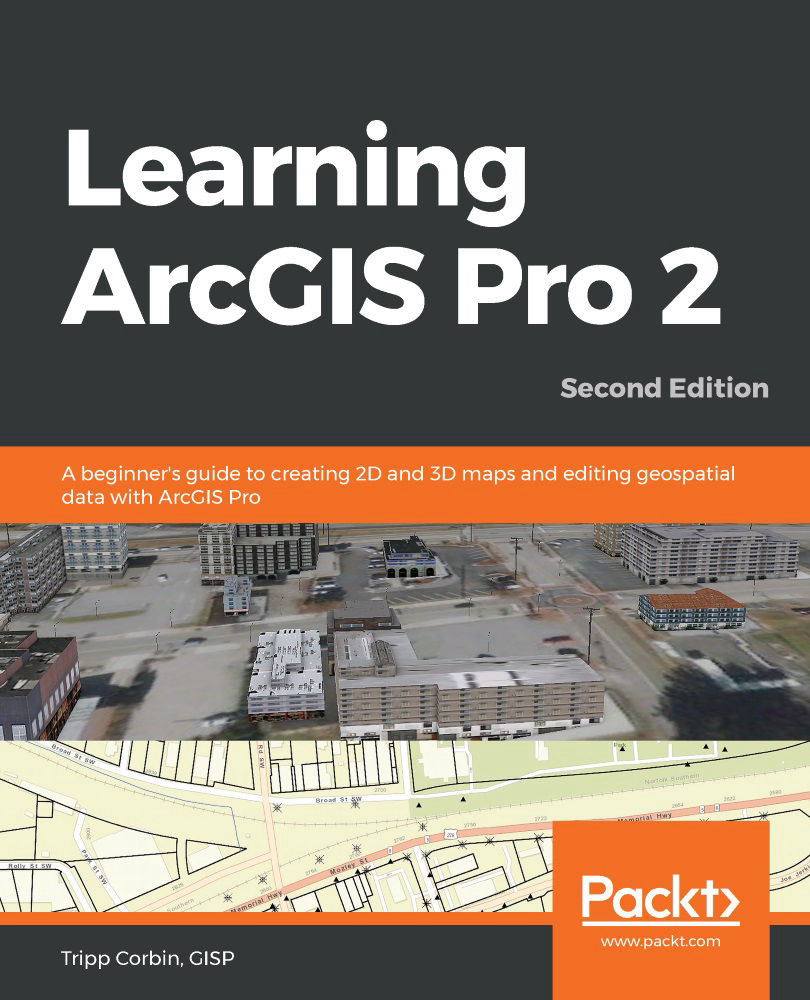Learning ArcGIS Pro explains how to successfully use this new powerful desktop Geographic Information System (GIS) application to create maps, perform spatial analysis, and maintain data. Filled with hands-on exercises based on real-world use cases, this book will show you how to use ArcGIS Pro to visualize, analyze, and maintain GIS data.
Armed with powerful tools, ArcGIS Pro 2 is Esri's newest desktop GIS application that uses the modern ribbon interface and a 64-bit processor to make using GIS faster and more efficient. This second edition of Learning ArcGIS Pro will show you how you can use this powerful desktop GIS application to create maps, perform spatial analysis, and maintain data.
The book begins by showing you how to install ArcGIS and lists the software and hardware prerequisites. You'll then be introduced to the concept of named user licensing and learn how to navigate the new ribbon interface to leverage the power of ArcGIS Pro to manage geospatial data. Once you've got to grips with the new interface, you'll build your first GIS project and learn how to use the different project resources.
The book shows you how to create 2D and 3D maps by adding layers and setting and managing the symbology and labeling. You'll also discover how to use the analysis tool to visualize geospatial data. In later chapters, you’ll be introduced to Arcade, the new lightweight expression language for ArcGIS, and then advance to creating complex labels using Arcade expressions.
You'll learn how to navigate the user interface to create maps, perform analysis, and manage data. You'll be able to display data based on discrete attribute values or ranges of values and label features on a GIS map based on one or more attributes using Arcade.
You'll also learn how to create map books using the map series functionality and be able to share ArcGIS Pro maps, projects, and data with other GIS community members. This book also explores the most widely used geoprocessing tools for performing spatial analysis and explains how to create tasks based oncommon workflows to standardize processes. You will also learn how to automate processes using ModelBuilder and Python scripts.
By the end of this ArcGIS Pro book, you'll have developed the core skills required to use ArcGIS Pro 2.x competently.