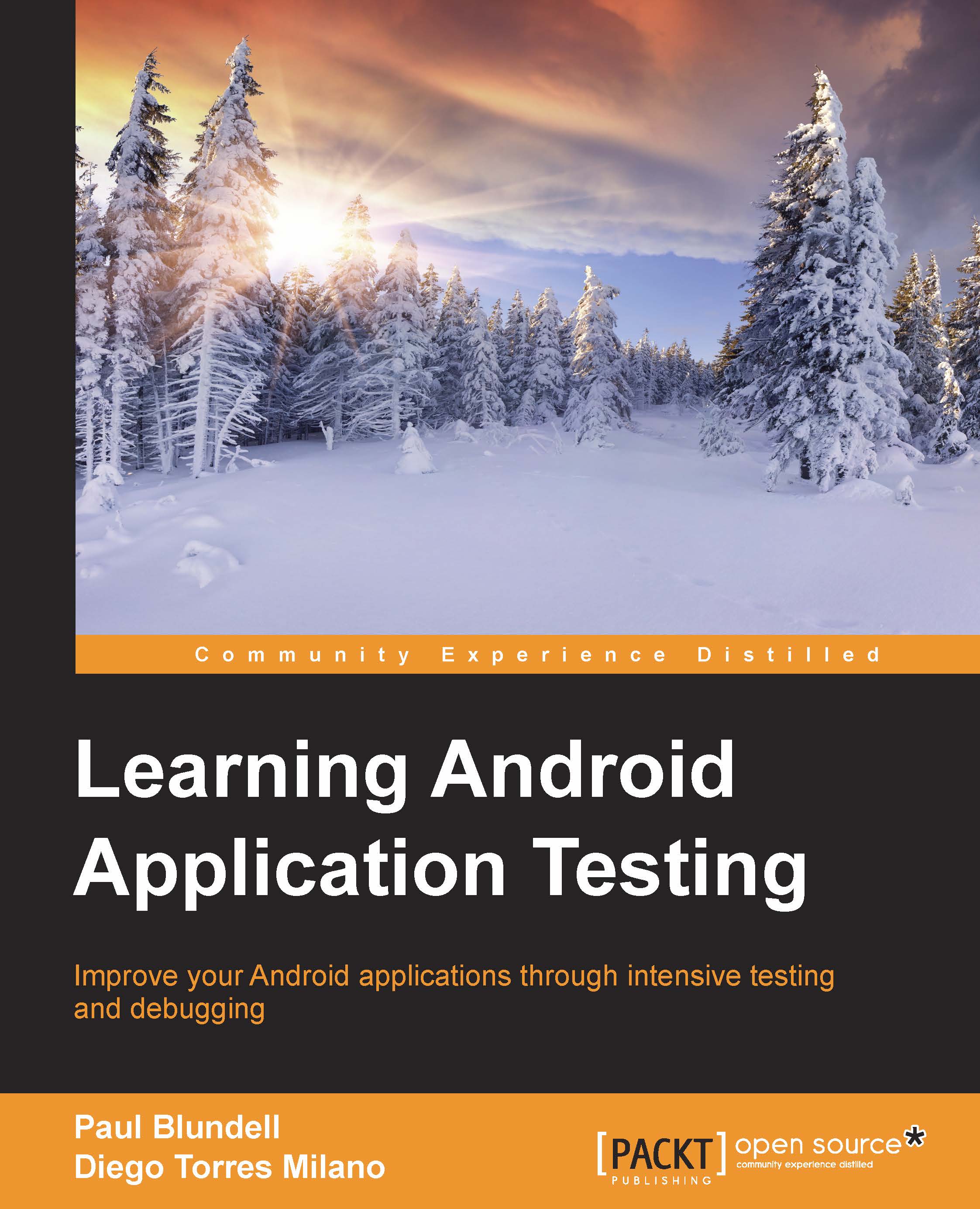Dmtracedump
Dmtracedump is an alternative to traceview. It allows you to generate your trace data in alternative formats, including HTML, and also a call-stack diagram, using the trace files already gathered. The later diagram is of a tree structure, and each node of the tree represents one call in the stack.
You can use the same traceview files we have pulled from the device with the new command:
dmtracedump –t 40 –g dmtrace.png /tmp/dmtrace.trace
When running dmtracedump, if you get the dot command not found error and no *.png file output, it means you need to install GraphViz. GraphViz creates the visual graphical output of your trace. You can read more about it and download it at www.graphviz.org. Once it is installed, your error should go away.
The graphs produced can be very big, and it's recommended that you pass a detailed but pinpointing trace file so that your output is directed towards your code as much as possible, Alternatively, as we just did, you can make use of the –t parameter...