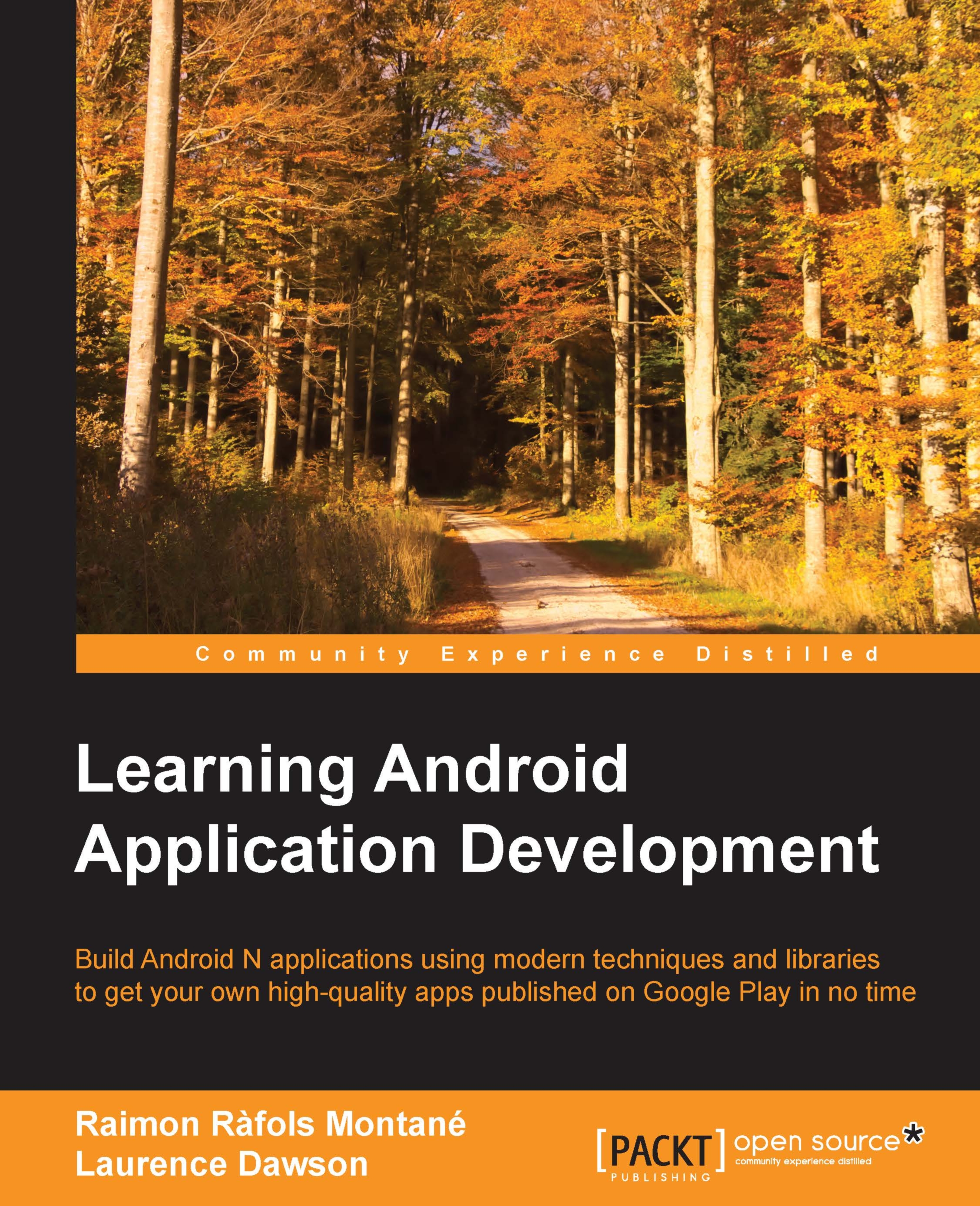Adapters
We have been using adapters already to populate our ListView, but we have only seen one kind of adapter and there are many. In this section, we will introduce the most common adapters and how they can be used. We will also cover performance optimization, as it is one of the critical topics when talking about lists.
ArrayAdapter
We have already introduced ArrayAdapter in all our previous examples and we know, quite clearly, how to use it. However, if we would like to use it with a more complex view than TextView, we can easily do so by overriding the getView(int, View, ViewGroup) method and returning the desired kind of view, as shown in the following screenshot:

First, we will start by creating the layout resource file that we would like to use for each list item. Once we have done that, we will have to modify the code to use this new layout and set the texts to the right views.
The code to do this is shown in the following screenshot:

We've changed many things...