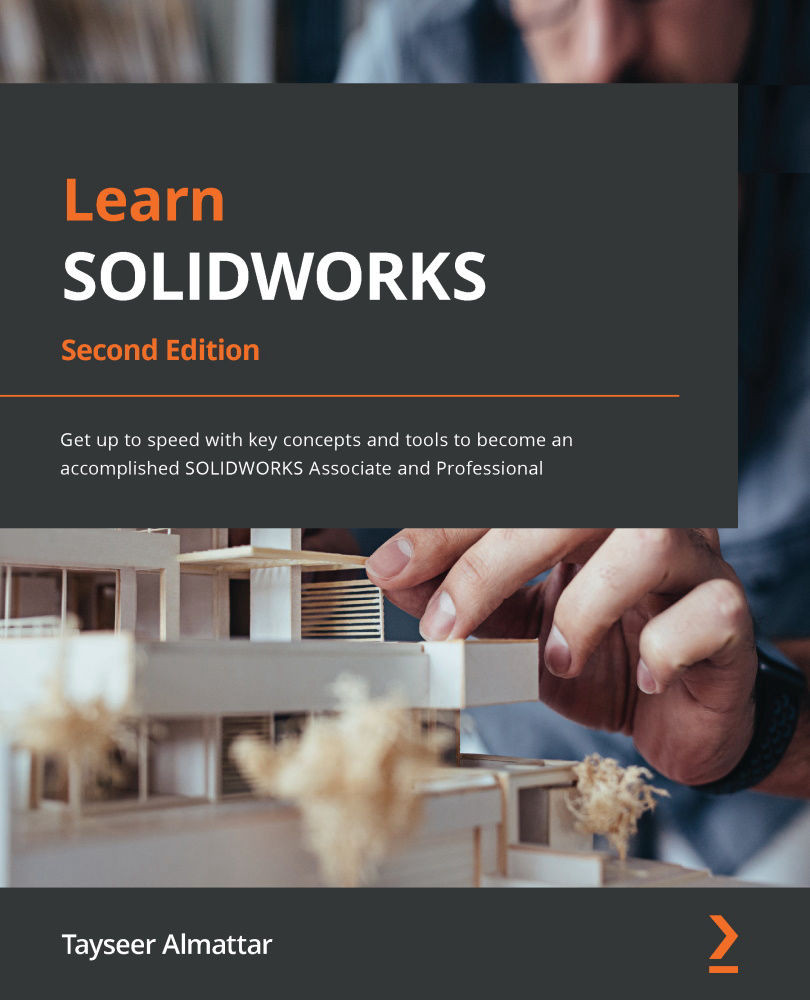Questions
Answer the following questions to test your knowledge of this chapter:
Note
The following questions will reinforce the main topics we learned in this chapter. However, it is also good practice to pick random objects and model them in SOLIDWORKS to improve your skills.
- Describe the functions of the draft, shell, and rib features.
- What is the Hole Wizard, and why is it useful?
- Create the following part in SOLIDWORKS. Hint: Use the draft and shell features:
Figure 12.82 – The drawing for Question 3
- Create the following part in SOLIDWORKS. Hint: Use the rib feature and the Hole Wizard:
Figure 12.83 – The drawing for Question 4
- Create the following part in SOLIDWORKS. Hint: Use the rib and draft features and the Hole Wizard. You may also use reference geometries and the swept boss. Due to the amount of information that this part contains, the drawing has been split into two...