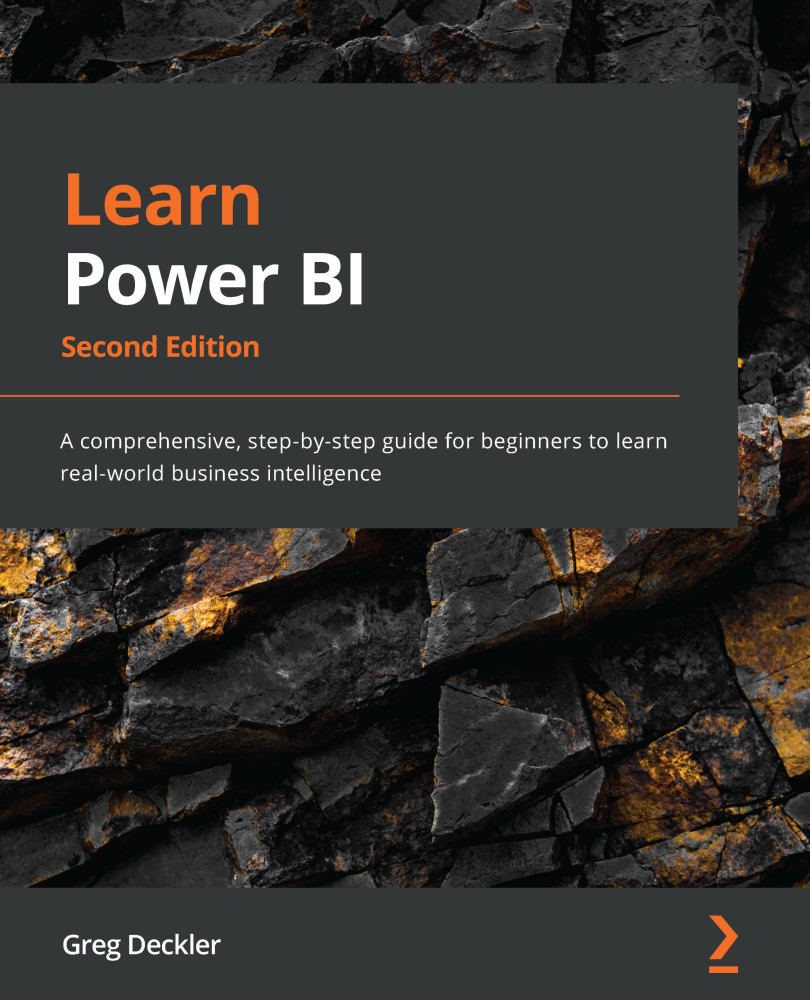Working with goals
Goals and scorecards are relatively new types of objects in the Power BI service that allow users to track key metrics against business objectives. Goals provide something for teams to measure their progress toward achieving business objectives against, with the ability to share updates and analyze detailed data when necessary. Goals can be organized into scorecards that incorporate content from multiple workspaces in order to provide a single window into the health of an organization.
Goals require a Power BI Premium capacity or a Premium Per User (PPU) license. Let's explore how you create and use goals and scorecards in the service.
Creating scorecards and goals
To create a new scorecard, do the following:
- Navigate to a Premium workspace (designated with a diamond icon).
- Click Goals in the Navigation pane.
- Click the New scorecard button in the upper right of the canvas. This displays the Create scorecard dialog, as shown in the following...