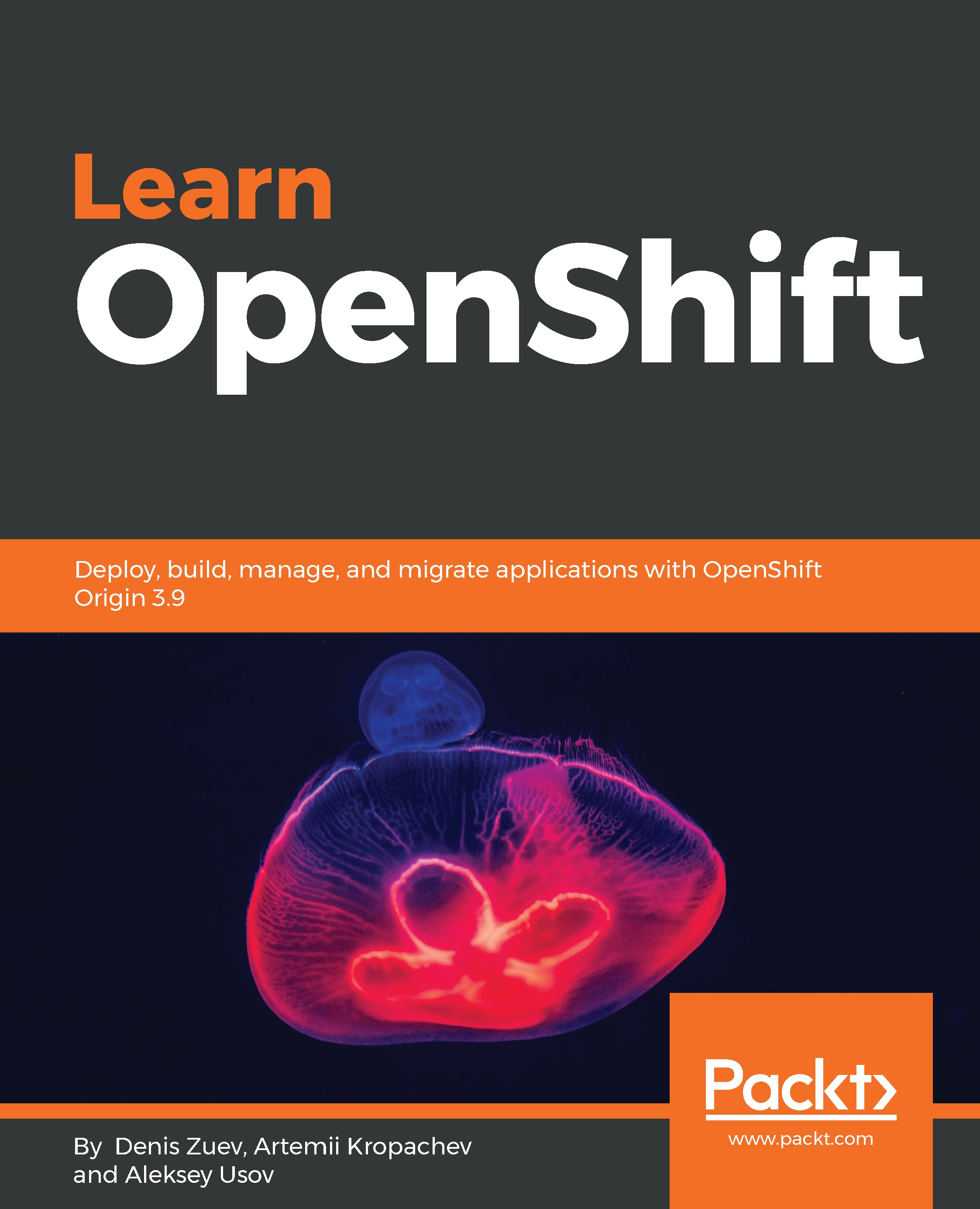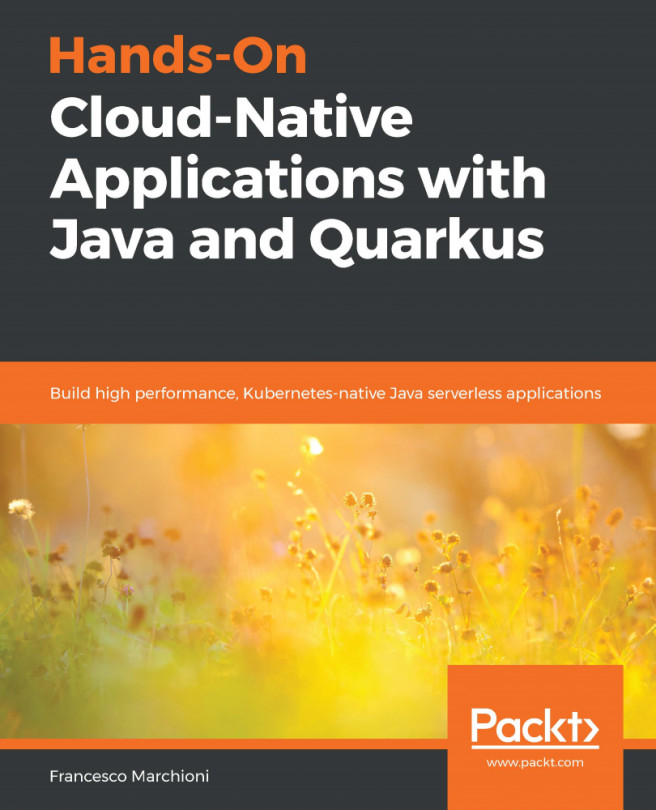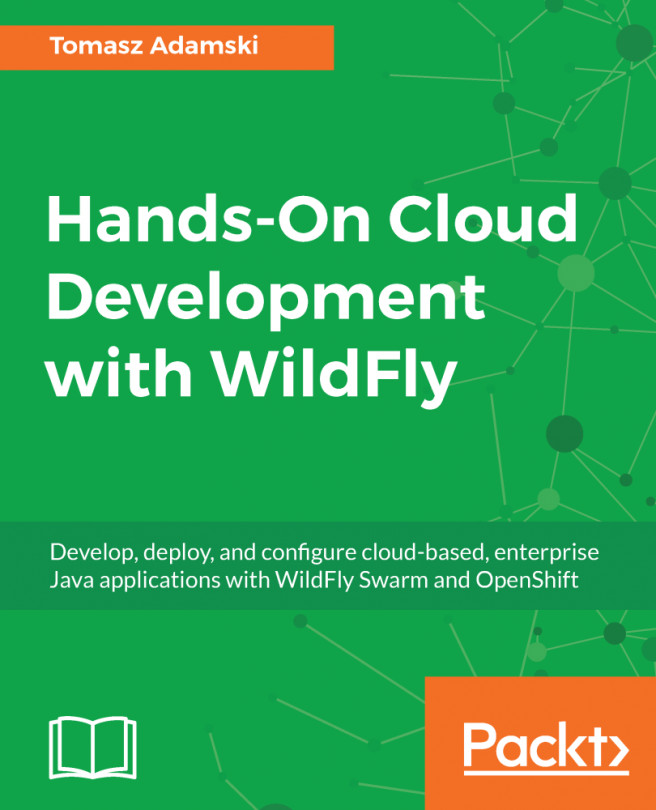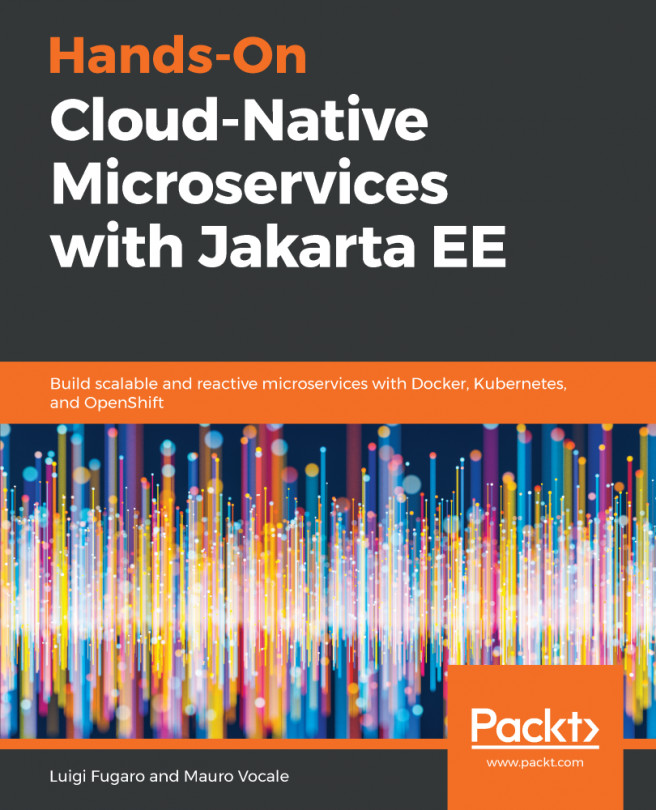As mentioned earlier, a Docker image is a way to deliver applications. You can create a Docker image and share it with other users using a public/private registry service. A registry is a stateless, highly scalable server-side application which you can use to store and download Docker images. Docker registry is an open source project, under the permissive Apache license. Once the image is available on a Docker registry service, another user can download it by pulling the image and can use this image to create new Docker images or run containers from this image.
Docker supports several types of docker registry:
- Public registry
- Private registry