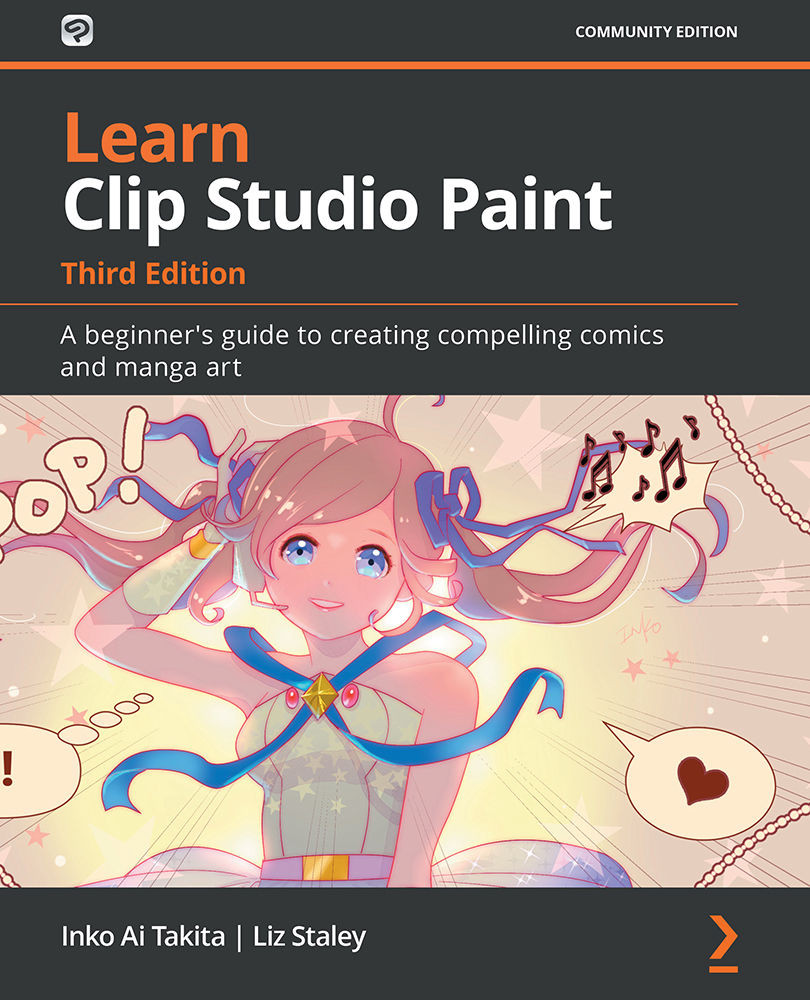Using rulers in Clip Studio Paint
In this section, we are going to get to know different ruler types and how to snap to and manipulate rulers in Clip Studio Paint. Each ruler has great usage; they will surely help you to create accurate lines and shapes exactly how you need them to be!
Let's find out what rulers are available first and try using them. You will find the ruler sub tools under the Ruler section in the toolbar:
Figure 13.1 – Screenshot of the ruler Sub Tool palette
The first four tools, Linear ruler, Curve ruler, Figure ruler, and Ruler pen, are the tools that we will be briefly covering in this section. The tools listed below these four are a little more complex and we'll delve into them in more detail as the chapter continues.
Ruler snapping options
Before we get into how to use each of the ruler tools, we need to learn about the snapping options. When a ruler isn't working as expected, most of the time, it is...