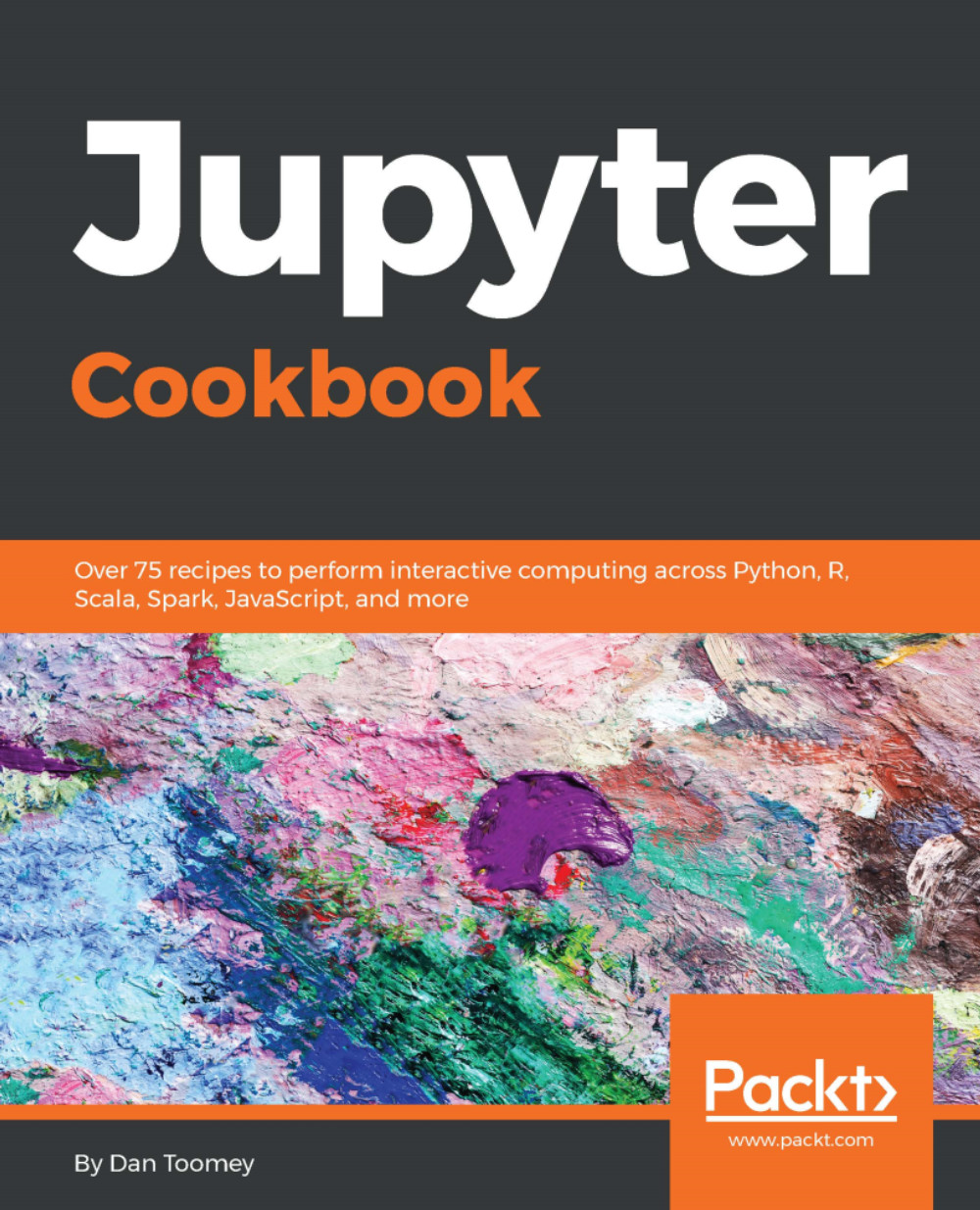Running your Notebook in Google Cloud Platform
Google Cloud Platform (GCP) is a suite of cloud computing services offered by Google. As part of those services, we can run a Jupyter Notebook.
GCP is offered as a subscription and time-usage billing. That means you pay a certain amount per month and you pay for how much you use per month. I think their fees are at par with other hosting arrangements. They have a free trial period that you can try out. Remember to shut down/off any services you start; otherwise the clock will keep ticking and you will get billed.
Getting ready
There are several steps to getting Jupyter installed and running on GCP. Many of these steps are performed using a Linux shell window.
Note
For any of these steps, if you can not locate the item, navigate back to the dashboard (click on the Google Cloud Platform button in the upper left corner); at the top center is a search form where you can search for the particular feature.
Set up your GC project
Sign up for a Google cloud...