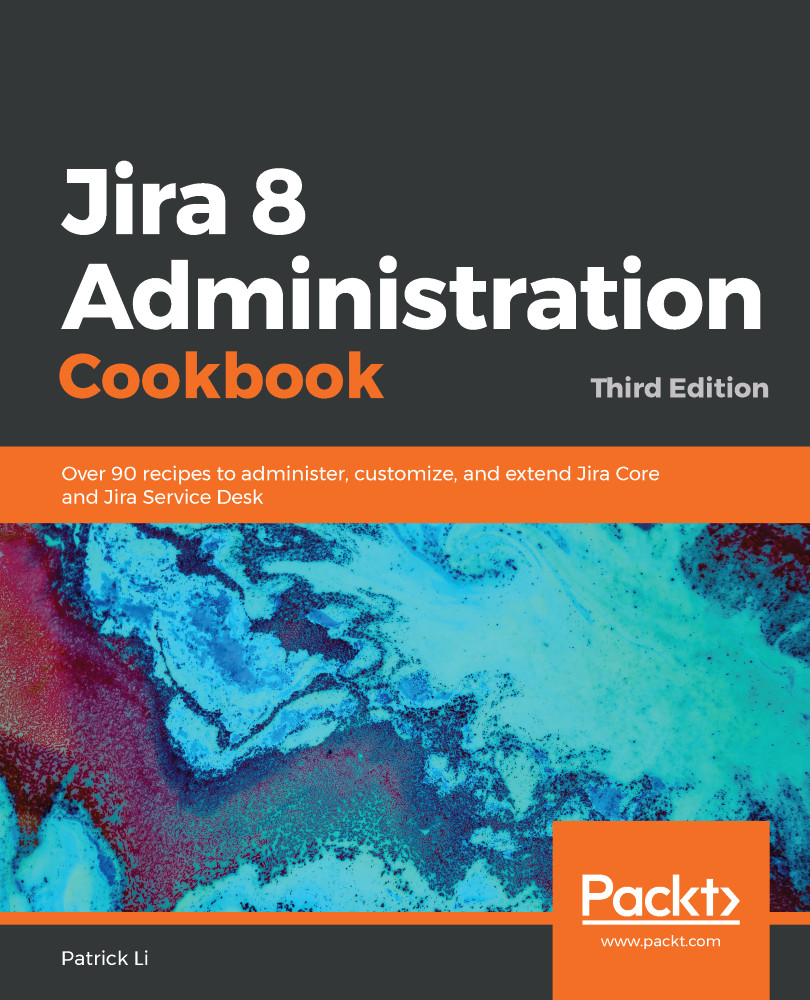When you have a mixed group of users (such as internal employees and outside consultants) working on the same Jira project, there will be instances regarding sensitive information that should only be viewed by internal employees. In these cases, you will want to mark those instances as internal only, so that other people cannot see them.
In this recipe, we will demonstrate how to set up permissions to control access at the issue level with issue security schemes.