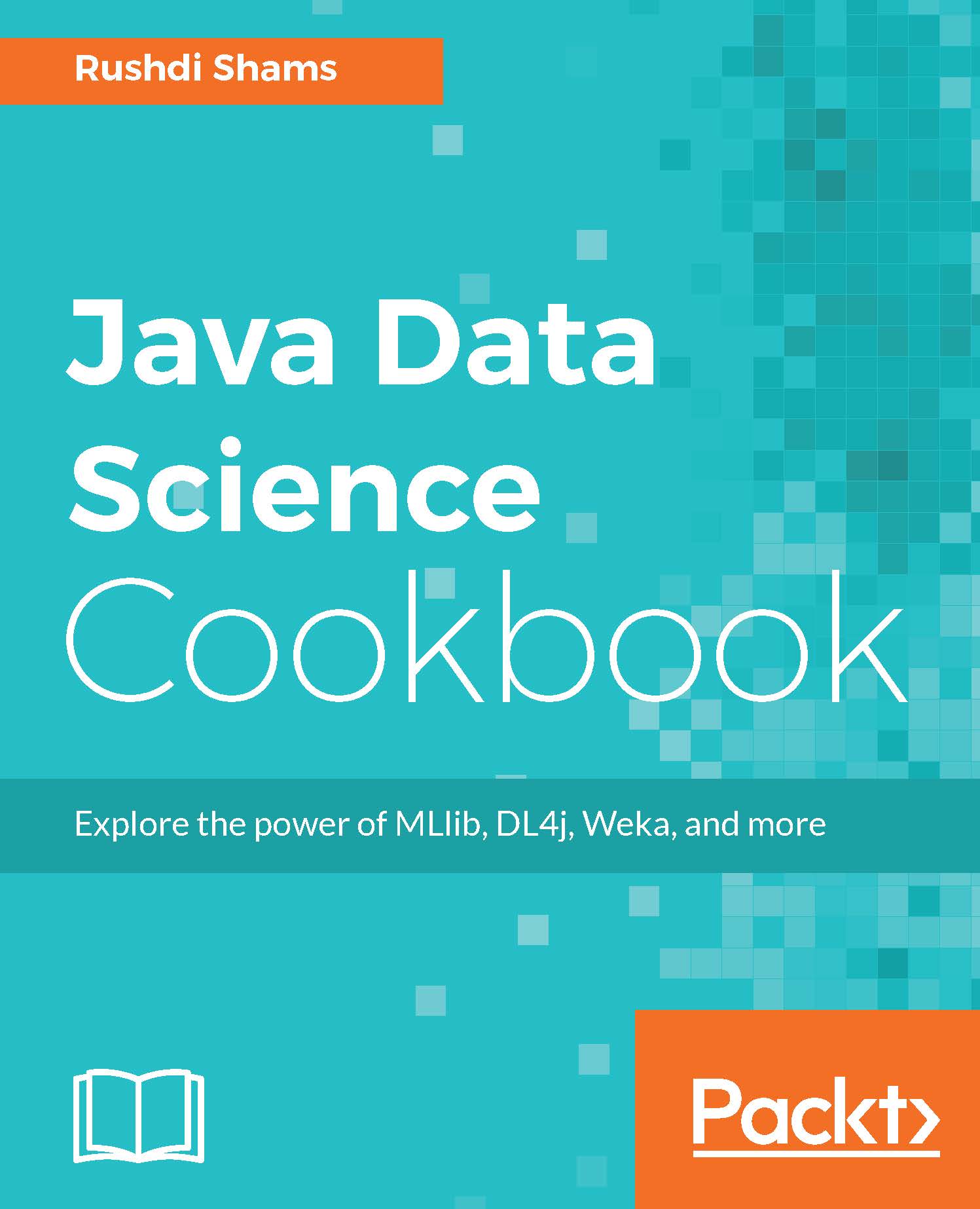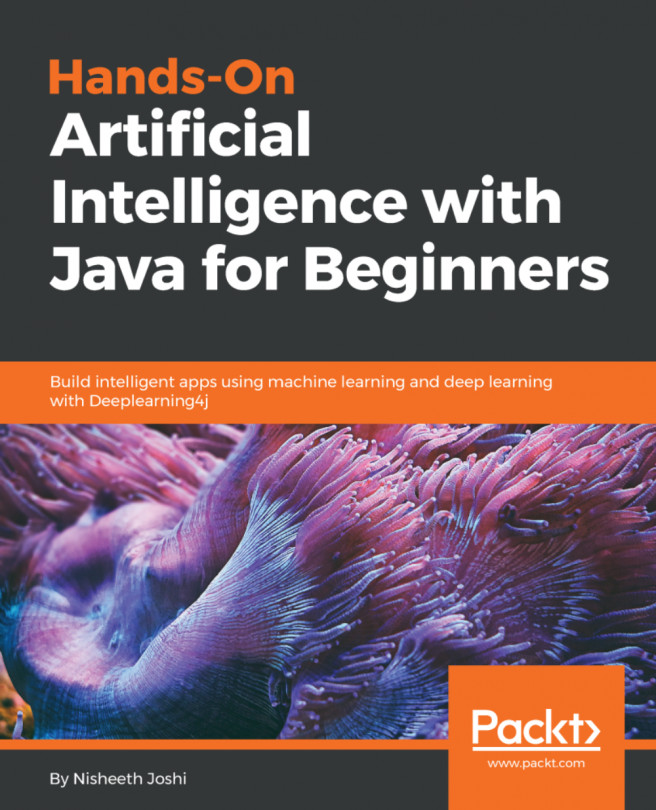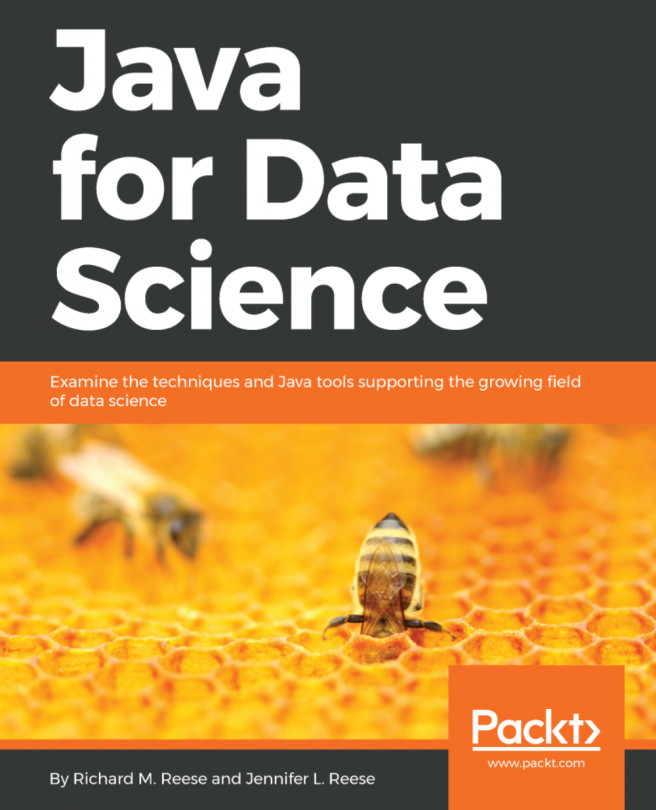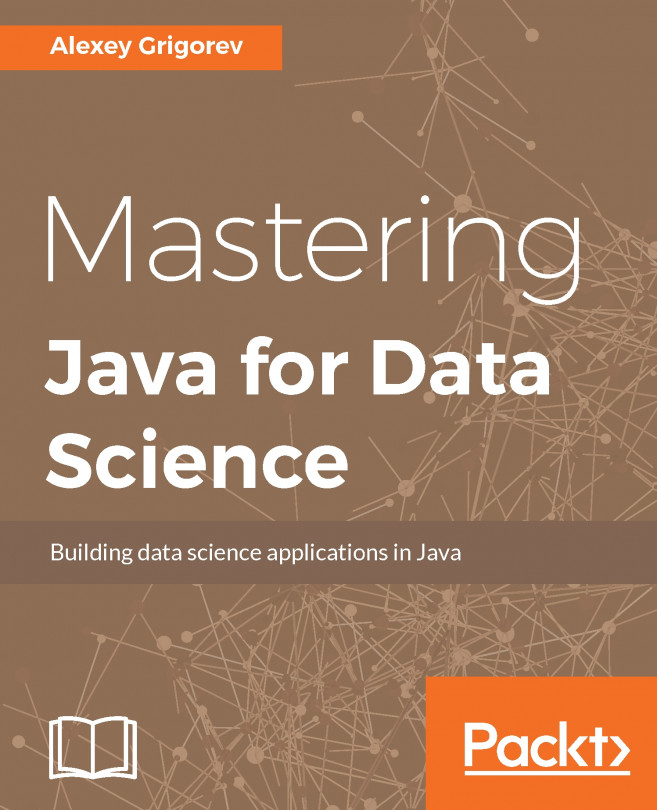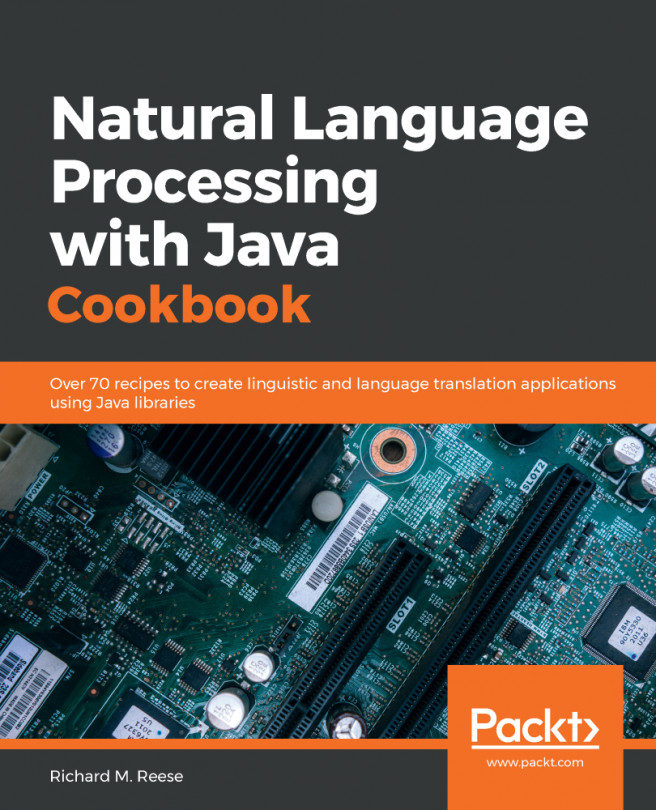Retrieving all filenames from hierarchical directories using Java
This recipe (and the following) is for the data scientist who wants to retrieve the file paths and names (for some future analysis) from a complex directory structure that contains numerous directories and files inside a root directory.
Getting ready
In order to perform this recipe, we will require the following:
- Create directories within directories (as many layers as you want).
- Create text files in some of these directories while leaving some directories empty for more excitement.
How to do it...
- We are going to create a
staticmethod that takes aFileargument, which is eventually the root directory or the directory to start with. The method will return a set of files that are found within this root directory (and in all other subsequent directories):public static Set<File> listFiles(File rootDir) { - First, create a
HashSetthat will contain the file information:Set<File> fileSet = new HashSet<File>();
- Once the
HashSetis created, we need to check whether the root directory or the directories within it arenull. For such cases, we do not need to proceed further:if (rootDir == null || rootDir.listFiles() == null){ return fileSet; } - We consider one directory (or file) from the root directory at a time and check whether we are dealing with a file or with a directory. In the case of a file, we add that to our
HashSet. In the case of a directory, we recursively call this method again by sending the path and name of the directory:for (File fileOrDir : rootDir.listFiles()) { if (fileOrDir.isFile()){ fileSet.add(fileOrDir); } else{ fileSet.addAll(listFiles(fileOrDir)); } } - Finally, we return the
HashSetto the caller of this method:return fileSet; }The complete method, with the class and the driver method to run it, is as follows:
import java.io.File; import java.util.HashSet; import java.util.Set; public class TestRecursiveDirectoryTraversal { public static void main(String[] args){ System.out.println(listFiles(new File("Path for root directory")).size()); } public static Set<File> listFiles(File rootDir) { Set<File> fileSet = new HashSet<File>(); if(rootDir == null || rootDir.listFiles()==null){ return fileSet; } for (File fileOrDir : rootDir.listFiles()) { if (fileOrDir.isFile()){ fileSet.add(fileOrDir); } else{ fileSet.addAll(listFiles(fileOrDir)); } } return fileSet; } }
Note
Note the use of HashSet to store the paths and names of the files. This means that we will not have any duplicates since the Set data structures in Java do not contain duplicate entries.