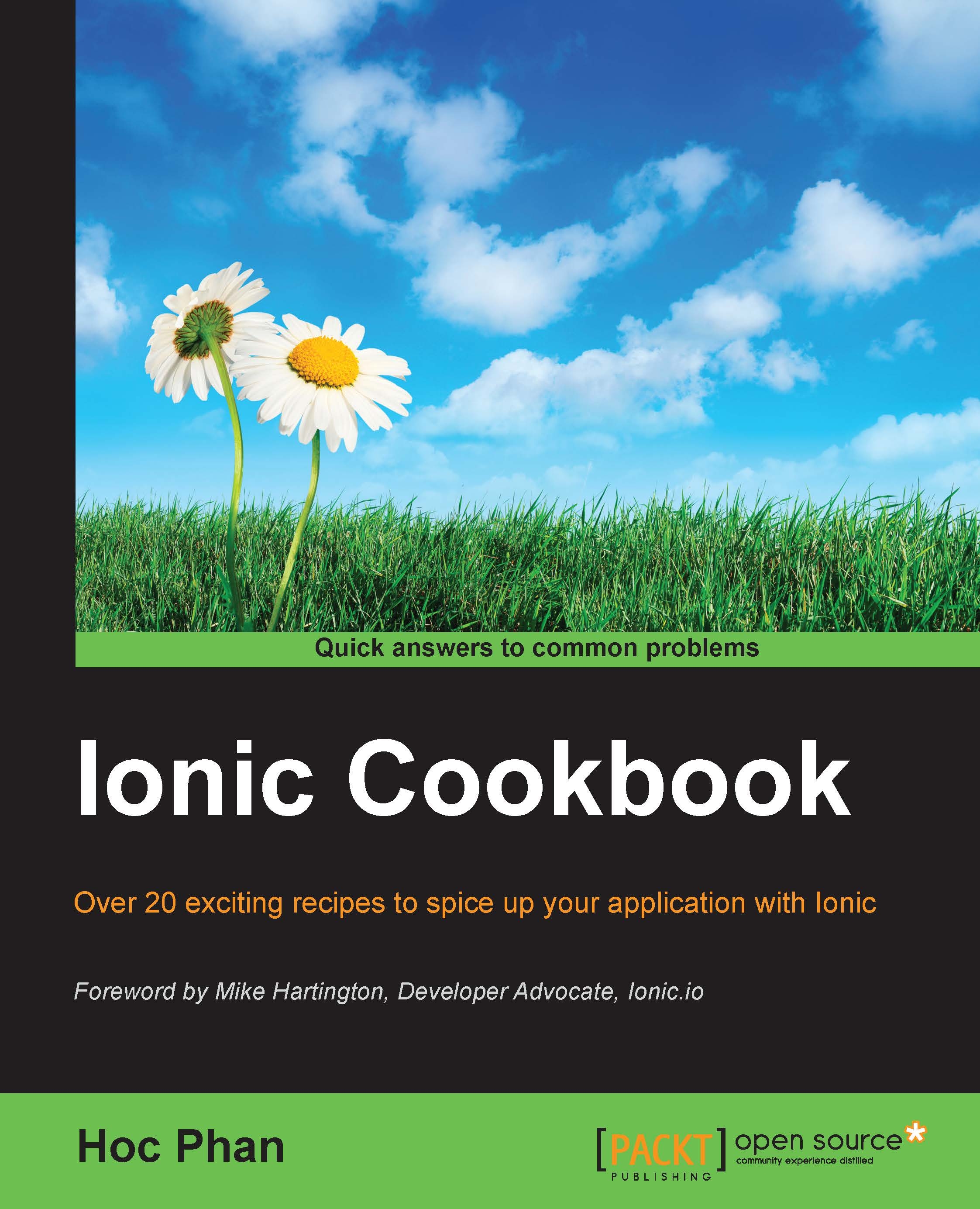Creating a multistep form with validation
Forms are everywhere on the web as well as in mobile apps. If you go through a registration process, it's done using a form. In a shopping cart solution, the user also steps through a multipage form that consists of address, payment information, confirmation page, and so on.
The example in this recipe will explain how to create a form for your app that can be placed in multiple pages and which can have a specific validation for each page. This may sound simple, but it can get complex when there are many pages involved and the user must be available to navigate back and forth. However, you give a lot of flexibility to the users, which results in a better experience.
The app will have four steps. Let's go through the app's functionality:
- The first step will require three text fields with one field as optional:

If the user does not fill in the First Name and Last Name fields, they will see the following error:

- Clicking on Next will lead to...