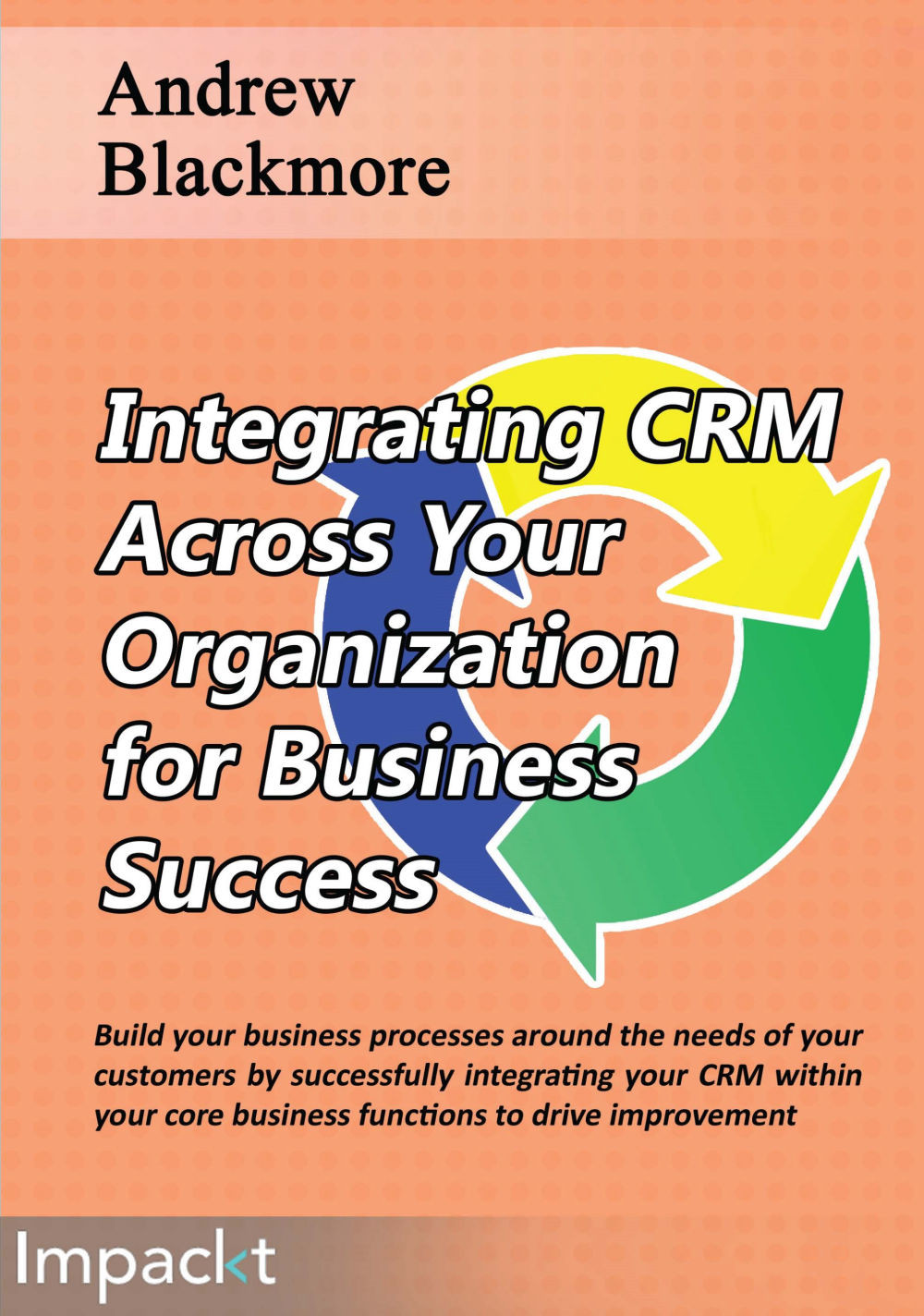Users, user roles, and teams
We use the term users to refer to people who use a CRM or an ERP application.
Typical users of a CRM application are people in your organization who are customer-facing; they have to interact with customers as part of their daily duties. We will focus on the more common areas where people work with customers, such as sales, customer support, and marketing.
The users of the ERP application are typically more back-office focused. Accountants and bookkeepers will use an ERP application rather than a CRM application.
We use the term roles to refer to the work that our users do.
In small businesses users may perform more than one role. Salespeople may also do a marketing function one day a week for example. In larger organizations the function will be made up of teams of users; for example one or more sales teams, a support team, and a marketing team.
If the business is more complex there could be some granularity to these roles. In sales, for example, there may be an inside sales role for those who do sales from within the office, and/or an outside sales role for salespeople who travel outside the office.
When you are designing your integration you will need to think about users, user roles, and teams. Can your users be grouped under common roles such as sales role or support role? Do you have multiple teams performing the same role, for example do you have different sales teams, perhaps separated geographically, or by business unit? As we talk later about different integration features, you will need to think about how they apply to your business, and which users, roles, and teams in your business are going to benefit the most.
Workshop
Consider the following questions to help get a stronger understanding of who is likely to be involved and how with your CRM integration:
Do you know who uses your CRM application?
Have you identified teams and other people who use your application? Is there a distinction between sales, support, and marketing users?
Do you have any other roles in your business?
Do you have multiple teams performing the same role?
Who are the managers and team leaders?