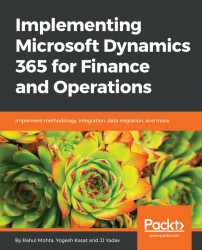Summary
In this chapter, we began with understanding the architecture and new development concepts. Developer experience is completely changed, Visual studio is new development environment, X++ has become managed language and fully compile into CIL just like C#. Extensions is new customization, overlayering is still possible but going to be eliminated soon. Development is done now in pre-configured VMs, you can deploy a development environment in the cloud or download a VHD and do development on-premise. Visual studio team services is used for source control and automated build. We learned in detail, about the development process in operations, starting with conceptualizing the solution, understanding the importance of effective data design, implementing business logic, user interface development ,analytics and reporting. We learned the common best practices and recommendations for coding in X++. In the end, we learned how build automation can be used in the development life cycle along...