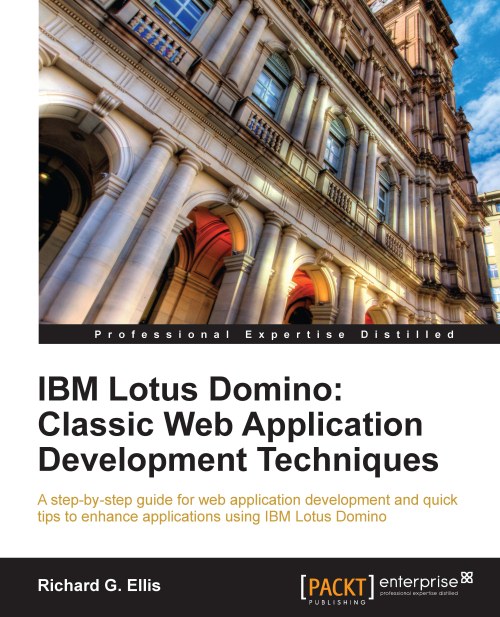Creating a custom application login form
If parts of an application are allowed to anonymous users and other parts are reserved to authenticated users, you can implement your own "login" form. This technique requires several components to work together.
First, the server must be enabled for HTTP Session authentication. This is a setting on the server document in the Domino Directory. As a developer, you may not be privileged to change server documents, so contact your Domino administrator for assistance. Here is a sample of what the setting might look like:
 |
Second, the application's ACL should include an entry for Anonymous with Author access and any other privileges or roles that might be required:
 |
Third, create a customized login form. The following is an example of a login form as it might look in the Designer. Below the image are several notes about the form:
 |
Note that the Domino-generated form is closed with the first</form> end tag, and a new form with the name loginform follows...