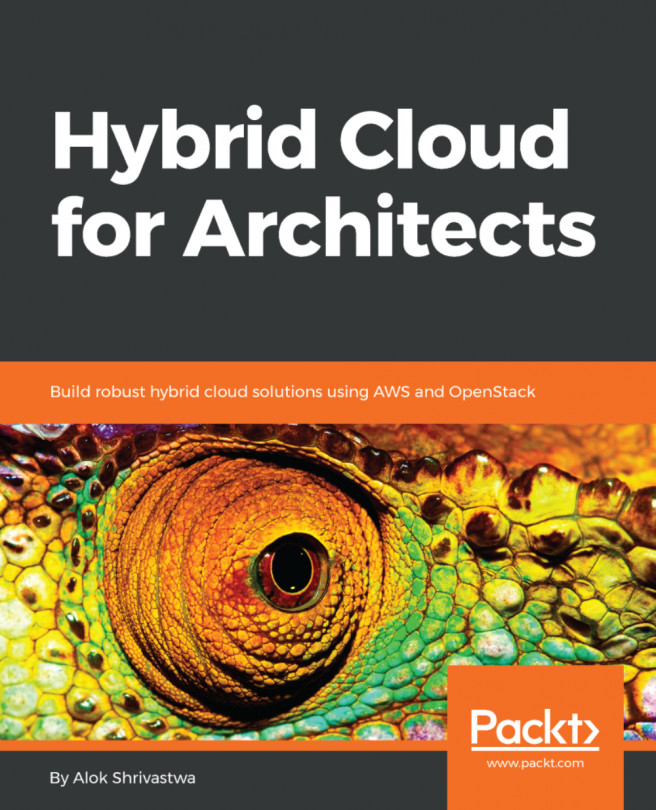Configuration management using Ansible
Now that we have dealt with the IaaC system, we will look at the configuration management system. We have chosen Ansible (http://ansible.com) simply because, like Terraform, it also works on a client-only model.
We will be using the same management machine in order to install Ansible. It logs into the servers that it manages using SSH (for Linux) and WinRM (for Windows). The configuration management definitions for Ansible is called a playbook and there are several of them available on the internet.
Installing Ansible
The installation of Ansible can be done using the yum or aptitude package manager (apt) depending on the operating system.
Since our management server is Ubuntu, we will use the following commands:
sudo apt-get install software-properties-common sudo apt-add-repository ppa:ansible/ansible sudo apt-get update sudo apt-get install ansible
Once the Ansible is installed, we are ready to use them by merely modifying a few files.